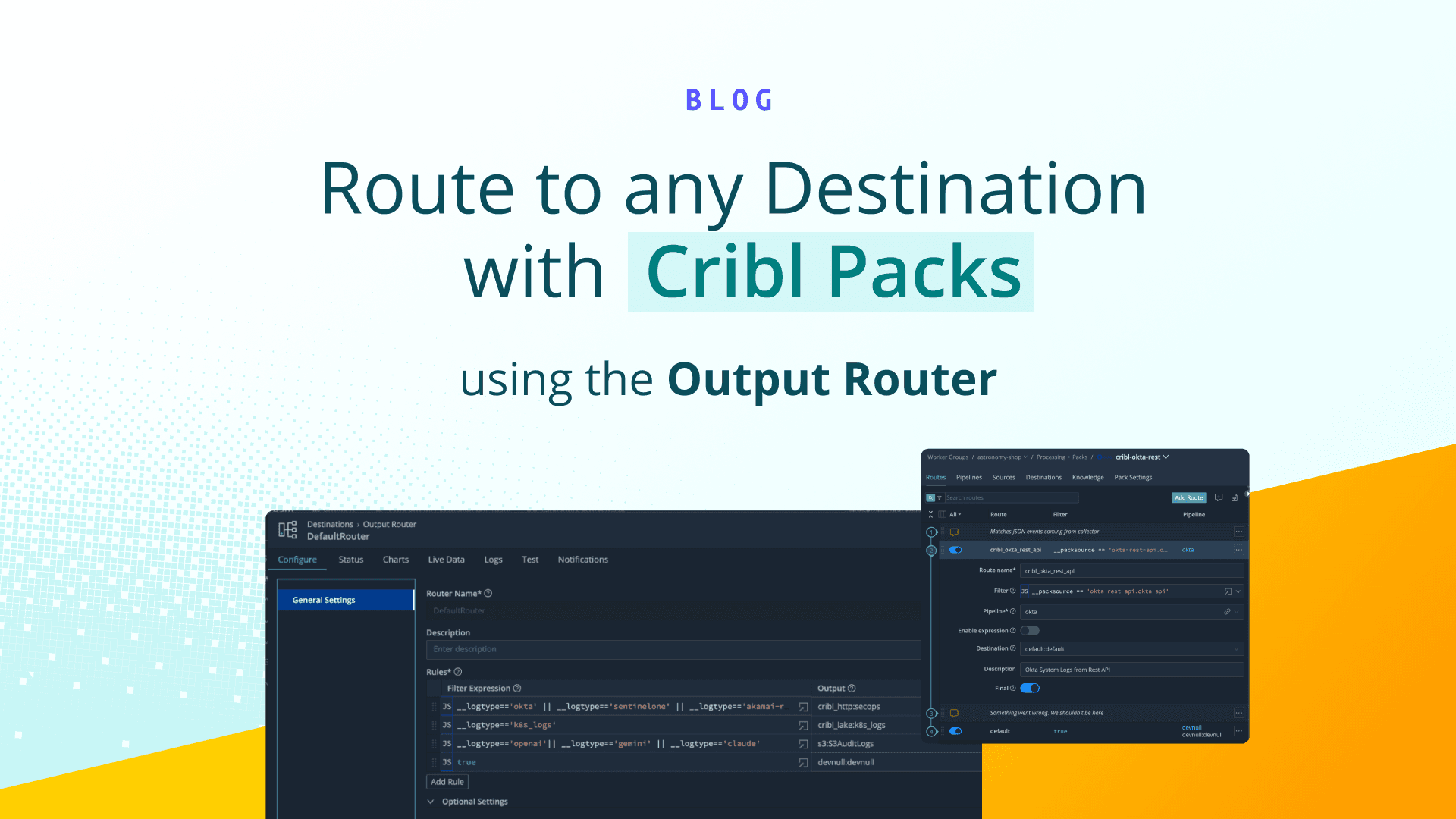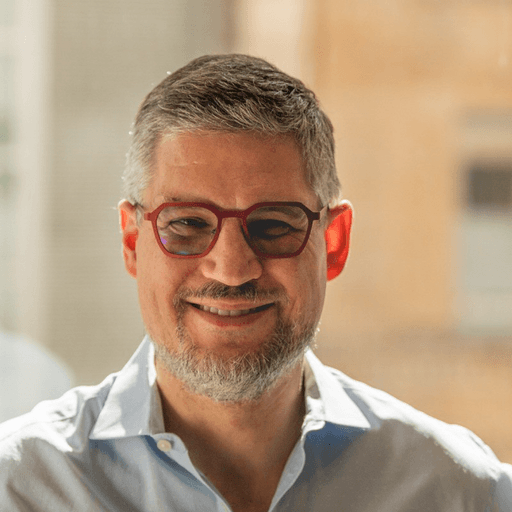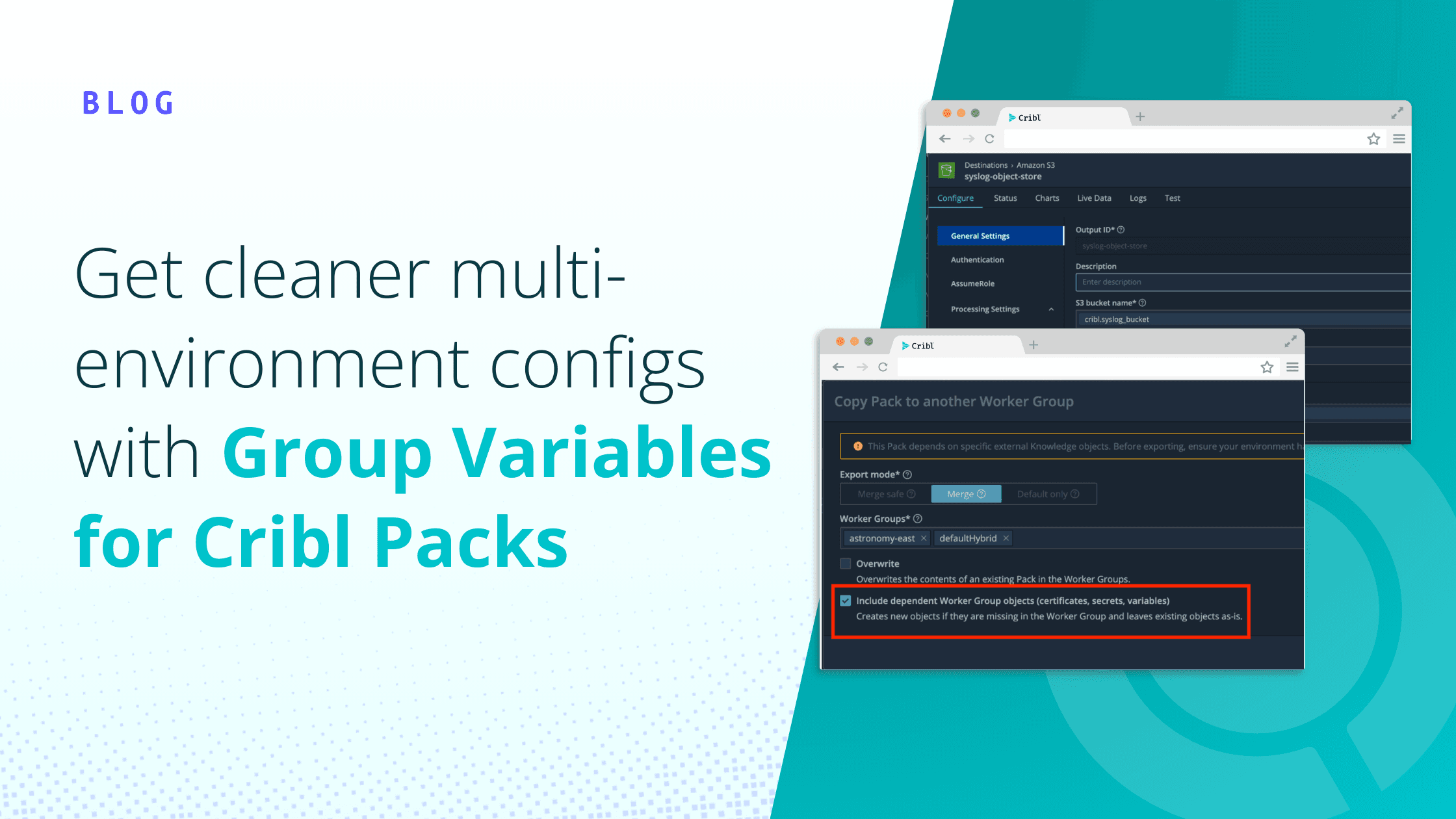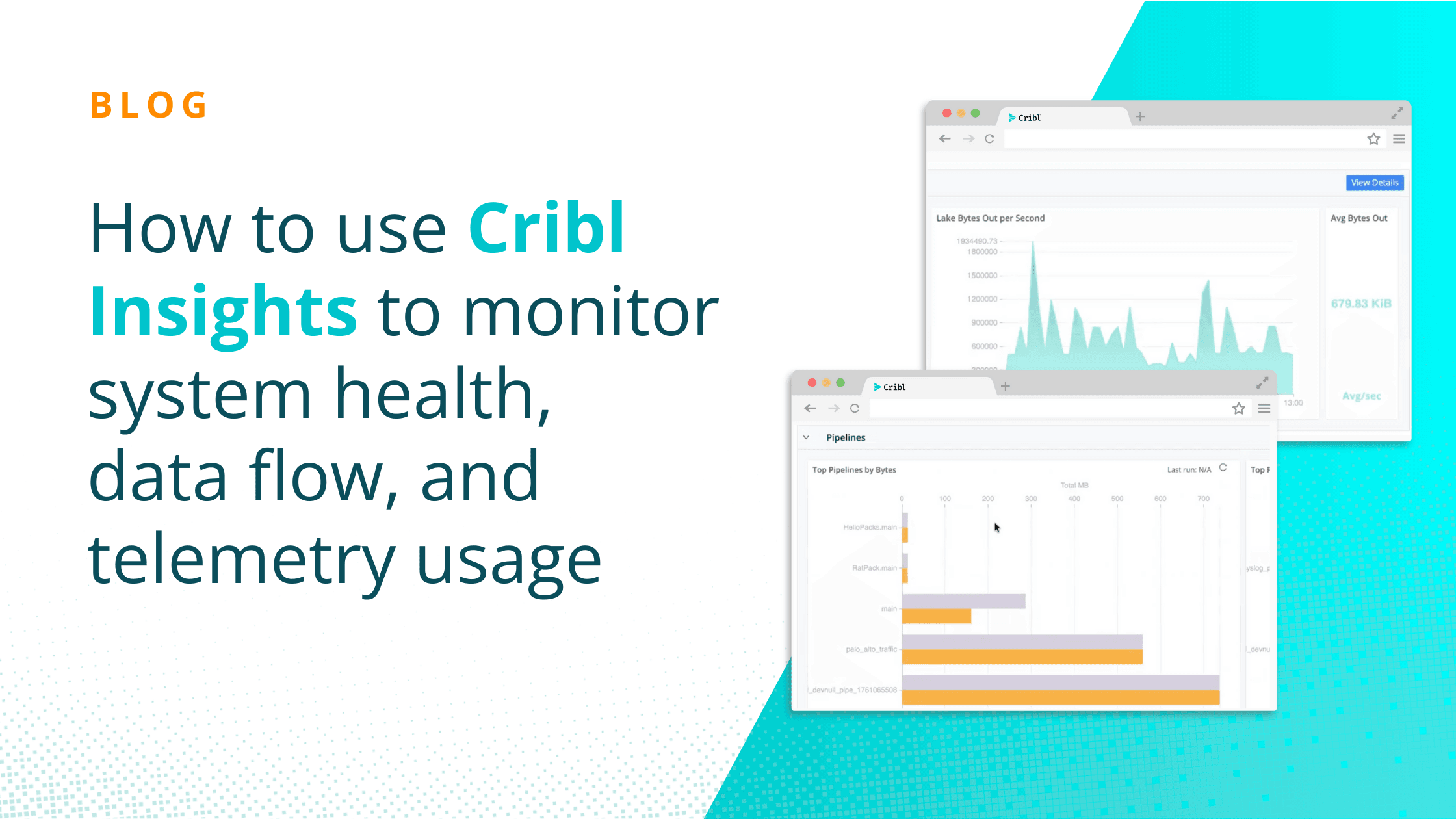TL;DR: To send data to preconfigured Destinations outside of a Pack, assign an Output Router as the Default Destination for your Worker Group; this allows all packs to automatically inherit the Output Router’s logic required to deliver data to Destinations outside of the Pack.
The Cribl Packs Dispensary is a treasure trove of pre-configured logic to accelerate your observability pipeline. For data collected from external APIs, our REST Collector Packs are essential. But what if you need the collected data to go to multiple, different places depending on its content — without having to modify the Pack every time?
Enter the powerful combination of a Pack's built-in Default Destination and the Worker Group's Output Router. This simple configuration trick transforms a single REST Collector Pack into a flexible data distribution engine!
The Evolution of Packs: Sources and Destinations Inside!
TL;DR: To send data to preconfigured Destinations outside of a Pack, assign an Output Router as the Default Destination for your Worker Group; this allows all packs to automatically inherit the Output Router’s logic required to deliver data to Destinations outside of the Pack.
The Cribl Packs Dispensary is a treasure trove of pre-configured logic to accelerate your observability pipeline. For data collected from external APIs, our REST Collector Packs are essential. But what if you need the collected data to go to multiple, different places depending on its content — without having to modify the Pack every time?
Enter the powerful combination of a Pack's built-in Default Destination and the Worker Group's Output Router. This simple configuration trick transforms a single REST Collector Pack into a flexible data distribution engine!
The Design: Pack Default to Worker Group Default
In the new REST Collector Packs, we've implemented a smart, centralized routing strategy where you can set the Default Destination as an Output Router:
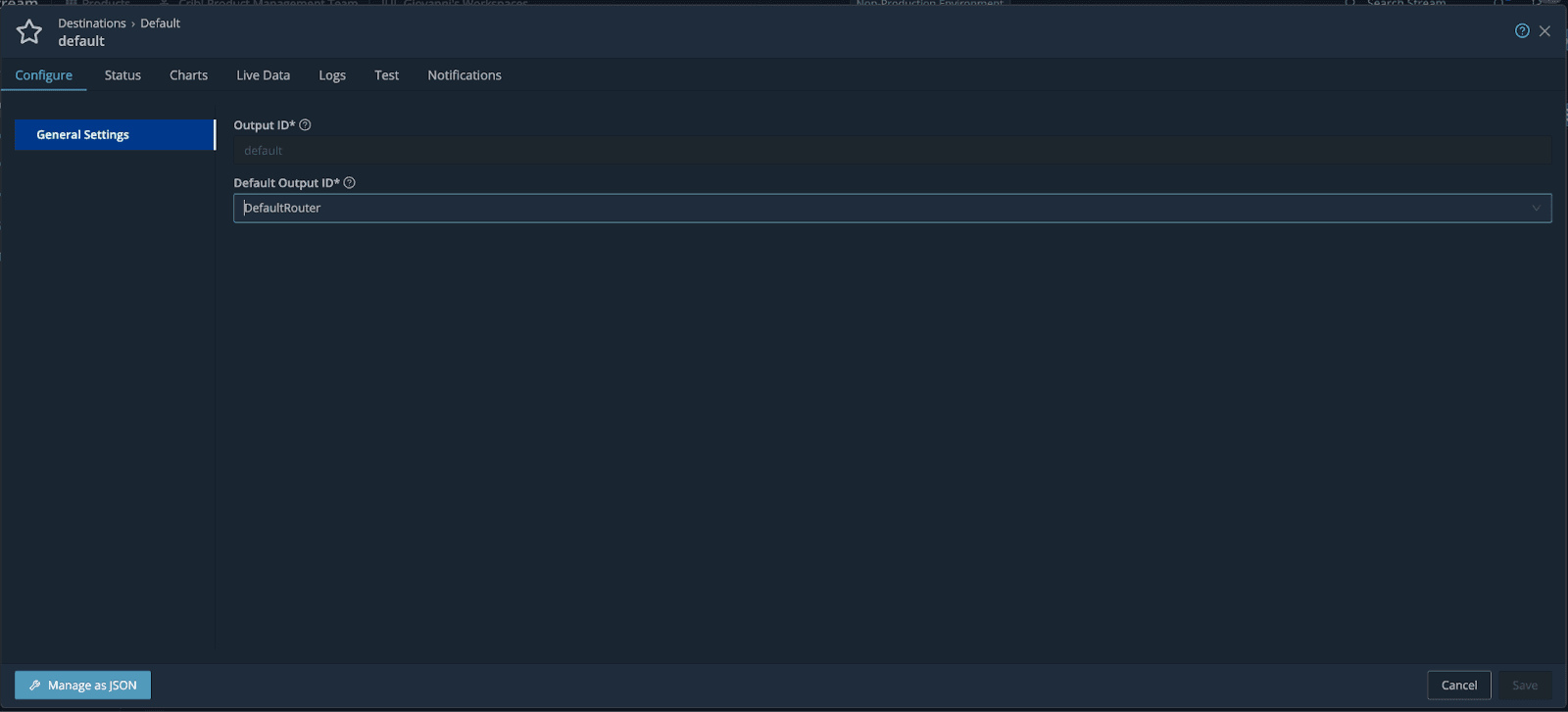
Pack's default Destination: This Destination within the Pack is configured to send its data to the Worker Group's pre-configured Default Destination (the one named default at the Worker Group level).
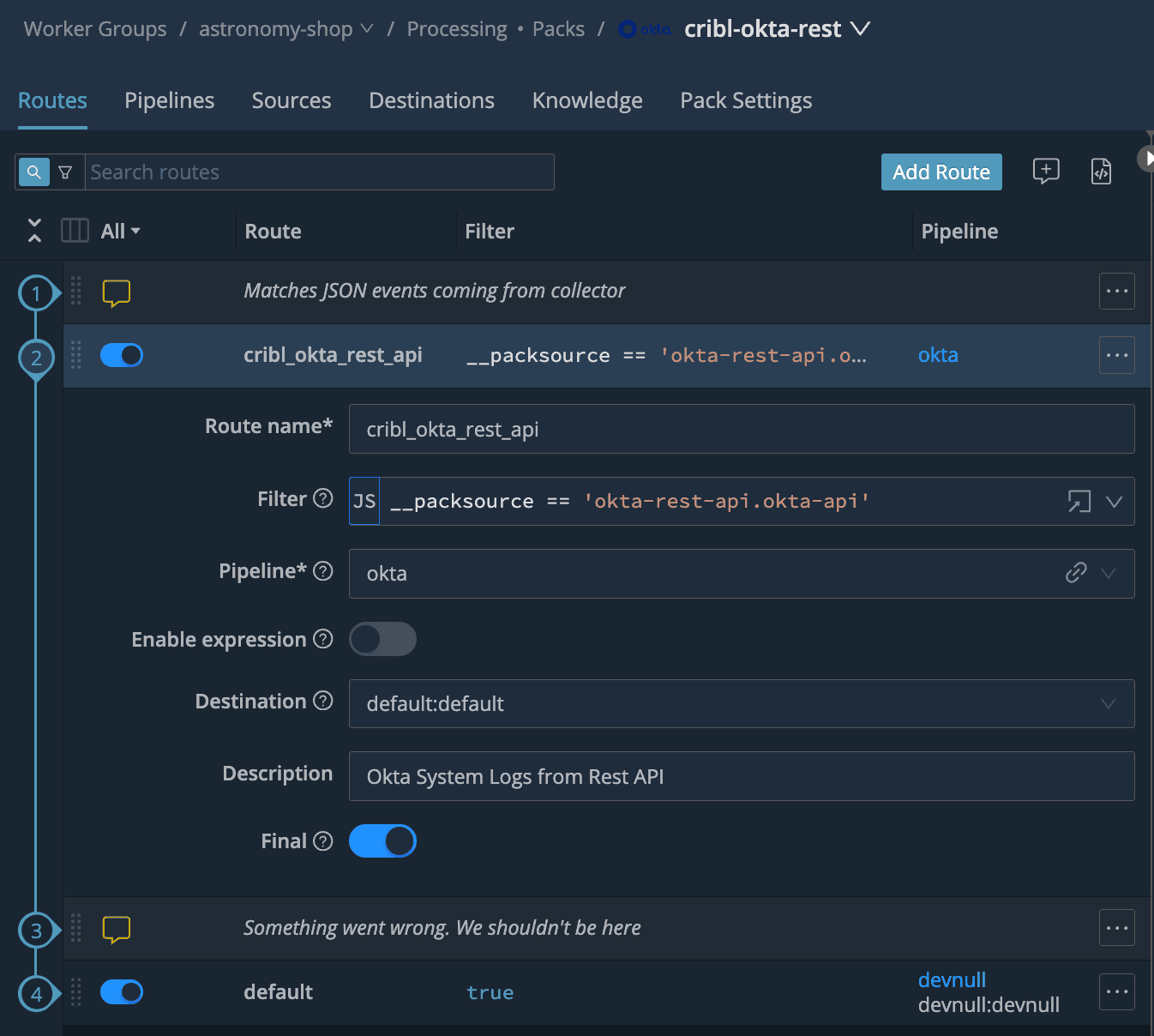
This simple link ensures that the data collected by the Pack's REST Collector automatically flows to the single "catch-all" Destination you've defined for your entire Worker Group.
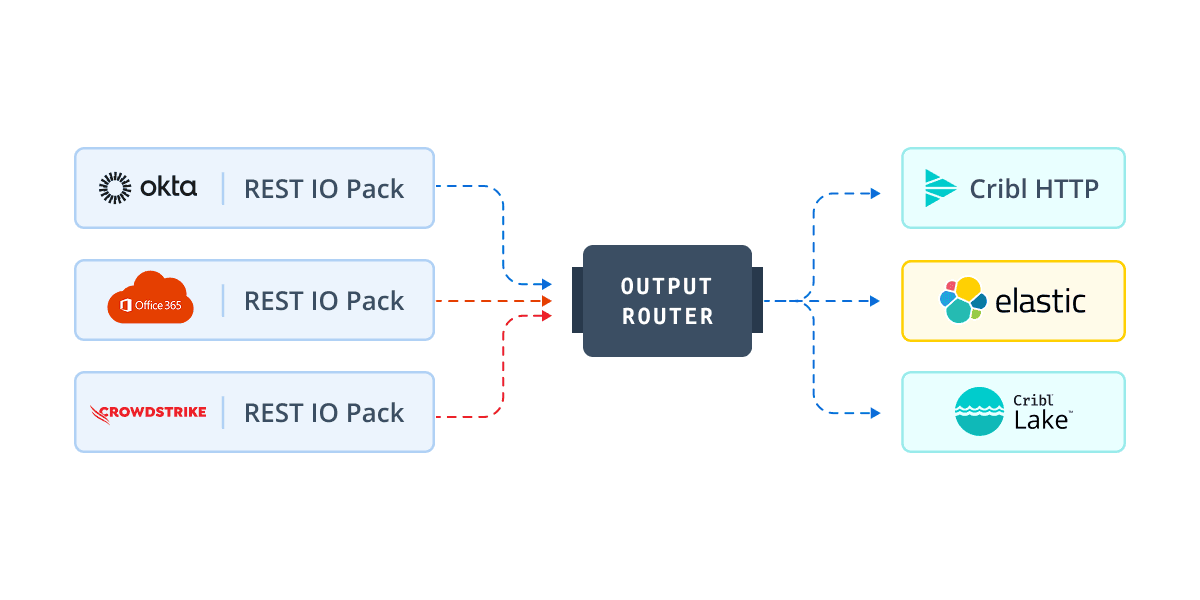
The Magic: Unlocking Multi-destination Routing With the Output Router
You gain the true power of this setup when you configure your Worker Group's Default Destination to be an Output Router Destination!
What is an Output Router?
An Output Router is a Destination that acts as a dynamic traffic cop. It evaluates a set of rules (JavaScript expressions) against each event it receives. Based on the matching rule, it can route the event to one or more configured downstream Destinations.
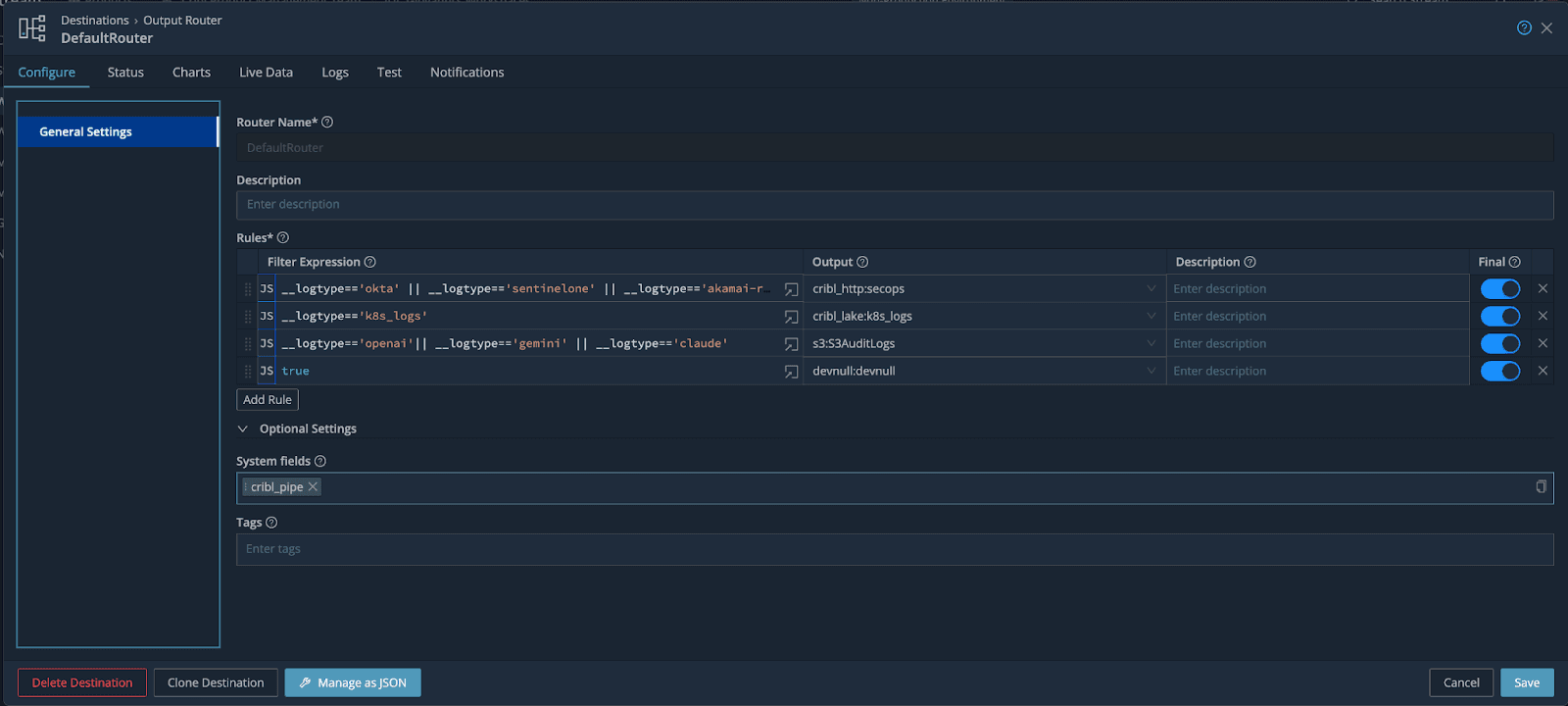
The Benefit: Dynamic, Centralized Distribution
When your REST Collector Pack sends data to the Worker Group's default Destination (which is an Output Router):
Limited Pack Modification: Aside from providing your internal collect url and auth details, you can avoid configuring the Pack's internal Destination. The Pack is stable and portable.
Centralized Policy: All collected data enters the Output Router. You can define a single, centralized set of routing rules to distribute the data to multiple endpoints based on the event's content.
Key Takeaways
Using the Worker Group's Output Router as your Default Destination — combined with a REST Collector Pack that sends data to that default — is an elegant way to deploy new REST-based Sources in Cribl Stream and still take advantage of the Destinations already defined across Stream Worker Groups.
Head over to the Cribl Packs Dispensary to explore the latest REST Collector Packs and start enjoying simplified, centralized data routing today!