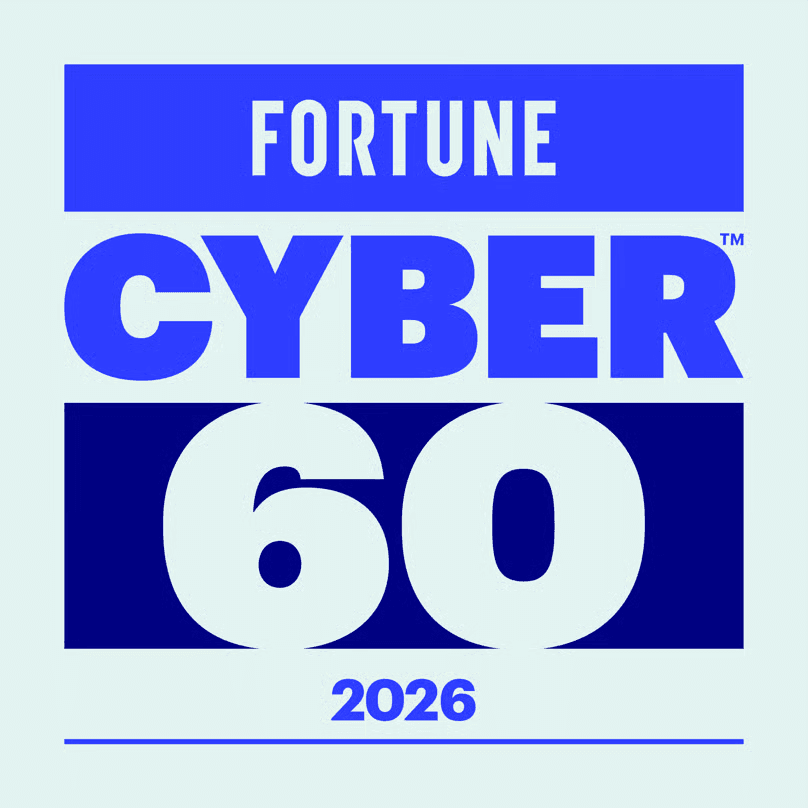Cribl AI
Human-in-the-Loop (HITL) AI that works with you.
You’ve hired brilliant people: Let’s empower them to do brilliant things. Cribl’s AI reduces data toil that steals time and energy from your team.
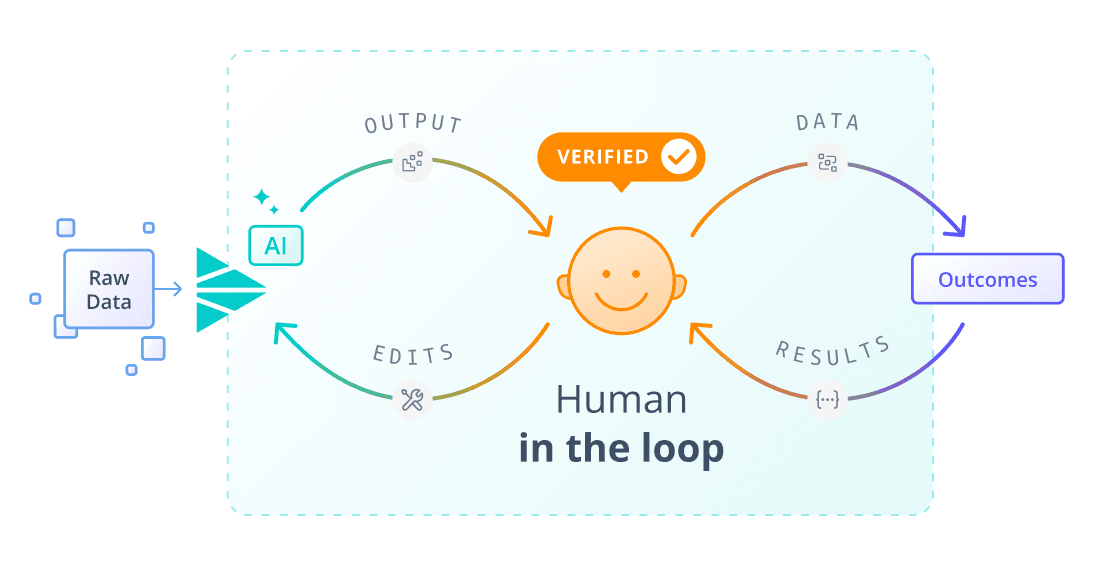
In a nutshell
Cribl AI is the force multiplier that empowers your team to accomplish more while keeping your trusted team in control. Let Cribl AI handle both the routine and the complex. From finding that elusive byte, creating and editing queries, or automatically detecting sensitive data in data streams, Cribl relieves your team of burdensome tasks so they have time to focus on the work best suited for their expertise.
Benefits
Cribl AI can’t fold your clothes (yet) but it may be just as helpful. Imagine having the tedious work done so you can focus on what is most satisfying in your work.
Features
Cribl Guard is always on the lookout.
Cribl Guard scans live data streams for sensitive information and takes immediate action based on customizable rules.
This proactive approach reduces risk, ensures compliance, and stops data leaks before they occur.
Use built-in or create your own rules to detect common data types or industry-specific formats.
With comprehensive monitoring, you’ll see Guard’s performance including bytes scanned, event volume, and data flagged.
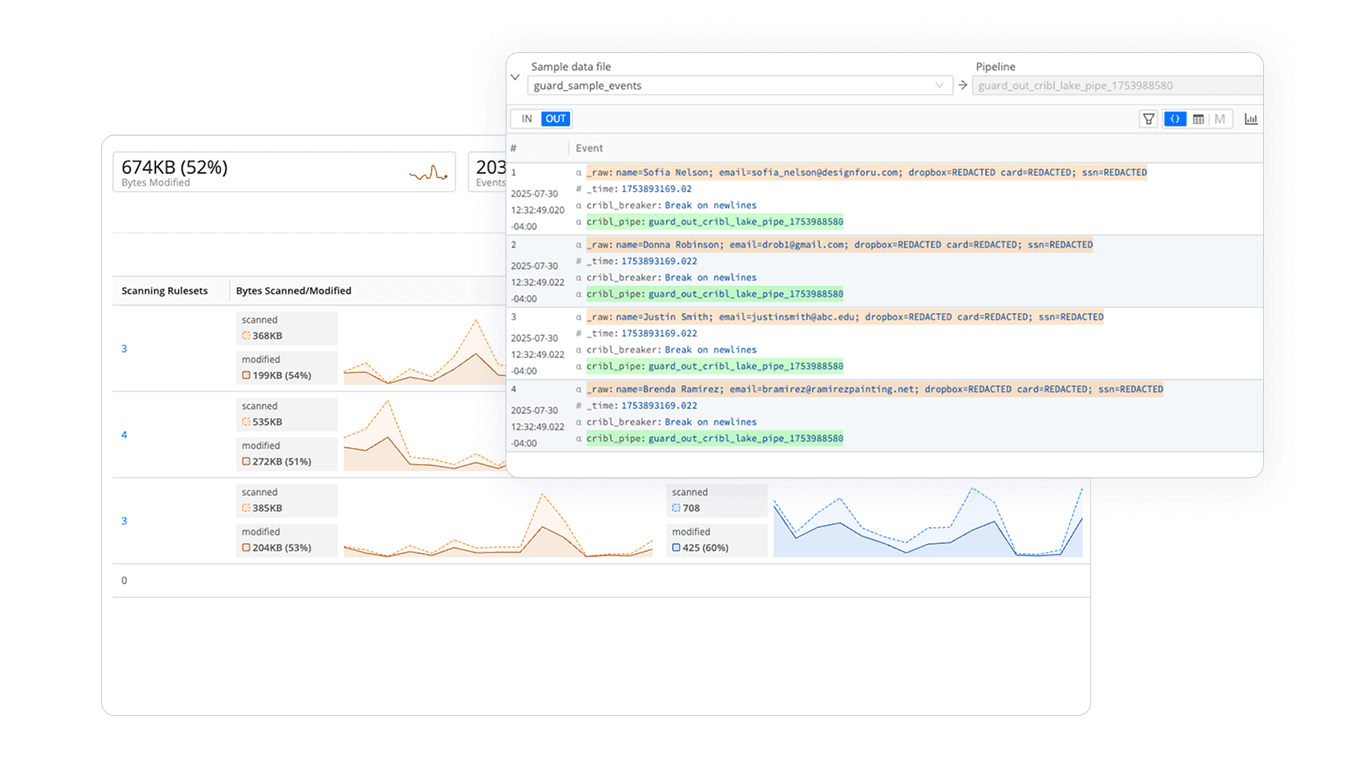
Differentiators
MCP (Model Context Server)
Cribl’s MCP server allows customers (via their MCP-compatible AI client or LLM) to access and invoke Cribl’s tool operation such as data flows, configuration, and metrics in a standardized protocol-based way.
Scripting, Made Easy
Regex and KQL are powerful tools for interacting with your Cribl instance. However, learning those expressions and queries can be daunting. With KQL and Regex AI assist you can feel good using natural language to accomplish more than ever.
Let Your Brilliant People Do Brilliant Things
Reduce the toil of creating visualizations, scripting, coding, and discovering sensitive data by employing Cribl’s extensive AI tooling.
Easily Handle PII and Sensitive Data
With our AI enabled Cribl Guard, your concerns of PII and other sensitive data vanish by using our AI to assist you in creating rules to avoid private data from escaping beyond the confines of your Cribl environment.
Resources
Get Started
In all seriousness, we know that adding AI to your deployment can be scary. Playing in the sandbox is a great way to get more comfortable.