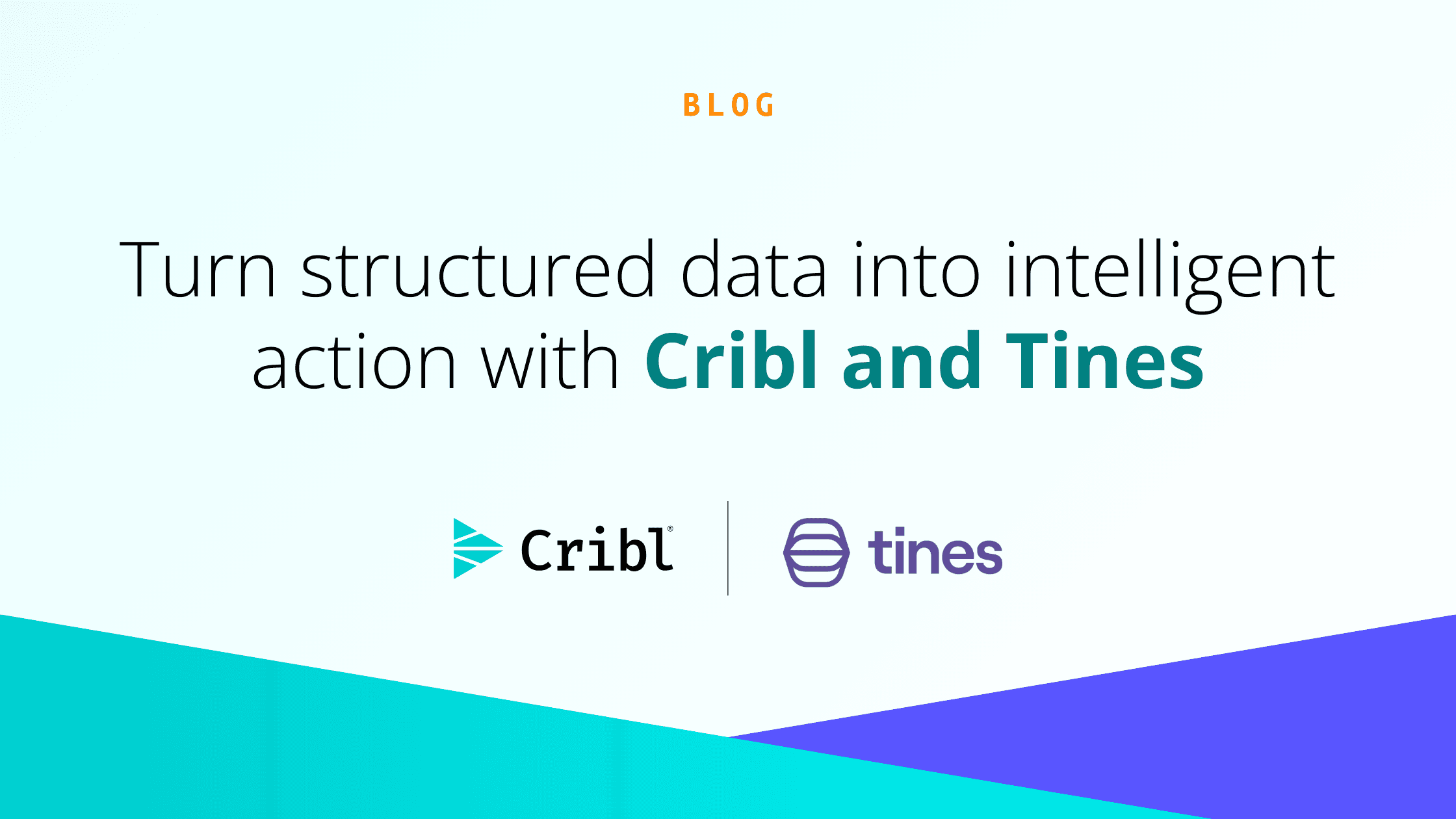In today’s competitive digital landscape, businesses of all sizes need to deliver exceptional user experience. To stay ahead, organizations must make application performance a top priority.
We’ll delve into the role of application performance monitoring in ensuring business success.
What is APM?
APM stands for Application Performance Monitoring. It is a set of tools and processes used to monitor and manage the performance and availability of software applications.
APM is a suite of monitoring tools and processes designed to ensure that software applications perform as expected. It involves tracking various metrics such as response times, error rates, transaction times, and system resource utilization. They are used to quickly identify and resolve performance bottlenecks, ensuring optimal application performance and user satisfaction.
Note that APM can also stand for Application Performance Management, but that is a different term.
Why do we need APM?
APM helps in detecting and diagnosing complex application performance problems to ensure that applications meet user expectations and or customer SLAs. These include enhancing the user experience and ensuring the reliability of applications by providing insights into how applications are behaving in real-time, identifying the root causes of problems, and enabling proactive management of application performance.
Importance of APM Tools
APM tools are crucial for high performance, efficient issue troubleshooting, and aligning applications with business goals. They offer real-time insights, automate issue detection, and uphold application performance and reliability to ensure business success and user satisfaction.
Complexities of Modern Applications
Modern applications often exhibit significant complexity due to a variety of factors:
Microservices Architecture. Many applications are now built using microservices, where functionality is decomposed into smaller, loosely coupled services. While this offers flexibility and scalability, it also increases the complexity of monitoring and maintaining multiple interdependent services.
Distributed System. Applications today often run across multiple servers, data centers, or even geographical locations. This distribution necessitates sophisticated mechanisms for coordination, monitoring, and communication.
Hybrid and Multi-Cloud Environment. Many enterprises deploy applications across on-premises data centers and multiple cloud providers. Managing performance across these heterogeneous environments can be particularly challenging.
Real-time Data Processing. Modern applications frequently need to process large volumes of data in real time. This necessitates robust data streaming and processing capabilities, which adds to the complexity.
Third-party Integrations. Applications often integrate with various third-party services and APIs. It adds complexity in terms of dependency management and ensuring consistent performance.
User Expectations. High user expectations for responsiveness and uptime put pressure on applications to perform consistently well under varying loads and conditions.
Security Requirements. Balancing security and performance can be challenging, requiring encryption, secure communication, and compliance with regulations.
DevOps and Continuous Delivery. The adoption of DevOps practices and continuous integration/continuous deployment (CI/CD) pipelines leads to frequent changes in the application environment, requiring constant monitoring and adaptation.
Scalability Requirements. Modern applications must be designed to scale efficiently to handle varying loads without compromising performance.
Dynamic and Evolving Workloads. The nature of workloads for applications can change dynamically. This makes it challenging to predict and manage resource requirements effectively.
Consequences of Poor Performance
Poor performance in applications can have several serious consequences, impacting both the technical and business aspects of an organization:
User Frustration and Churn. Slow or unresponsive applications lead to poor user experiences. This results in frustration and eventually causes users to abandon the application in favor of competitors.
Revenue Loss. For businesses, especially those in e-commerce or subscription services, poor performance directly translates to lost sales and reduced revenue as potential transactions fail to be completed.
Brand Reputation Damage. Consistent performance issues can tarnish a brand’s reputation. It leads to negative reviews, reduced trust, and a long-term impact on customer loyalty.
Increased Support Costs. Low performance often triggers more user complaints and support tickets, burdening customer support teams and raising operational costs.
Decreased Productivity. For internal applications, poor performance can hinder employee productivity, resulting in inefficiencies and higher operational costs.
Service Level Agreement (SLA) Violations. Failure to meet performance standards can breach SLAs, leading to financial penalties and strained client or partner relationships.
Operational Disruptions. Performance issues can cascade and cause broader operational disruptions and affect other interconnected systems resulting in widespread downtime.
Increased Technical Debt. Long-standing performance issues can accumulate technical debt, making the application harder to maintain and evolve over time. This increases long-term development and maintenance costs.
Data Loss or Corruption. Severe performance issues can lead to data loss or corruption. This scenario may carry legal and compliance implications, especially if the data is critical or sensitive.
Competitive Disadvantage. In a competitive market, poor performance can cause an application to fall behind competitors who offer better, faster, and more reliable services.
Employee Morale. Persistent performance issues can demotivate employees using the application, lowering job satisfaction and potentially increasing turnover.
Overall, ensuring good application performance is crucial to maintaining user satisfaction, protecting revenue, and upholding a positive brand reputation. This underscores the importance of robust Application Performance Monitoring (APM) tools and proactive performance management strategies.
What are the benefits of APM?
APM uses tracking software for:
Proactive Issue Detection. APM tools detect performance issues early, enabling proactive problem-solving.
Root Cause Analysis. When performance issues arise, APM tools provide detailed insights and diagnostics to help identify the root cause quickly. This reduces downtime.
Optimized Performance. Continuous monitoring and analysis optimize app performance by identifying and eliminating bottlenecks to ensure efficient operation.
Resource Utilization. APM tools help in understanding how different parts of an application utilize resources. Provides better capacity planning and resource allocation.
Performance Trends and Metrics. APM tools offer useful metrics and trends for organizations to grasp performance patterns and make informed decisions for future enhancements and scaling.
Business Impact. APM tools help protect the business’s revenue and reputation by ensuring that applications perform with highest performance.
Compliance and Reliability. Ensuring applications meet performance standards and SLAs (Service Level Agreements) is critical for compliance and maintaining trust with users and clients.
Enhanced User Experience. By monitoring application performance, APM tools help ensure that users have a smooth and responsive experience. This is critical for retaining customers and maintaining satisfaction.
What are some common APM platforms?
Several popular Application Performance Monitoring (APM) platforms are widely used to monitor, optimize, and manage application performance. Here are some of the leading APM platforms:
NewRelic – Comprehensive monitoring for applications, infrastructure, and logs. Provides detailed transaction tracing, error analytics, and real-time metrics.
DataDog – Offers APM along with log management, infrastructure monitoring, and security. Features include end-to-end distributed tracing, real-time dashboards, and AI-based anomaly detection.
AppDynamics – Provides deep application performance insights with end-to-end transaction visibility. Includes features like business transaction monitoring, code-level diagnostics, and machine learning-based anomaly detection.
Dynatrace – Uses AI to provide full-stack monitoring, including infrastructure, applications, and user experience. Offers automatic root-cause analysis, real-time dependency mapping, and cloud-native support.
Splunk APM (formerly SignalFx) – Real-time cloud monitoring and observability for applications and infrastructure. Features include high-resolution metrics, trace analytics, and outlier detection.
Elastic APM (part of Elastic Stack) – Open-source APM solution integrated with the Elastic Stack (Elasticsearch, Kibana, etc.). Provides real-time application performance monitoring, error tracking, and transaction tracing.
Microsoft Azure Application Insights – Part of the Azure Monitor suite, offering APM for applications hosted on Azure. Features include live metrics, distributed tracing, and integration with other Azure services.
Instana – Real-time APM with automatic discovery, monitoring, and tracing of applications and microservices. Includes dynamic graph analysis, root-cause analysis, and smart alerts.
SolarWinds AppOptics – Combines APM and infrastructure monitoring in a single platform. Provides detailed performance metrics, custom dashboards, and anomaly detection.
These APM platforms provide various features tailored to different environments and use cases, helping organizations ensure their applications run smoothly and efficiently.
Who are the common users of application performance monitoring?
A variety of stakeholders across different roles and industries, all of whom benefit from maintaining high-performance standards for applications. Here are some of the typical users of APM:
Developers debug and optimize code by identifying slow queries and diagnosing performance bottlenecks.
DevOps and IT Operations Teams ensure application reliability and uptime by monitoring system performance and managing overall application health.
Quality Assurance (QA) Engineers verify application performance during testing phases. They use performance tests to ensure the application meets performance standards before release.
Product Managers ensure the product meets user expectations by understanding how performance impacts user experience and prioritizing feature development.
Business Analysts align performance with business metrics by correlating performance data with outcomes like user engagement and revenue.
Site Reliability Engineers (SREs) maintain service reliability and availability by working with operational metrics to meet Service Level Agreements (SLAs) and Service Level Objectives (SLOs).
IT Managers and Executives oversee IT and application performance by drawing insights from performance data for resource allocation, capacity planning, and strategic initiatives.
Customer Support Teams address user complaints regarding performance issues by using APM data to troubleshoot and resolve problems effectively.
APM tools provide critical insights that help these stakeholders ensure applications run smoothly, efficiently, and in alignment with business objectives.
How do you get started with application performance monitoring?
Getting started with Application Performance Monitoring (APM) involves several key steps to ensure you effectively monitor and optimize your application’s performance. Here’s a general guide:
Define Objectives and Performance Metrics:
Identify the key performance indicators (KPIs) relevant to your application, such as response time, throughput, error rates, and resource utilization.
Set clear performance goals and SLAs to measure against these KPIs.
Choose the Right APM Tool:
Evaluate and select an APM tool that best fits your needs. Popular APM tools include New Relic, Datadog, AppDynamics, and Dynatrace.
Ensure the chosen tool can integrate with your application’s technology stack and infrastructure.
Integrate the APM Tool with Your Application:
Install the necessary APM agents in your application environment. This usually involves adding specific libraries or agents to your application servers.
Configure the agents to capture relevant application data, such as transactions, database queries, and external service calls.
Configure Monitoring and Alerting:
Set up monitoring dashboards within the APM tool to visualize your KPIs and track performance in real-time.
Configure alerts and thresholds to notify your team of performance issues or anomalies.
Instrument Your Application Code:
Use the APM tool’s features to instrument key parts of your application code for detailed transaction tracing and metrics collection.
Focus on critical transactions, database interactions, and external API calls to capture comprehensive performance data.
Analyze Data and Identify Bottlenecks:
Regularly review the performance data collected by the APM tool to identify trends, bottlenecks, and areas for improvement.
Use the tool’s diagnostics and root cause analysis features to pinpoint and resolve performance issues.
Optimize and Test:
Implement optimizations based on the insights gained from the APM tool, such as optimizing database queries, improving code efficiency, or scaling infrastructure.
Continuously test your application under different load conditions to validate performance improvements.
Continuous Monitoring and Iteration:
Make APM a part of your continuous integration and deployment (CI/CD) pipeline to monitor performance with every release.
Regularly review and adjust your monitoring configurations to adapt to changes in your application and infrastructure.
By following these steps, you can effectively set up and leverage APM tools to monitor, diagnose, and optimize the performance of your applications, ensuring a better user experience and alignment with business goals.
How Cribl can help?
Cribl Stream and Cribl Search can empower organizations to transform their APM data strategy. Providing —100% Data capture/retention while selectively sampling traces and sending them to your APM tool of choice.
Alternatively, you can use Search alone to give insights into your applications without sending data anywhere. This approach will provide you with control over the trace volume, sending the correct data to your APM solution, and help keep costs under control while giving you 100% observability. Ultimately, this approach eliminates the need to choose between cost and observability.
Ready to learn more? Check out our recent blog on how Cribl helps administrators in Optimizing APM Costs and Visibility with Cribl Stream and Search or check out our Sandbox to try out Cribl Stream with sample data.