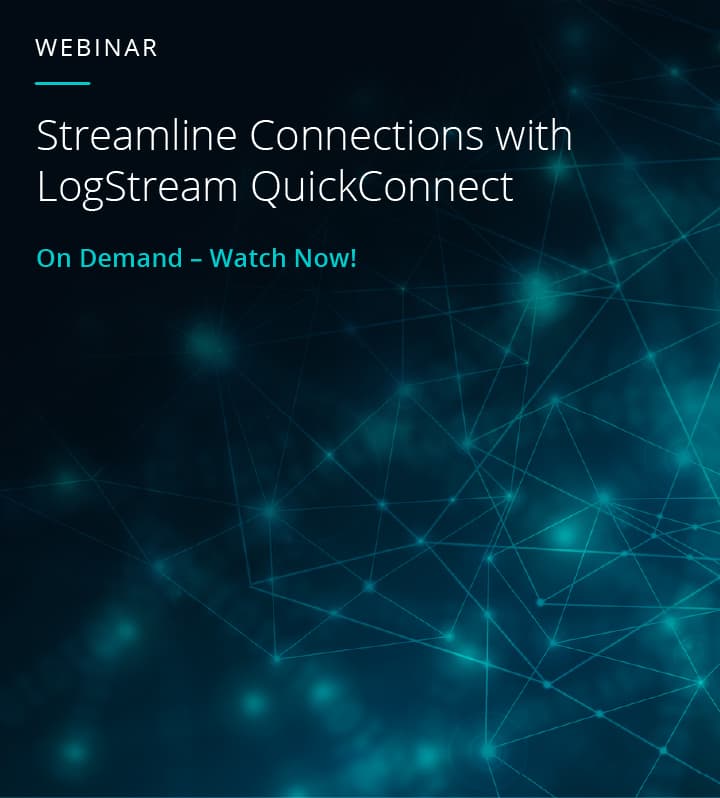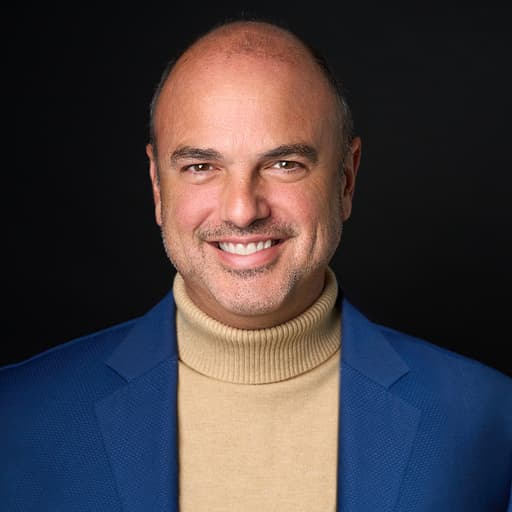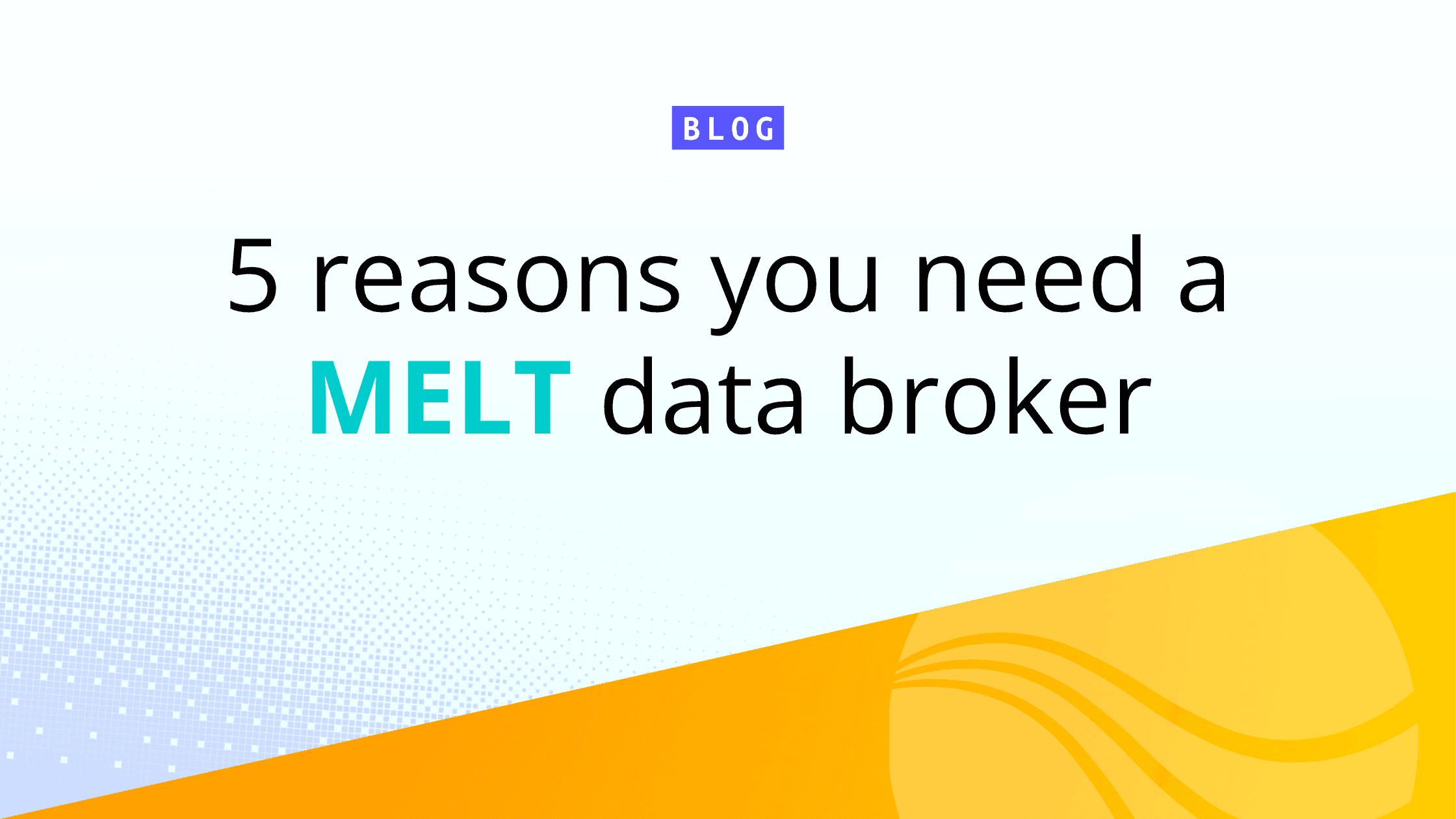Feature Highlights is a new addition to our ongoing series of webinars. As the name suggests, it’ll focus on specific product features with anonymized customer use cases taking center stage. In other words, how Cribl customers actually use the features to get the job done, sometimes in unintended ways.
QuickConnect was the first act with a session “Streamline Connections w/ Stream QuickConnect”. QuickConnect is a visual rapid-development UI designed as a quick way to prototype, test, and send data flowing through Stream. A no-code way to get data flowing. The full webinar replay is here.
Codifying Questions
Several questions were addressed live during the webinar. I thought it’d be helpful to recap these.
Are pre/post processing pipelines supported?
Yes. QuickConnect supports both Pre-Processing pipelines for Sources and Post-Processing for Destinations. These optional pipelines work to normalize all events. The stellar Stream documentation has more details here.
Are there other ways can I connect data flows?
Yes. QuickConnect visually lays out Sources and Destinations for no-code, fast connections. Stream was built on a data centric approach of Sources, Routes, Pipelines and Destinations to handle the complex, heavy lifting data tasks. For more information on these start here. Let me know if you’d like to discuss the data centric approach in a future session.
The next question covered learning resources, specifically Stream Sandboxes
Can you talk briefly about your sandbox environment?
Sandboxes are free online courses to help you learn about Cribl solutions. These interactive, guided walkthroughs highlight key features of Stream. Example courses include Stream Fundamentals and Data Collection and Replay. Managing Stream with Gitops, the newest sandbox, covers Github integration.
Hearing directly from you
We routinely poll webinar attendees. It’s a great way to hear directly from attendees.
The first question was “What is your most requested data source?”
Four options were available:
Syslog
Splunk
Kafka
Other (Let us know in the chat box).
The answers are listed in order of popularity we hear from customers; Syslog and Splunk are the most used sources. My hunch when crafting the question was we’d see the same. I’d have lost that bet.
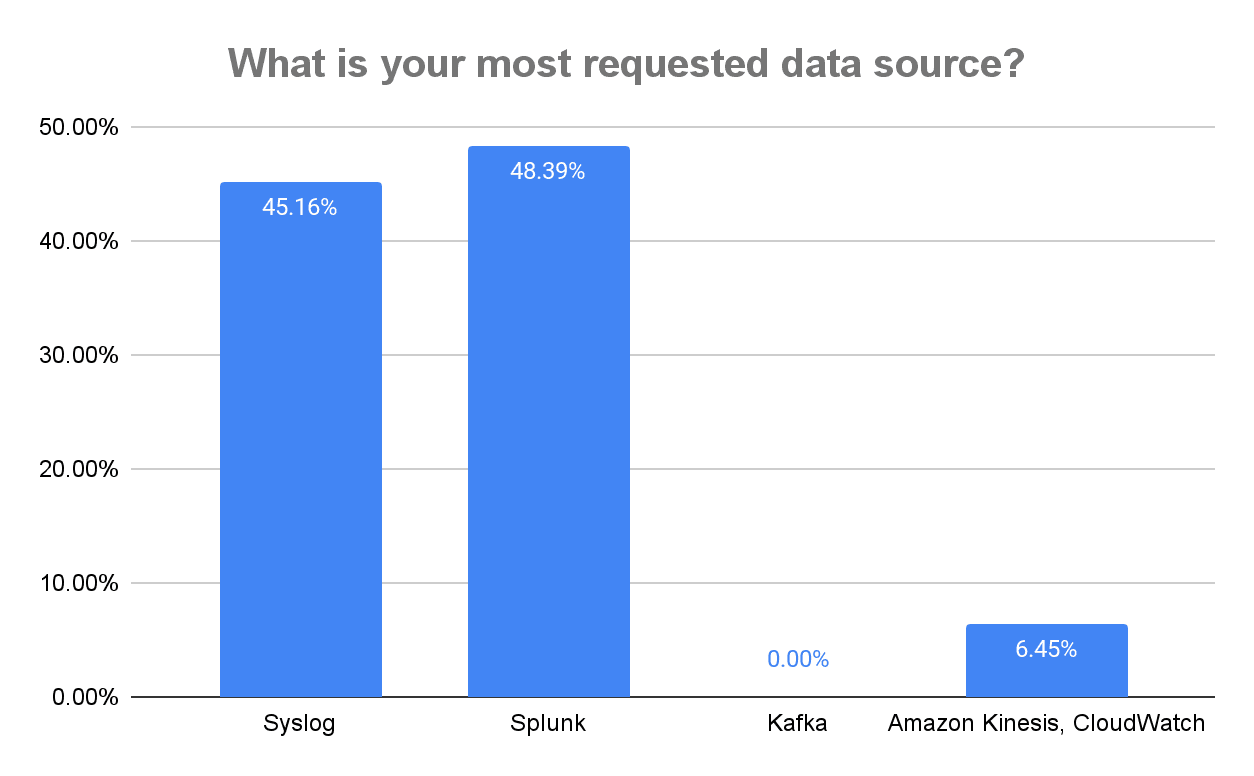
Figure 1: What is your most requested data source?
Splunk and Syslog swapped places and interestingly Amazon Kinesis and CloudWatch registered in the Other category (note: the attendee did not elaborate on the specific Kinesis Data). Cribl Stream, by design, supports an expanding number of sources and destinations. Our Integrations page has the list.
The second question focused on how QuickConnect is used to help get the job done. we asked. “Where do you use QuickConnect today?”
Again, four options were provided
Dev/Test environment configurations
Get connections quickly running
Initial production configurations, then switch later
Don’t use it now, but definitely in the future
My take from customer conversations, Dev/Test environment configs would carry the day. It is the most used.
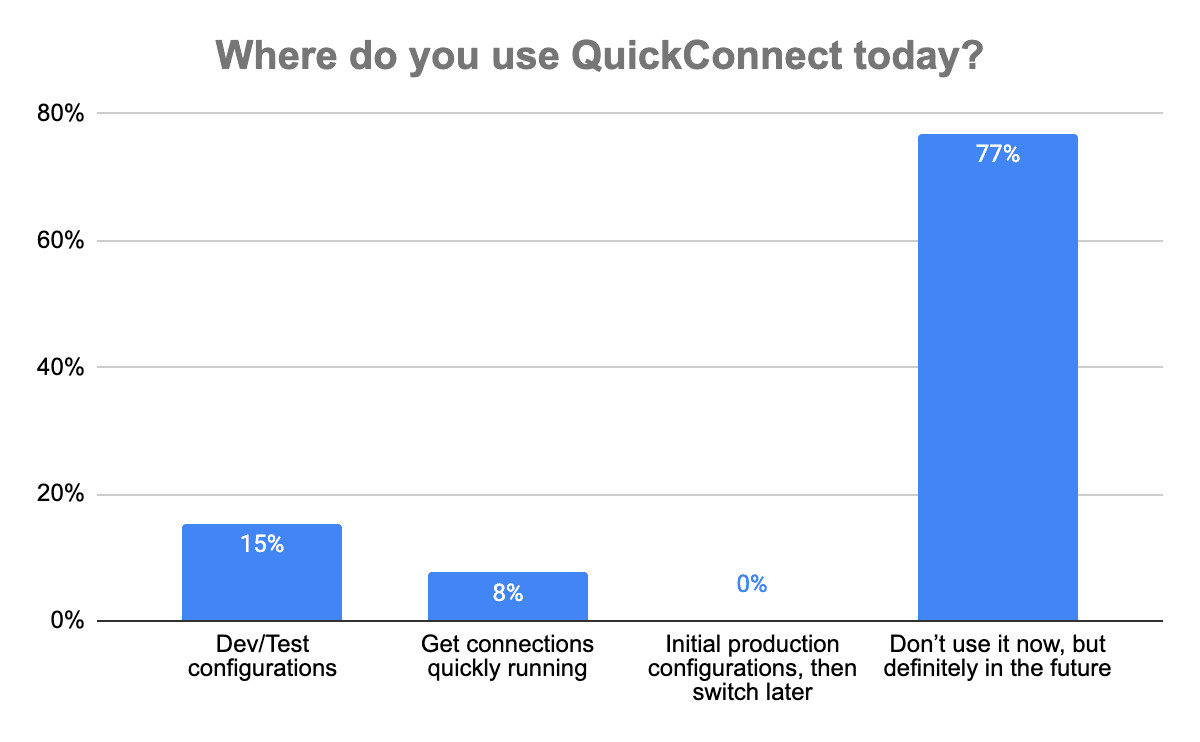
Figure 2: Where do you use QuickConnect today?
Most attendees were hearing about QuickConnect and its benefits for the first time. It’s good to share this time-saving feature and see future QuickConnections. Educating and enabling Cribl users is a goal of this webinar series.
If you want to learn more about Cribl Stream, explore our sandboxes, sign-up for a free Stream Cloud, and join the Cribl Community where over three thousand like-minded members share ideas and solutions.
The fastest way to get started with Cribl Stream is to sign-up at Cribl.Cloud. You can process up to 1 TB of throughput per day at no cost. Sign-up and start using Stream within a few minutes.