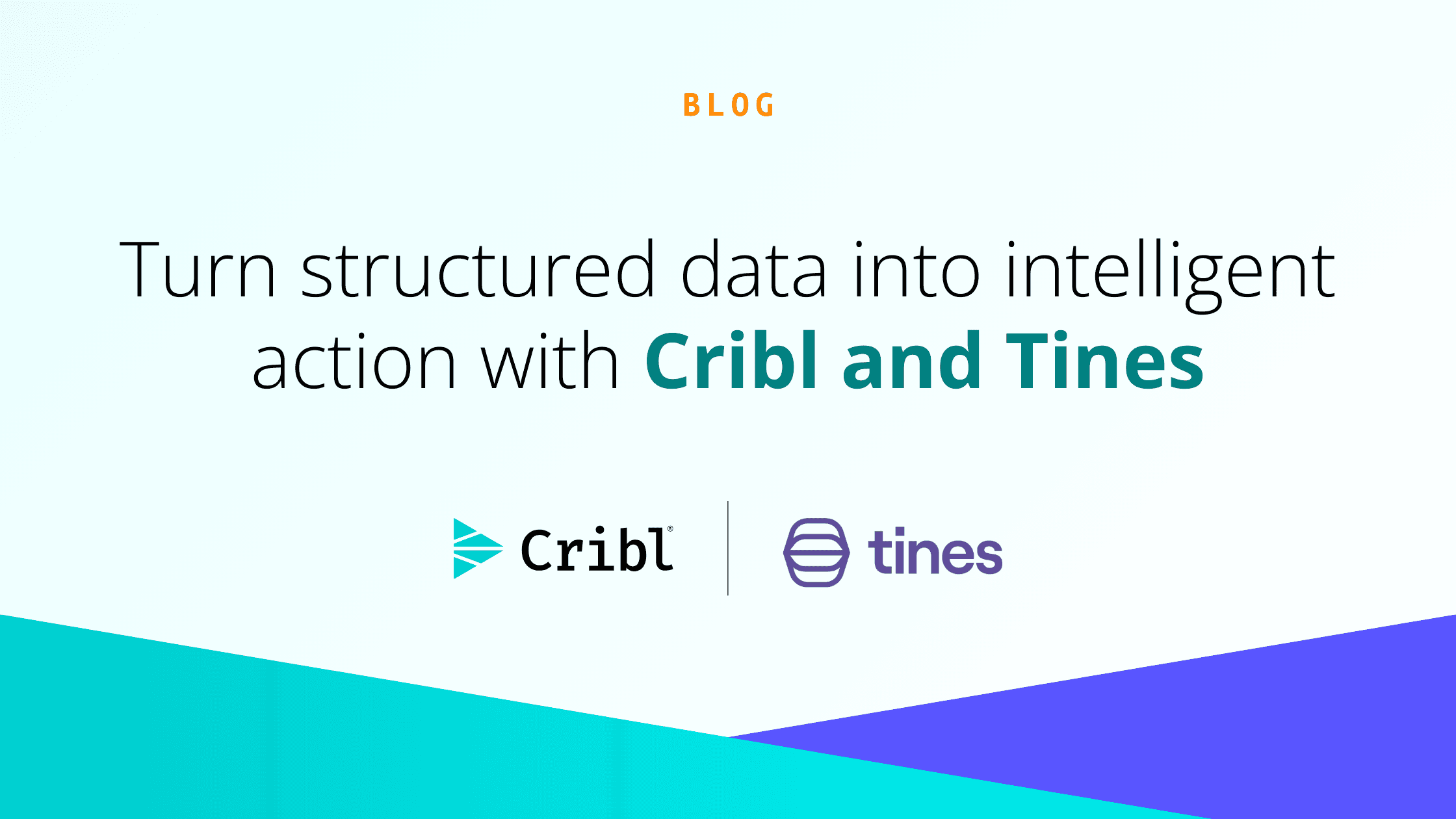As systems expand and data volumes grow, IT operations and security teams are under pressure to monitor and manage their growing IT enterprise. Log analysis is the answer, it is the process policies and processes used to review and interpret logs to gain insights into a system's performance, security, and behavior.
Logs are like digital footprints that record every action within a system and can contain valuable information on potential security threats, performance issues, errors, trends, patterns, anomalies, and more. Log analysis, done properly contributes to proactive monitoring, security, and compliance
What is Log Analysis?
Log analysis is the process of examining and interpreting log data generated by various systems, applications, and devices to gain insights into their operations, performance, and potential issues. Almost all systems generate some types of logs and they provide valuable information about events, errors, and transactions. They can be used for troubleshooting, security monitoring, and operational analysis.
Benefits of Log Analysis
Log analysis offers several benefits, particularly in the context of operational and security data management. Here are some key advantages:
Operational Insights
By analyzing logs, organizations can gain valuable insights into the performance and behavior of their systems and applications. This helps in identifying and resolving issues promptly, ensuring smooth operations.
Security Monitoring
Logs are crucial for detecting and investigating security incidents. Analyzing firewall logs, for example, can help identify unauthorized access attempts, potential threats, and other security anomalies.
Cost Management
Sampling techniques, such as those provided by Cribl Stream, allow organizations to manage the volume of log data ingested. This helps reduce storage and processing costs while retaining critical data for detailed analysis.
Data Enrichment
Log analysis can be enhanced by enriching data with additional context, such as user details or metadata. This makes the analysis more comprehensive and actionable.
Compliance and Auditing
Logs provide a record of system activities, which is essential for compliance with regulatory requirements and for conducting audits.
Troubleshooting and Introspection
Full-fidelity data from minority categories of logs can be ingested to perform detailed troubleshooting and introspection, helping to resolve specific issues effectively.
How to Perform Log Analysis?
Log analysis involves a series of systematic steps: collecting, processing, enriching, and routing log data. Below is a breakdown of the process:
Data Collection
Centralize log data from various sources such as:Firewalls, servers, applications, and network devices.
Technologies like Amazon VPC Flow Logs, Cisco ASA Logs, and others.
Processing and Enrichment
Transform and enhance raw log data using the following functions:Parsing: Extract meaningful information from raw logs using tools like Regex Extract to identify specific fields within diverse log messages.
Normalization: Standardize data formats across different sources for consistent data structures and simplified analysis.
Lookup: Dynamically enrich log events by retrieving additional details (e.g., user information) from external databases.
Redaction and Obfuscation: Mask sensitive information (e.g., credit card numbers or PII) to ensure compliance with privacy regulations.
Sampling: Optimize bandwidth and storage by sampling low-priority messages while ensuring critical events are retained.
Routing and Managing Data Flow
Direct processed and enriched log data to the appropriate destinations, such as analytics platforms, for further analysis and visualization.Monitoring and Optimization
Continuously monitor the health and performance of the data collection and processing infrastructure.
Optimize data processing rules to ensure efficient data flow and timely delivery of relevant insights to monitoring tools.
Log Analysis Best Practices
Log analysis best practices involve several key steps to ensure efficient and effective processing of log data. Here are some best practices, particularly in the context of using Cribl Stream for syslog events:
Architecture Considerations
Route the syslog stream directly, immediately, and securely to your chosen destinations to minimize latency and reduce management overhead.
Implement a robust deployment architecture:
Syslog sender data travels through a load balancer, which then distributes it across a Cribl Stream Worker Group for efficient handling.
Volume Reduction
Eliminate redundant data and unnecessary fields to reduce log volume by 20-30%.
Use tools like the Drop Function to remove low-priority logs, such as debug-level logs from ESXi servers.
Timestamp Handling
Ensure consistency in timestamps across logs from different time zones.
Utilize lookup files to map hosts to their correct time zones and adjust event times accordingly.
Severity and Facility Accuracy
Translate bracketed integer codes in syslog events into correct Facility and Severity values for better clarity.
Metadata Management
Automatically enrich log data by setting metadata fields, such as sourcetype and index.
Pipeline Planning
Attach a pre-processing Pipeline to most or all syslog sources for standardized ingest-time processing.
Design dedicated Pipelines and Routes to handle specific processing needs for distinct subsets of data.
Handling Unvalidated Data
Validate the hosts sending logs or the content of the logs. If validation fails, store the unvalidated data in Cribl Lake or another object storage solution for short-term retention.
Optimizing Performance
Balance high-volume syslog inputs across multiple Cribl Stream worker processes. Utilize persistent queues to ensure data reliability and to manage TCP/UDP transport and TLS configuration effectively.
How Cribl Enhances Log Analysis, with examples
Cribl enhances log analysis through several key features and functionalities including:
Enrich Events by Adding Metadata
Using Cribl Edge, you can dynamically create new fields based on existing data elements, such as tags from mapping rules or event metadata. This enhances data analysis and manipulation capabilities by promoting tags and metadata to fields. Learn more.
Transform Logs into Metrics
Aggregating individual log events into metrics reduces throughput volume, optimizing infrastructure requirements and license utilization on downstream services. Learn more.
Search and Analyze Logs
Cribl Search allows you to query and analyze data directly at its source without moving it to specialized storage. You can conduct searches ranging from simple keyword searches to complex queries, analyze results in tabular or raw text format, and visualize search data using various chart types. Learn more.
Log Management and Diagnostics
Cribl Search creates log events of your search, providing informational and debugging level entries with details on every process run for your search. Logs are categorized into Coordinated and Executors types, helping you organize query execution and scan data efficiently. Learn more.
Monitoring and Optimization
Cribl Edge provides tools to monitor the health and performance of your Fleets, Edge Nodes, Sources, and Destinations. Regularly checking for software updates and reviewing the efficiency of data processing rules helps in optimizing data collection and forwarding.
By leveraging these features, Cribl enhances log analysis, making it more efficient, insightful, and actionable. Below are some specific use cases:
Sampling Firewall Logs:
Use Case: Ingesting and analyzing firewall logs from sources like Amazon VPC Flow Logs and Cisco ASA Logs.
Approach: Use Cribl Stream to sample events, ingesting enough sample events from the majority category (e.g., ACCEPT logs at a 5:1 ratio) for statistical analysis, while ingesting all events from minority categories (e.g., REJECT logs) for detailed troubleshooting and introspection.
Reference: Recipe for Sampling Firewall Logs
Forwarding Palo Alto Syslog to Cribl.Cloud:
Use Case: Forwarding logging data from Palo Alto Networks firewalls to Cribl.Cloud for shaping, processing, searching, and routing to an analytics platform.
Approach: Configure syslog server profiles, log settings, and firewall rule log forwarding to send data to Cribl.Cloud, where it can be processed and routed to the desired analytics tools.
Reference: Palo Alto Syslog to Cribl.Cloud
Redaction and Obfuscation: Mask sensitive information (e.g., credit card numbers or PII) to ensure compliance with privacy regulations.
Sampling: Optimize bandwidth and storage by sampling low-priority messages while ensuring critical events are retained.
Sampling Access Logs:
Use Case: Managing high-volume access logs from web servers, proxies, load balancers, etc.
Approach: Use the Sampling Function in Cribl Stream to sample common success logs (e.g., status 200 at a 5:1 ratio) while ingesting all other status logs (e.g., errors) with full fidelity for detailed analysis.
Reference: Recipe for Sampling Access Logs
Optimizing Syslog Events:
Use Case: Handling syslog data from various sources like routers, firewalls, and servers.
Approach: Implement best practices such as volume reduction, timestamp handling, severity/facility accuracy, and metadata management. Create dedicated pipelines for different data subsets (e.g., DHCP logs, firewall traffic logs) to ensure efficient processing and routing.
Reference: Syslog Best Practices
Log analysis is a critical process for understanding and managing system behavior, security, and performance. These above use cases demonstrate how log analysis can be tailored to specific needs, allowing administrators to optimize data collection, processing, and analysis to provide not only network insights but just as importantly improve overall operational efficiency
FAQ
What is log analysis, and why is it important?
Log analysis is the process of examining logs to understand a system's performance, security, and behavior. Logs provide valuable insights into security threats, performance issues, errors, and trends.
What are the key benefits of log analysis for IT and security teams?
Log analysis helps IT and security teams by providing operational insights, detecting security incidents, ensuring compliance, and managing costs effectively.
What are the best practices for effective log analysis?
Designing an architecture for efficient log collection and routing.
Ensuring accurate timestamps for logs.
Using pipelines to format and send the right data to the appropriate destinations, optimizing network and system performance.
How does Cribl enhance the log analysis process?
Cribl simplifies log analysis by collecting, filtering, transforming, and routing log data in real-time. It reduces data volume, enriches context, and optimizes data for analysis in tools like SIEMs, improving overall efficiency.