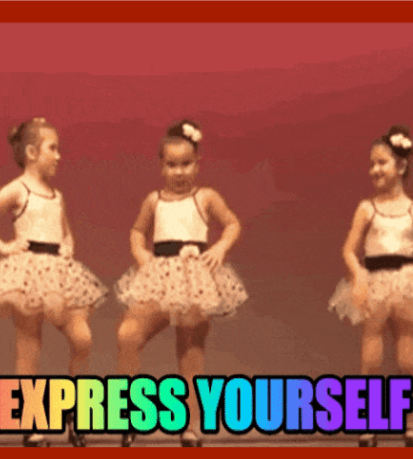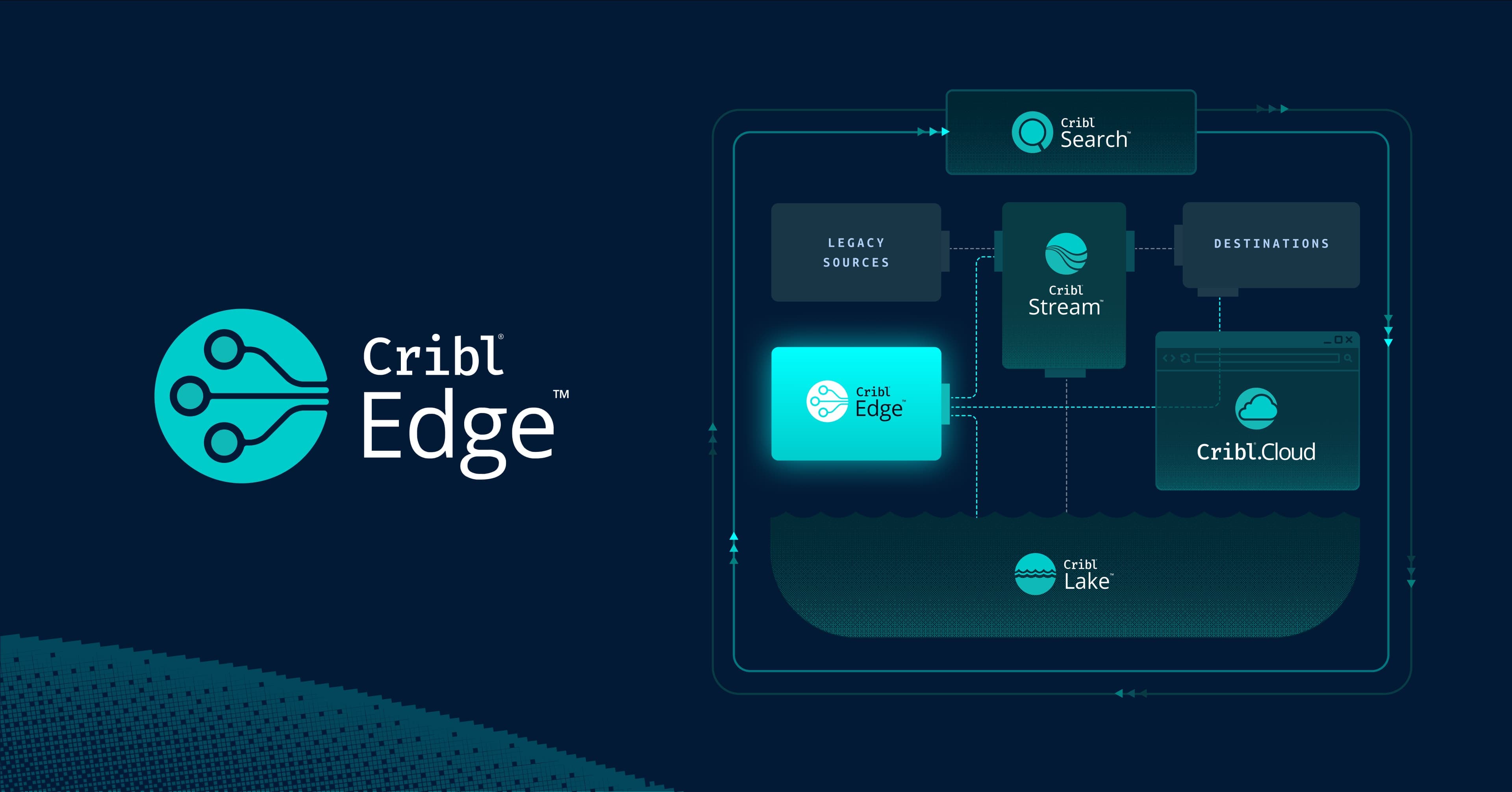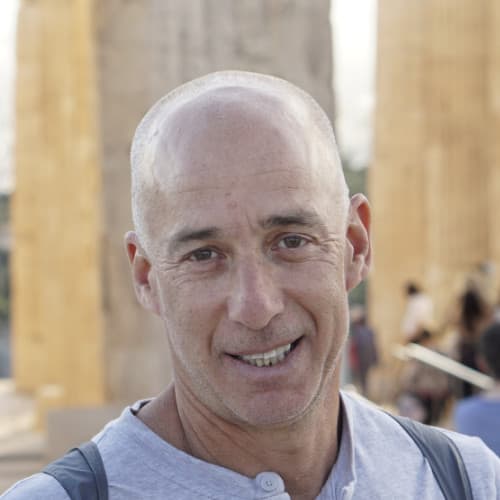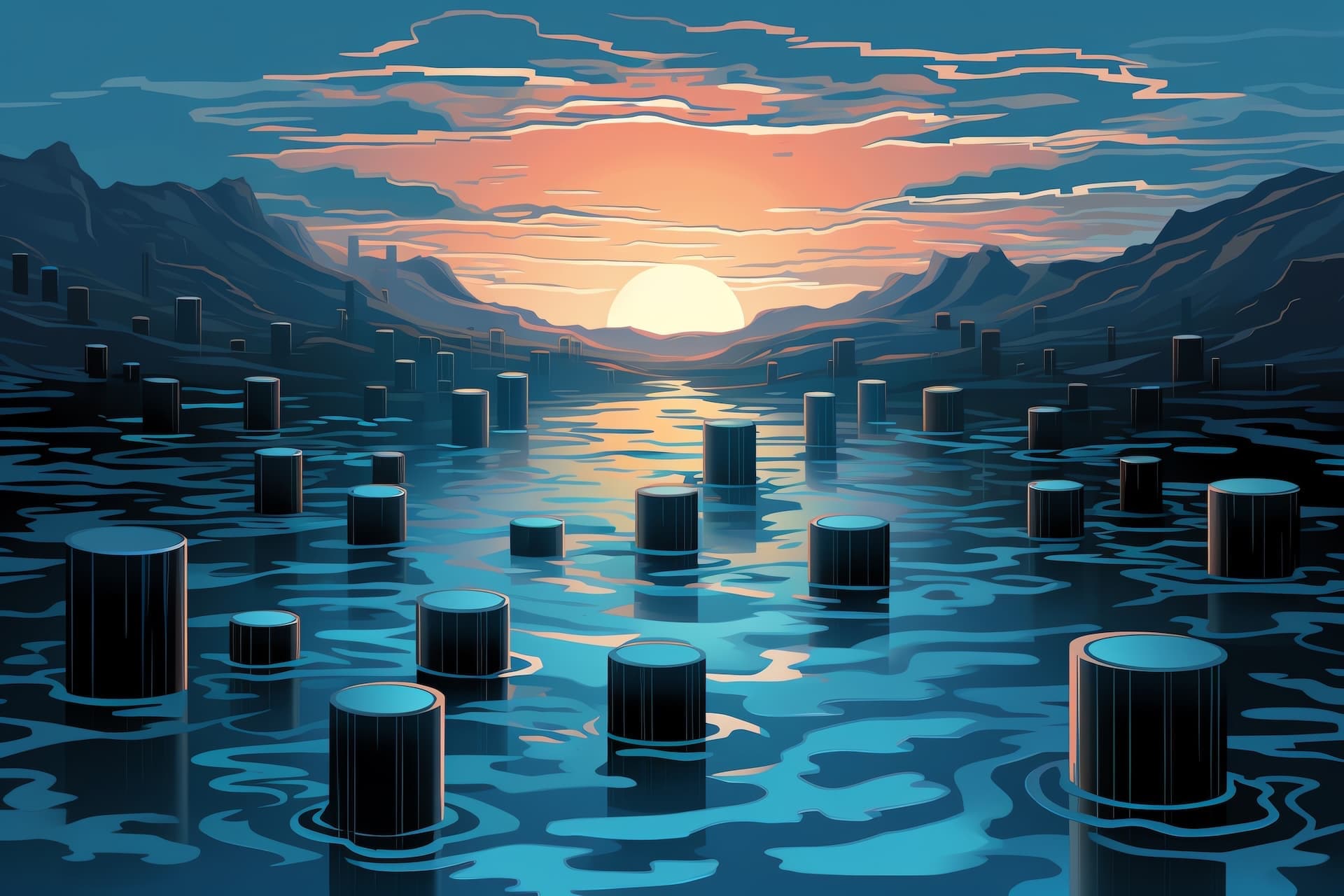There are a number of places in the Cribl LogStream product where you can use JavaScript expressions either to make a decision about an event, or to change that event. While this is extremely powerful, and gives our customers very rich filtering and transformation capabilities, it also can be a little confusing, especially if you don’t have programming experience.
We chose JavaScript over creating a domain specific language (DSL) for two primary reasons: 1) because it’s the most used/ubiquitous language on the planet, and 2) because JavaScript skills are easily transferable to other JavaScript-related tools. If you know JavaScript already, you’ll feel right at home in our UI; and if you learn the language because of LogStream, you can use those skills elsewhere. That all said, JavaScript can be a little daunting if you’ve never seen it.
At Cribl, we have a core belief that we need to provide high-quality, relevant, self-driving learning experiences that help our customers get the most out of our products. This learning is an investment we need to make, not a “cost” or an alternative revenue stream. This is why we’ve built our sandbox system, and the courses that are hosted on it – and it’s why we make those courses freely available.
So we’re really happy to share that we’ve got a new sandbox tutorial available that helps you learn and understand JavaScript expressions, as well as how we use them in LogStream. It also touches briefly on Grok and Regular Expression within the product. The tutorial only takes 10-15 minutes to complete, and gives you some useful example expressions that you can build on for your own environment.
Give it a Try!
So we invite you to try the JavaScript Expressions tutorial. As with all of our sandbox courses, we love to hear feedback from our customers, and are always looking for feedback on ways to make the sandboxes better. If you haven’t already, please join our Slack Community, and share your feedback with us in the general channel (or via DM to me, Steve Litras). Happy Learning!