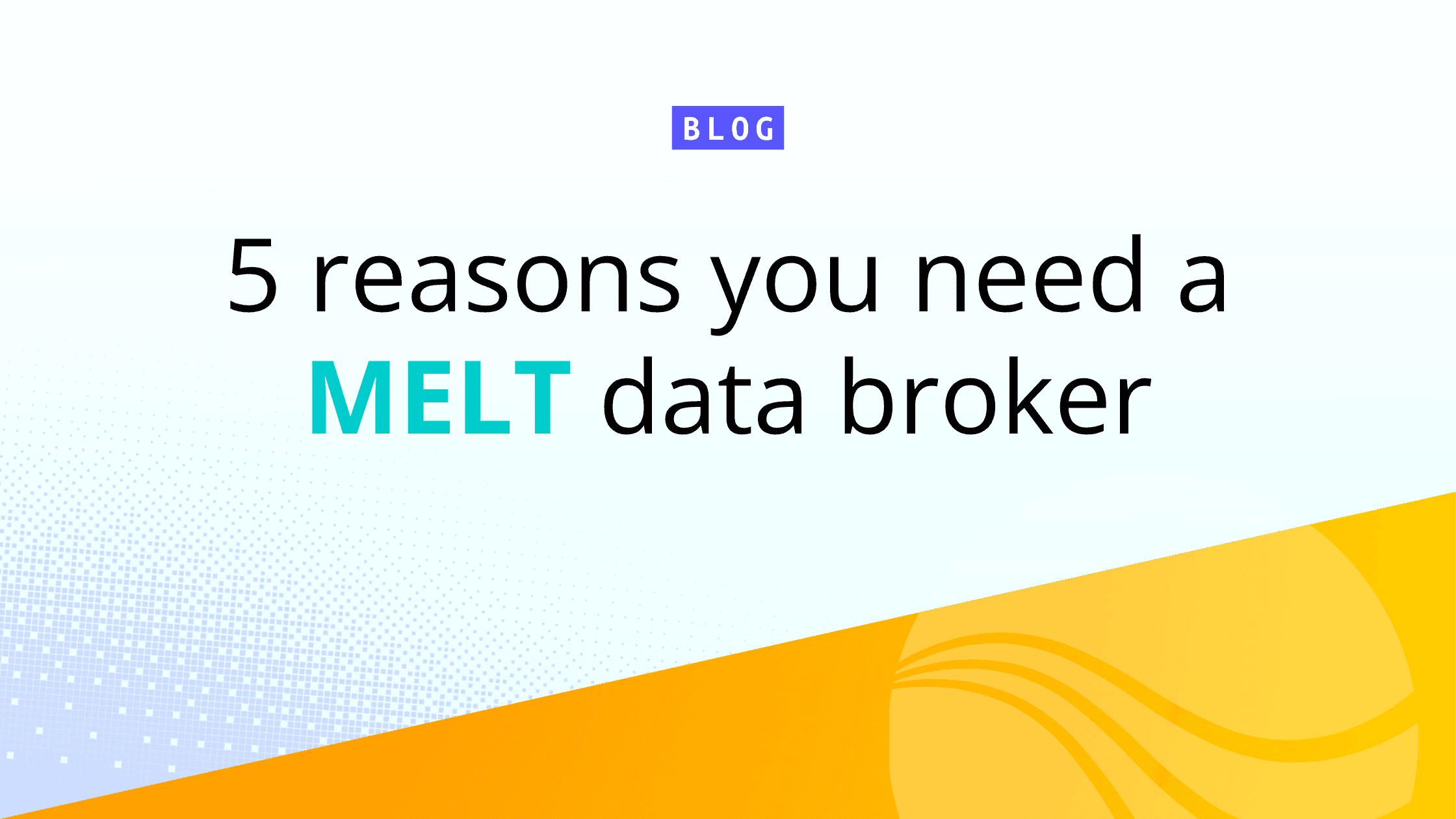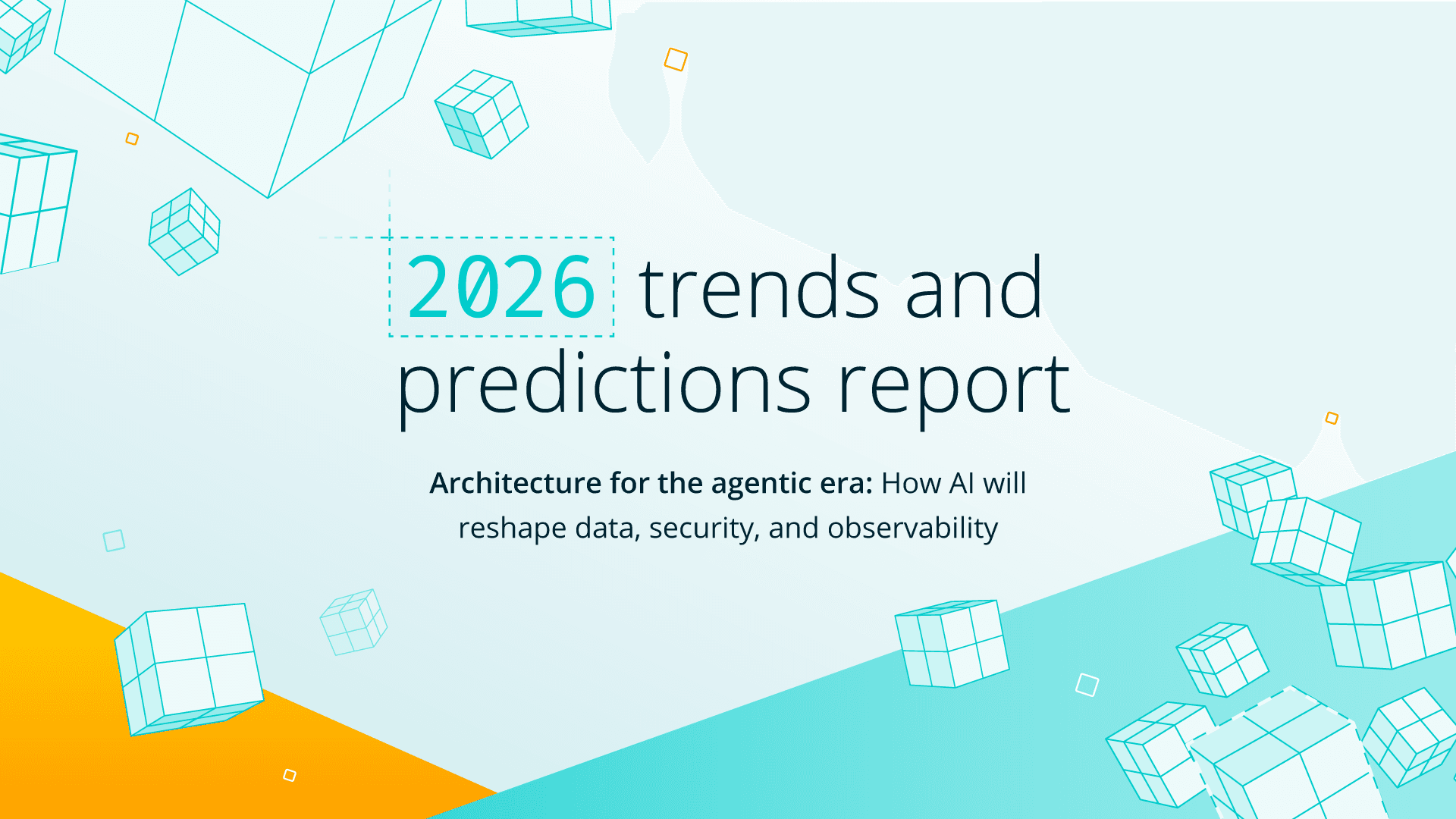Cloud migration has evolved from an emerging trend to a business necessity. Yet, the path isn’t the same for everyone. Many organizations have already moved workloads to providers like AWS, Google Cloud, and Microsoft Azure. Others are still navigating due diligence, compliance, and scalability concerns. Even as “cloud-first” becomes the default, full migration remains a continuous journey.
Migrating to the cloud can unlock scalability, efficiency, and agility, but it’s not a one-size-fits-all process. Successful migrations require careful planning, clear goals, and a deep understanding of your existing infrastructure. This guide walks through the key steps and decisions that will shape your organization’s move to the cloud.
Getting Started With Cloud Migration
Before diving in, define what success looks like. Are you trying to improve scalability, strengthen security, or reduce operational overhead? Most organizations aim for a mix of all three. Clarifying these priorities early helps you build a migration plan that aligns with your business strategy and avoids unnecessary hiccups.
Assess Your Current Infrastructure
Start by taking stock of your existing environment. Evaluate hardware, software, network capacity, and data storage. Understanding what you already have and where its limits are helps shape a realistic plan. This assessment gives you the visibility you need to make confident, informed decisions throughout the migration process.
Define Business Goals and KPIs
Setting clear goals and measurable outcomes gives direction and purpose to your migration. Whether you’re targeting improved uptime, faster response times, or cost optimization, each objective should connect directly to your broader business strategy. Setting these goals upfront helps align the migration process with your business priorities.
Identify Stakeholders
Bring the right people to the table from day one. Include IT, security, finance, and business unit leaders. Their input helps anticipate roadblocks, address departmental needs, and secure buy-in across the organization. A unified team reduces friction and improves coordination throughout the migration.
Cloud Readiness
Gauge how prepared your organization really is. Assess the technical skills of your teams, the stability of your applications, and whether cultural or process changes are needed. A readiness evaluation helps identify gaps before they slow you down.
Choosing The Right Cloud Environment For You
Every migration starts with a fundamental choice: which type of cloud environment best fits your needs? This decision will significantly impact your migration plan, the resources you’ll need, and the overall success. The following sections outline various options available, each with unique features and benefits (and challenges).
Public, Private, Hybrid
Public Cloud
Offered by providers like Amazon Web Services (AWS), Google Cloud, and Microsoft Azure, public clouds deliver rapid scalability, flexibility, and cost efficiency. They are ideal for teams that want to move fast without maintaining hardware. However, industries with strict compliance requirements may face challenges around data residency and control.
Private Cloud
A private cloud offers a dedicated environment hosted on-premises or through a third-party provider. It gives organizations greater control and customization, often at a higher infrastructure and maintenance cost. This option is best suited for those handling sensitive or regulated data.
Hybrid Cloud
Hybrid environments combine both models, letting you keep sensitive workloads in private environments while using the public cloud for scale. This approach is especially useful for load balancing, disaster recovery, and compliance-driven operations that demand flexibility.
Single Cloud vs. Multi-Cloud
After selecting your cloud type, decide whether to use a single cloud or a multi-cloud management approach.
Single Cloud
Opting for a single cloud provider simplifies the migration process, as it involves one set of technologies and processes. It’s typically easier to manage and more cost-effective for training and integration. However, it can lead to vendor lock-in and limit options for specific functionalities or regional availability.
Multi-Cloud
A multi-cloud strategy involves using services from multiple providers. This approach lets organizations leverage the best features and pricing models from each, avoiding vendor lock-in and improving disaster recovery capabilities. However, it adds complexity and requires strong integration and management capabilities across different platforms and services.
The Role of Federated Search in Multi-Cloud Environments
As organizations expand across clouds, federated search tools are changing how data is accessed and analyzed. These tools query data where it resides—across AWS S3, Amazon Security Lake, Azure Blob, Google Cloud Storage, and live SaaS APIs—without moving or ingesting it. This approach simplifies management, reduces transfer costs, and allows faster, broader investigations.
By providing a single, agnostic search engine that connects to diverse data types and storage systems, federated search eliminates silos and accelerates analysis. It replaces multiple proprietary tools with one unified view, enhancing visibility across multi-cloud environments.
Read: Understanding Multi Cloud Observability
Selecting the Right Cloud Service Provider For You
Choosing the right provider is one of the most critical steps in your migration journey. The decision impacts everything from performance and security to long-term cost and scalability. When evaluating providers, align each factor with your organization’s goals and technical requirements. The ideal provider should evolve with your business and support your long-term growth.
Service Offerings
Evaluate the provider’s full range of services, including compute, storage, AI, machine learning, managed databases, and integration tools. The provider should meet both your current and future needs. If you already have a preferred platform, such as Microsoft Azure, create a checklist to compare its features with other providers.
Scalability
Ensure the provider can grow with you. The ability to scale resources up or down on demand is essential for unpredictable workloads and evolving business needs. This ensures that as your business grows or experience fluctuating workloads, your cloud environment can adapt seamlessly, providing the necessary resources when needed.
Security
Security should never be an afterthought. Review the provider’s security protocols, compliance certifications, and data protection measures. Assess that their security offerings align with your industry’s regulations and organization’s security requirements to safeguard sensitive data.
Reliability
Reliability and uptime are non-negotiable. Review the provider’s track record for reliability and their service level agreements (SLAs) to confirm their commitment to availability and recovery. Consistent uptime and rapid recovery capabilities are essential for maintaining business continuity and ensuring uninterrupted customer service.
Cost
Cost-effectiveness is a major factor in choosing a provider as part of your cloud migration checklist. Compare pricing models, understand the billing process, and evaluate the total cost of ownership. Be mindful of hidden costs and ensure that the pricing aligns with your budget, consumption expectations, and the value you receive.
Flexibility
Look for providers who adapt to your needs. Whether it’s flexibility in technology, contract terms, or service customization, your provider should be able to accommodate your specific needs and support you as technology and priorities change.
Planning Your Cloud Migration Step by Step
Once you’ve chosen your provider and environment, it’s time to plan the migration itself. A structured plan is a crucial phase that sets the stage for success. By carefully considering each step, you can ensure alignment between technical execution and business outcomes.
Migration Strategy
Develop your migration strategy by defining scope and approach. Decide whether to use a phased approach, migrate specific applications first, or move everything at once. Your strategy should align with business goals, technical requirements, and future expansion needs.
Migration Method
Select how each application will move to the cloud. Options include rehosting (lift-and-shift), refactoring, re-platforming, or retiring specific applications. Each method has pros and cons, and the right method depends on the complexity, readiness, and desired level of integration.
Migration Roadmap
Create a roadmap that clearly outlines the migration order, dependencies, and the necessary preparations for each phase. This roadmap acts as your playbook for the migration team and stakeholders, ensuring everyone is aligned.
Timelines and KPIs
Set clear timelines and key progress indicators to track milestones and ensure the migration stays on schedule. Establish realistic deadlines for each migration phase, considering potential challenges and buffer time for unforeseen issues.
Analyze Cloud Costs
Conduct a detailed cost analysis before migration begins. Understand the pricing models of your chosen cloud provider, estimate the costs of migrating and running your applications in the cloud, and identify potential savings. A thorough cost analysis supports effective budgeting and helps prevent cost overruns.
Preparing for Your Cloud Migration
In the cloud migration preparation phase, you lay the groundwork for a successful cloud migration. This involves taking stock of your digital assets, ensuring security and compliance, and preparing teams.
Data and Application Inventory
Start by creating an inventory of all data and applications to determine what will be migrated, archived, or retired. Identify any requiring special handling due to sensitivity or complexity.
Security and Compliance
Validate that your migration plan meets all data privacy and regulatory standards to protect sensitive data and avoid legal issues.
Staff Training
Training your staff for the cloud environment is critical. This includes technical training for IT and Security teams and educating other employees on new tools and processes. Practical training ensures smooth post-migration operations and reduces resistance to change.
Executing the Migration
The execution phase brings your strategy to life.
Data Backup Strategies
Back up all data before migration begins to prevent data loss. Implement robust and secure backup strategies to ensure all critical data is copied and can be restored if needed.
Migration Process Steps
Follow your migration roadmap and execute phases as planned. This involves moving data, applications, and services to the cloud environment while minimizing downtime and operational disruptions.
Monitoring and Troubleshooting
Continuous monitoring during migration is crucial for identifying and addressing issues promptly. Have a system in place for real-time monitoring and rapid troubleshooting to resolve issues as they arise.
Post-Migration Strategies
Post-migration, focus on optimization, cost management, and ongoing support.
Performance Optimization
Continuously monitor and optimize the performance of your applications and infrastructure. Adjust resource allocation, balance workloads, and use AI-driven analytics to identify inefficiencies early.
Cost Management
Regularly review and manage cloud costs to ensure you are maximizing ROI. Monitor usage patterns to optimize resource allocation and adjust as necessary to avoid unnecessary spending.
Continuous Support
Provide ongoing support and maintenance to ensure the cloud environment runs smoothly. This includes regular updates, security patches, and user support to address operational issues.
Common Pitfalls to Avoid
Migrating without clear KPIs or cost visibility.
Overlooking data egress fees and storage inefficiencies.
Skipping governance, compliance, or staff training.
Assuming cloud automatically reduces costs.
Awareness of these missteps keeps your migration on track.
Already Running Cribl On-Premsies? Here’s How to Simplify Operations with Cribl.Cloud
For teams currently managing Cribl on-premises, migrating to Cribl.Cloud is a natural next step toward greater efficiency and scalability. You get the same powerful data processing capabilities without the complexity of managing infrastructure, allowing teams to focus on outcomes instead of upkeep
With Cribl.Cloud, you can:
Reduce operational overhead: Zero-touch deployment and automated upgrades eliminate time spent managing servers, patches, and maintenance.
Scale on demand: Easily adjust capacity to accommodate workload spikes, incident response, or new data sources. No hardware procurement needed.
Pay only for what you use: A consumption-based pricing model ensures you only pay for what you use, without being tied to a particular product or service.
Enhance security and compliance: SOC 2 compliance and isolated environments with role-based access controls strengthen governance.
Access continuous innovation: Gain immediate access to Cribl Search, Cribl Lake, and other products and services available exclusively in the cloud.
Migration doesn’t have to be disruptive. Connected environments make it simple to bridge existing on-prem deployments with Cribl.Cloud, allowing phased adoption with minimal downtime.
If your team needs hands-on support, Cribl Professional Services can guide you through every stage—from assessment and architecture design to execution and validation.
👉 Try it yourself: Explore the Cribl.Cloud interactive demo or a free trial to see how Cribl.Cloud can streamline your operations.
TL;DR: Cloud Migration in Ten Steps
Understand Migration Needs: Define your goals and objectives for moving to the cloud.
Choose the Right Cloud Type: Decide between public, private, hybrid, single, or multi-cloud environments.
Select a Cloud Service Provider: Consider service offerings, scalability, security, reliability, cost, and flexibility.
Develop a Clear Migration Strategy: Outline your overall approach and scope to ensure a smooth transition.
Choose the Right Migration Method: Select between rehosting, refactoring, replatforming, or retiring applications.
Create a Migration Roadmap: Plan the sequence of migrating applications and dependencies.
Set Timelines and Milestones: Establish deadlines for each migration phase.
Prepare for Migration: Conduct data and application inventory, ensure security and compliance, and provide staff training.
Execute and Monitor the Migration: Implement data backup strategies, follow the migration process, and monitor continuously.
Post-Migration Management: Focus on performance optimization, cost management, and continuous support.
Final Thoughts
Cloud migration is more than a technology upgrade—it’s an opportunity to rethink how your teams work and innovate. With careful planning, the right partners, and modern tools like Cribl.Cloud, you can migrate confidently and focus on what matters most: delivering outcomes that drive impact.