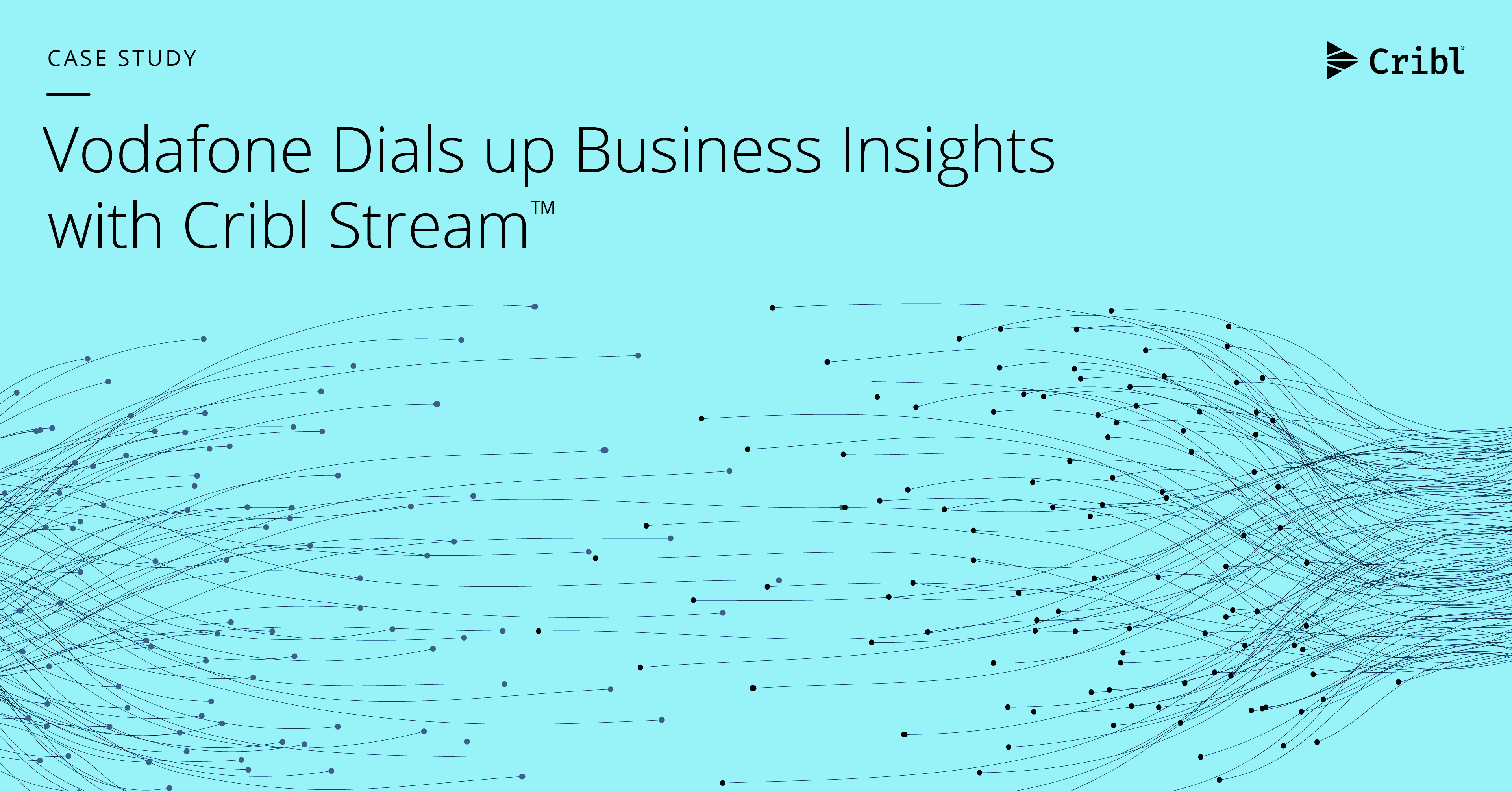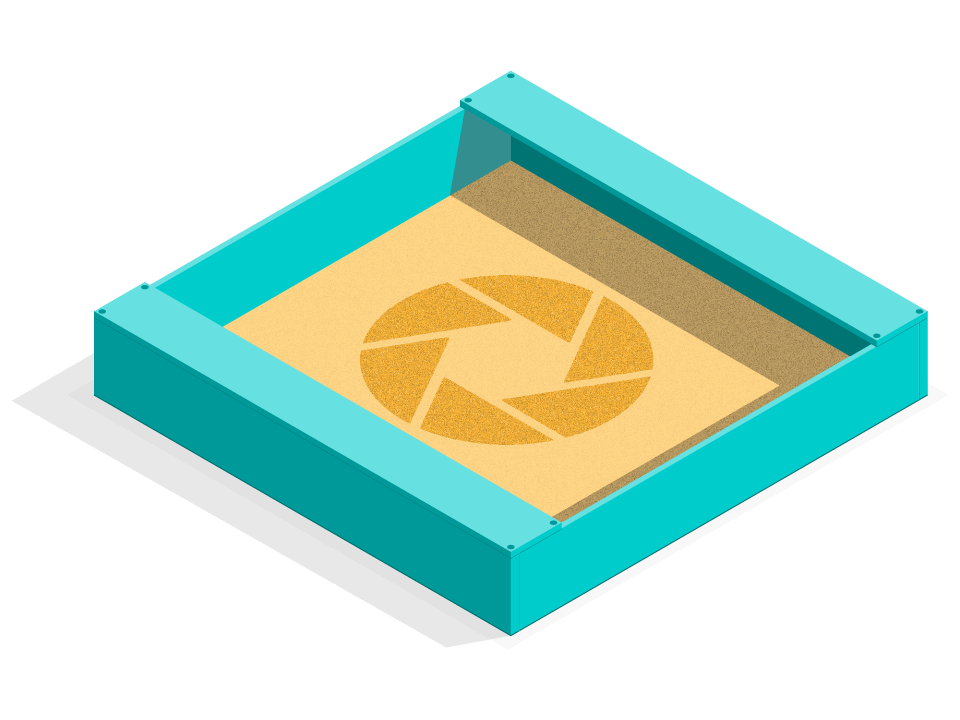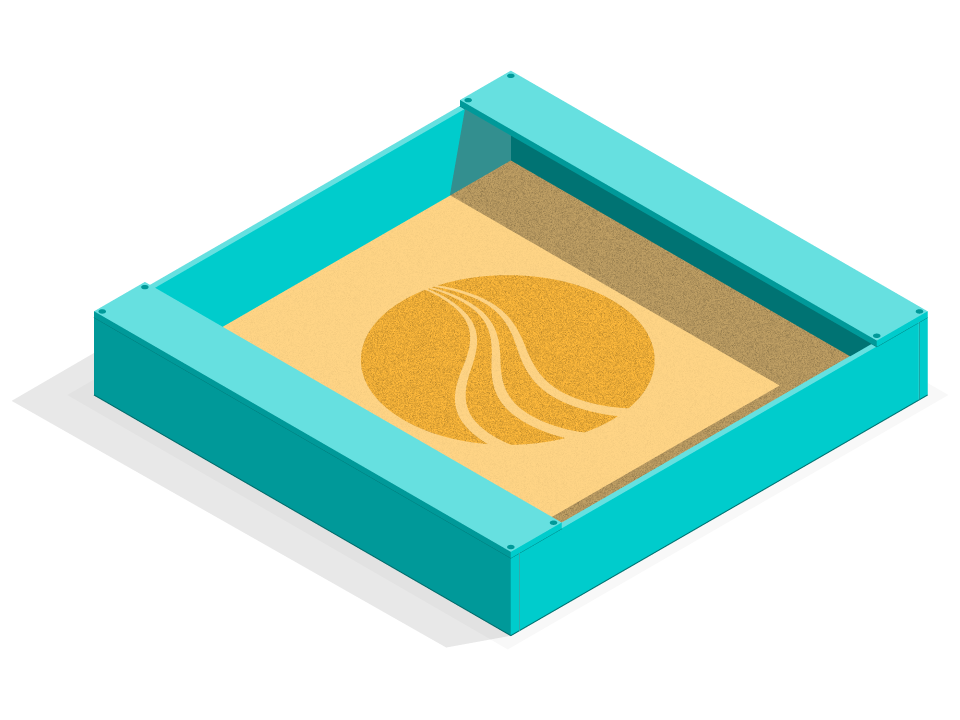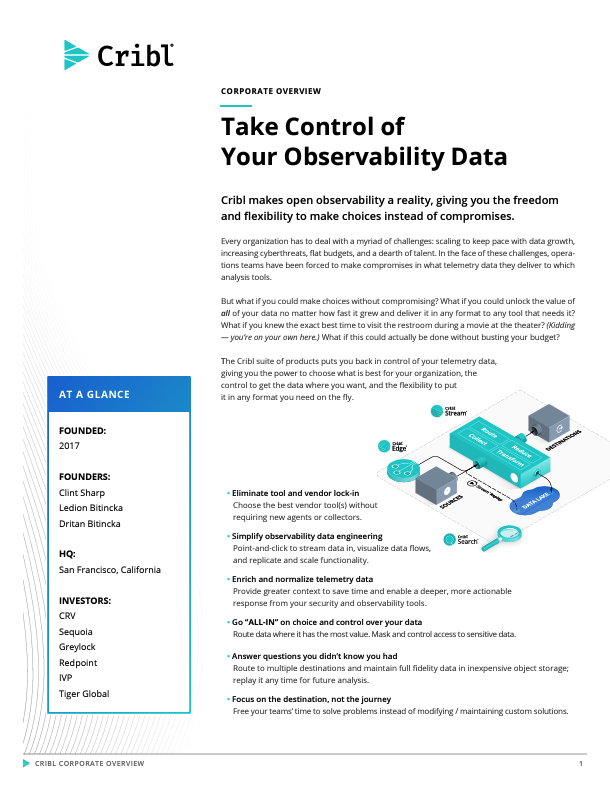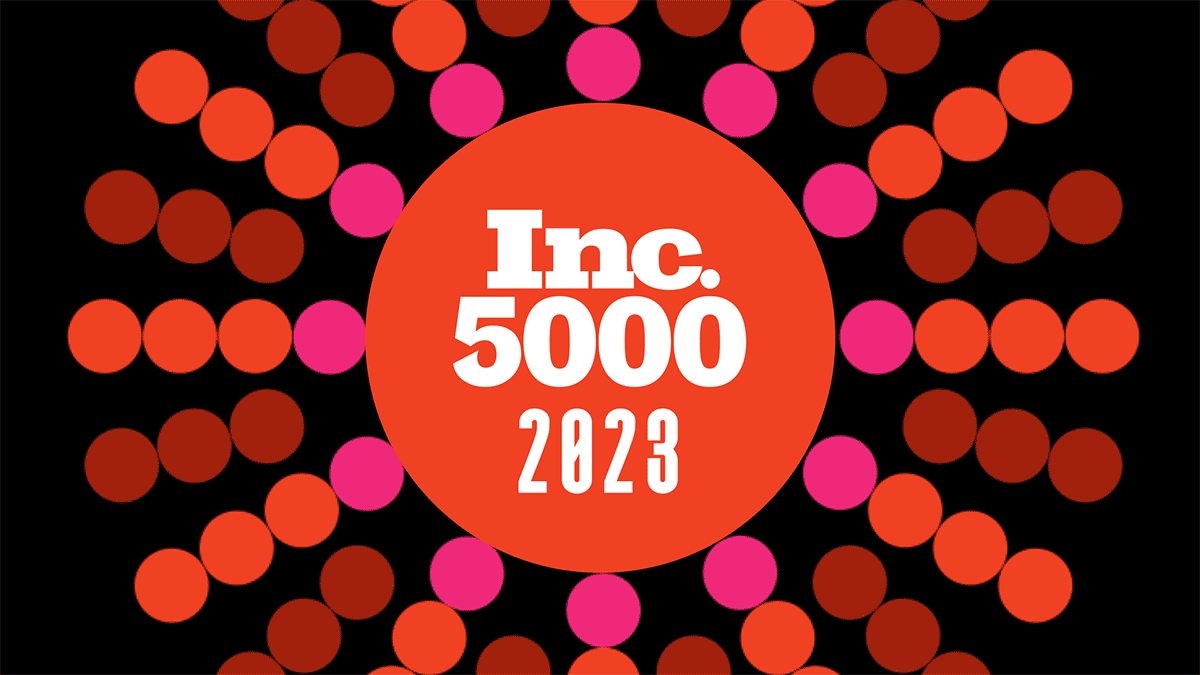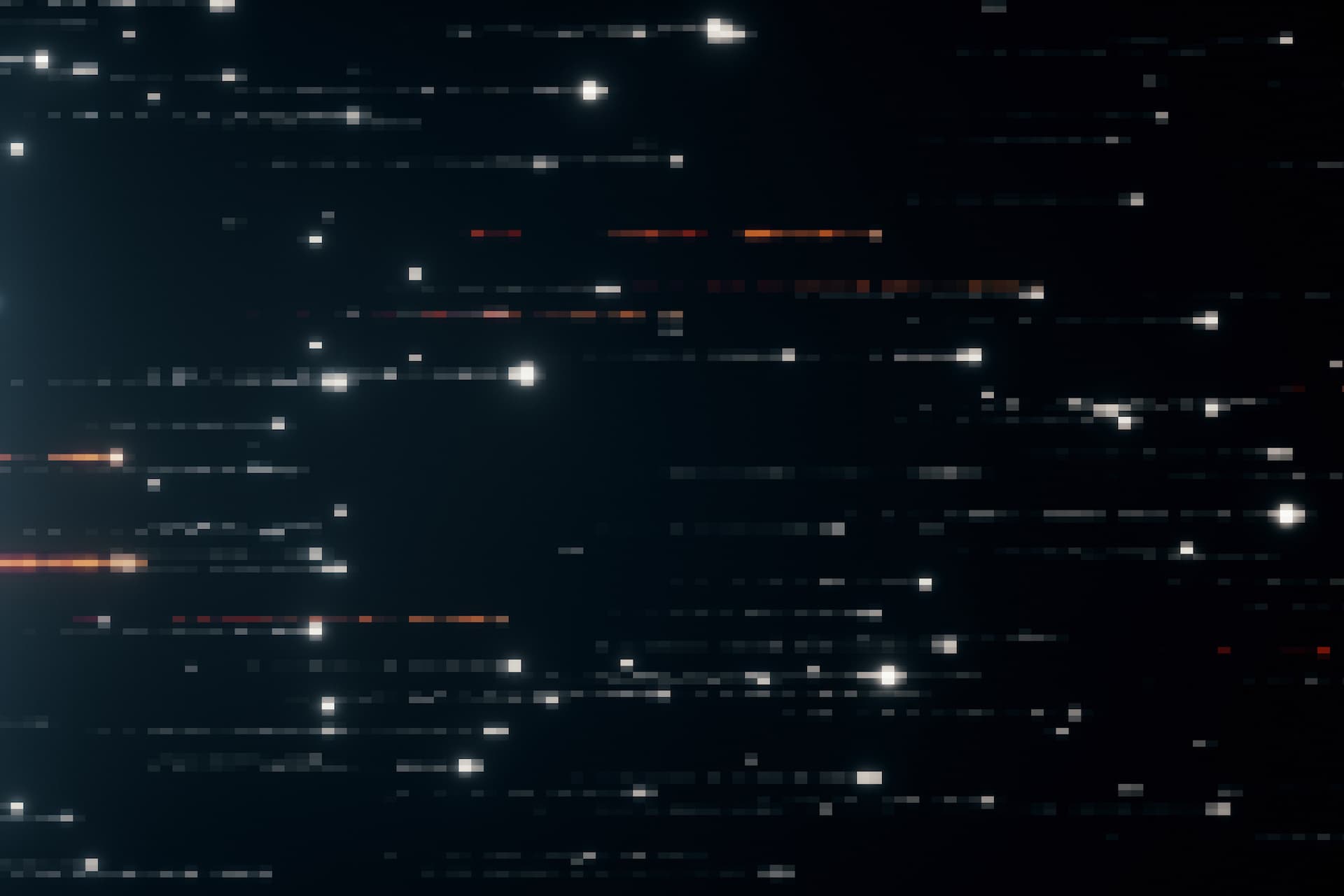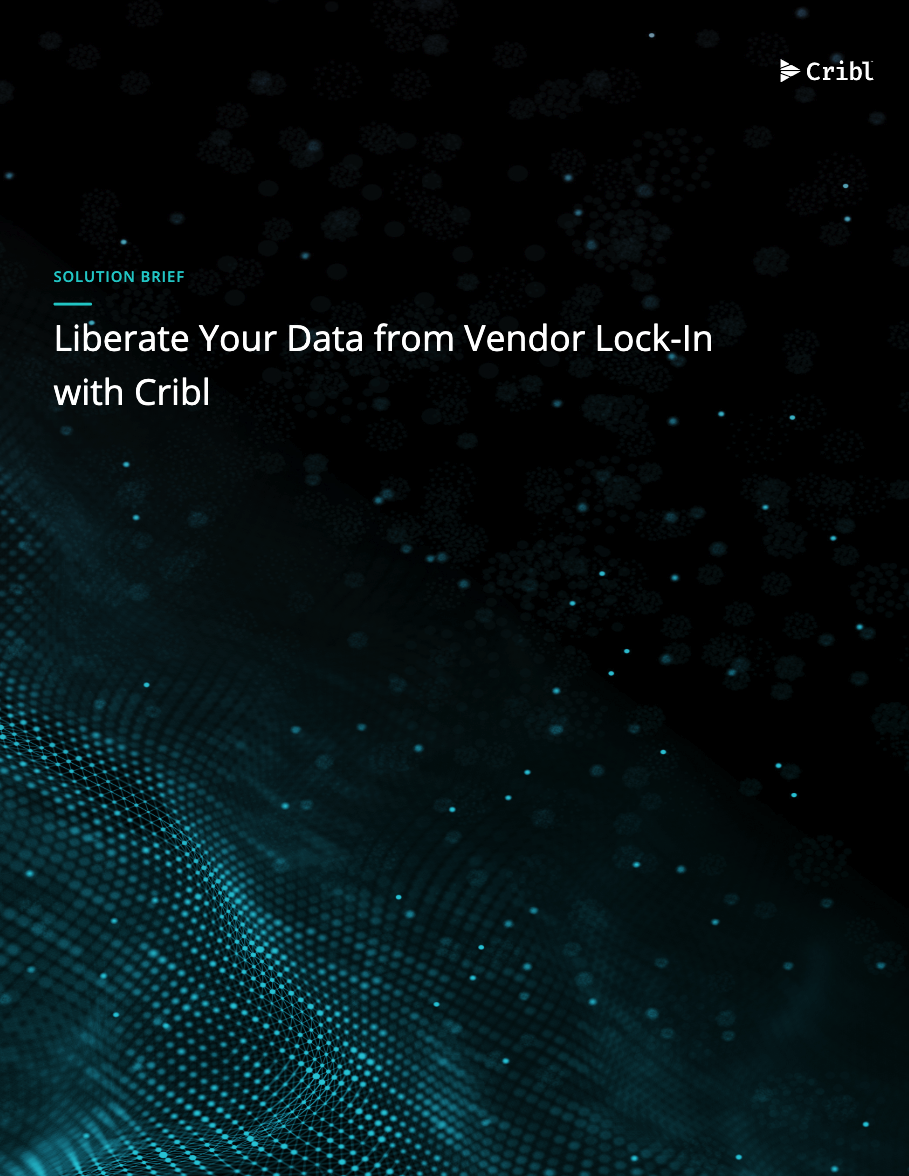Solutions › By use case › Avoid vendor lock-in
CRIBL USE CASE
It’s your data. Keep your control.
Avoid vendor lock-in and empower your data strategy with flexible, vendor-neutral solutions, ensuring freedom and adaptability in your tech stack.