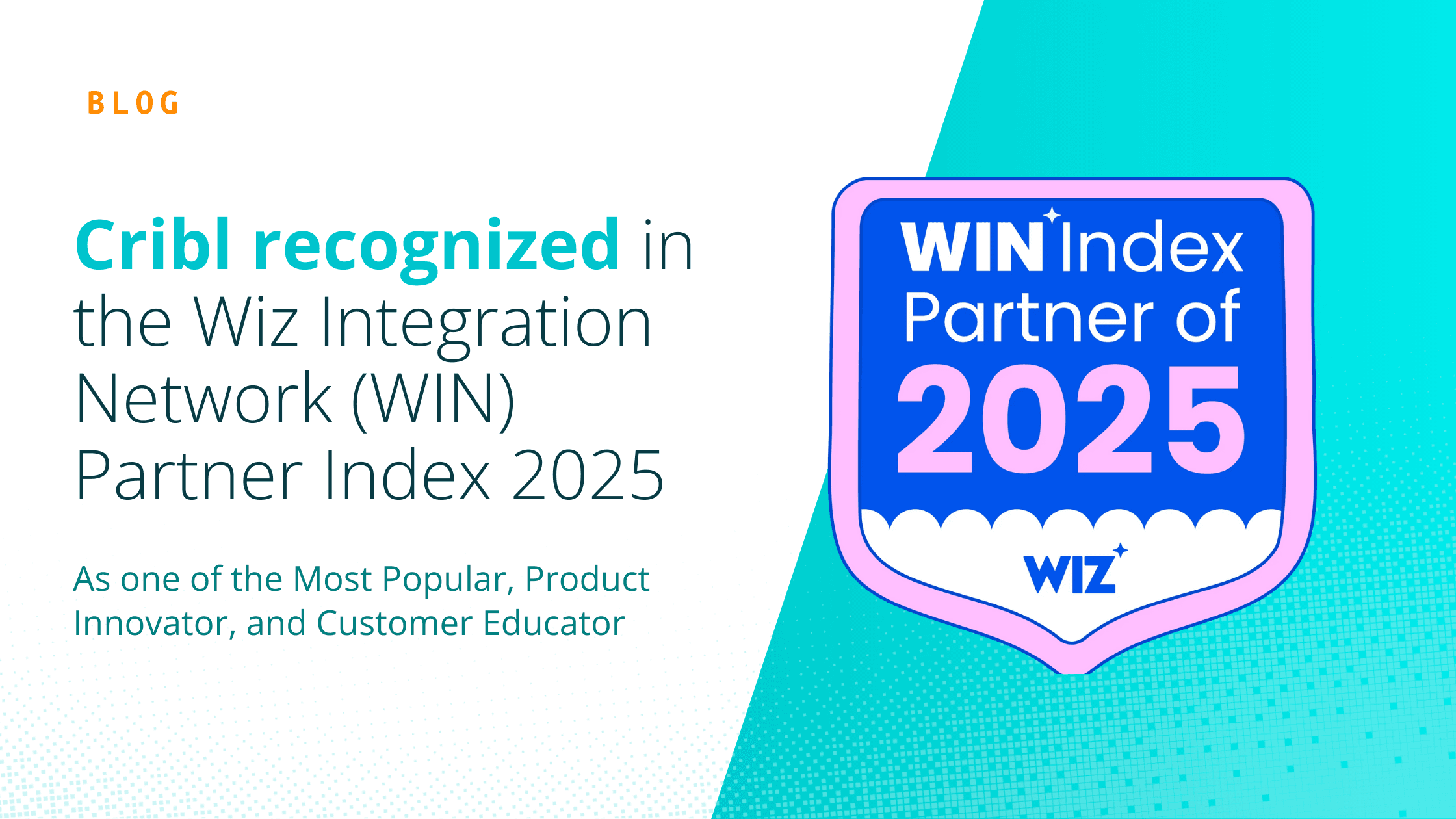Cribl Edge is the easiest and most manageable agent for exploring, processing, and collecting Observability data at the edge for Linux servers. Today, we’re excited to announce that it’s not just Linux admins whose lives have been made easier with Edge. With the Cribl Software Suite 3.5.0, Cribl Edge now supports Windows Server 2016, 2019, and 2022, bringing that same intuitive experience for deploying, setting up, and collecting observability events to your Windows infrastructure.
Here at Cribl, we believe in choice and flexibility, that’s why we’ve brought data processing to where the data originates. With Edge on Windows, security and IT professionals can now harness and control their flow of Windows events at the source. Edge on Windows provides fast installation and setup, with all the tools needed to collect, process, and route data from where it originates, to where it needs to go.
With the full power of Cribl processing at the Edge, Windows admins can now control the flow of data like never before: dropping unimportant events; restructuring XML into JSON; and using intelligent routing to move data to the right downstream destinations, without restriction. Interested in sending Windows events to Stream for additional processing? Want to push directly to S3, Splunk, Elastic? It’s all possible with Cribl Edge on Windows!
Deploy on Windows in Minutes
Flexible installation options allow you to install Edge using the method that works best for you. Once installed, a full GUI is in place to guide you to collecting Windows events, giving you access to your Windows observability data in minutes – instead of hours as with many other agents.
Connect to Your Cribl Leader for Fleet Management
Cribl Edge on Windows is managed the exact same way as a Linux server. During setup, point your new Windows Edge node to your Cribl Leader for centralized management of all data collection and processing. Create Windows fleets to control Windows-specific configurations easily via the Fleet management UI.
Collect Log Events Directly From the Windows Events API
Cribl Edge on Windows collects Windows events directly from the Windows Events API. This makes collecting events a breeze. Simply add a new Source and select whether to ingest Application, Security, or System Events. Edge will let you either collect everything pending in the event log, or start collecting starting from the time of setup. These flexible options ensure that you get the events you need for your IT and security use cases.
Filter and Route Your Windows Events With the Same Power of Cribl Stream
In addition to collecting Windows events, you can use Cribl pipelines and functions to filter, reshape, and enrich your data at the Edge before it ever leaves the server. There’s no limit to the amount of times you can process and route the data to any downstream destination you want.
Cribl Edge 3.5.0 brings the game-changing experience of Cribl Edge to Windows Servers. It opens the door to consolidating your edge processing toolset with the first agent built entirely to collect, process, transform, and route data at its point of origin. And it gets you going quickly with a full UI for deployment, management, and exploration of edge-based observability data.
Head over to Cribl.Cloud to get started with up to up to 100 nodes for free.