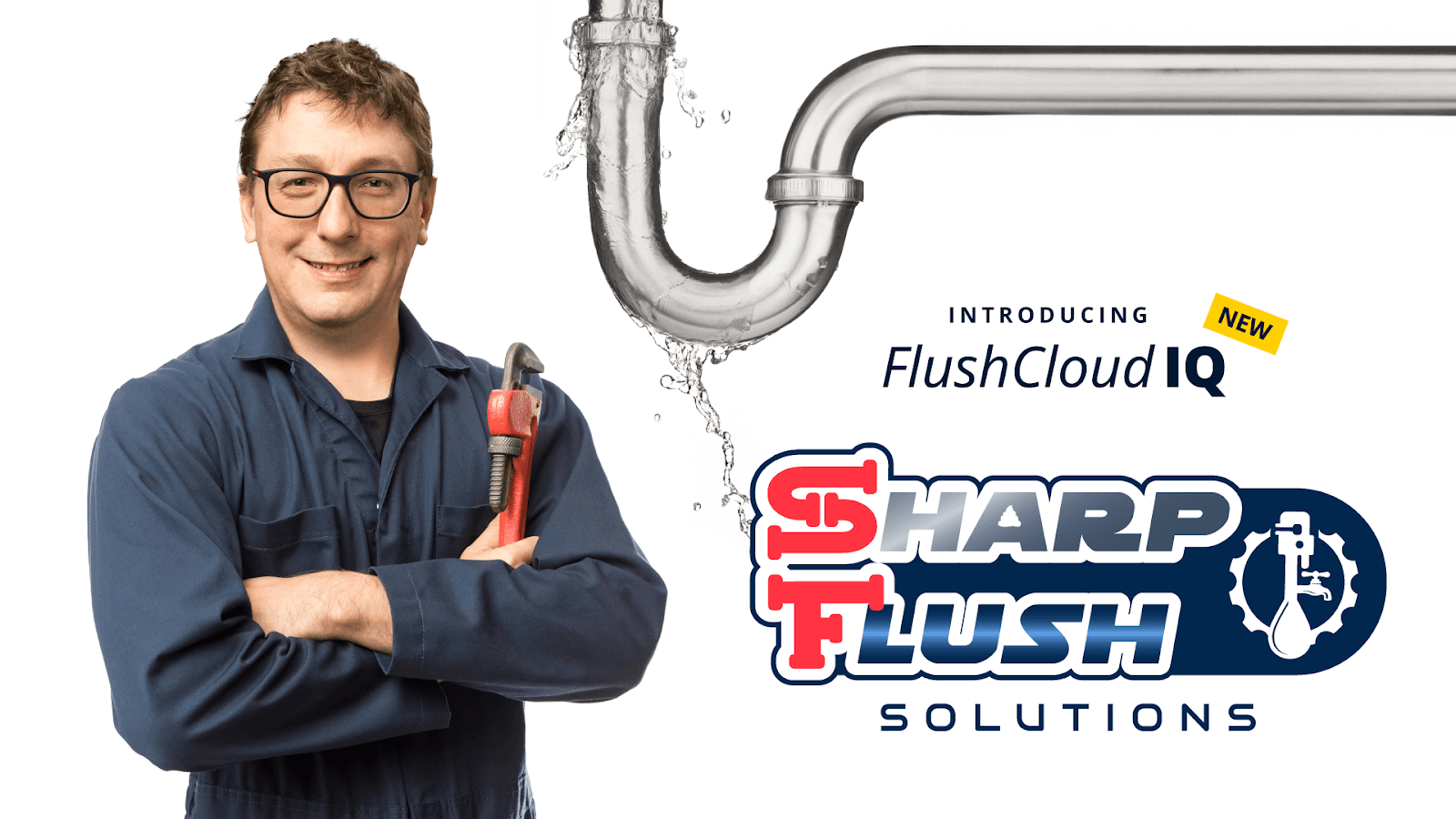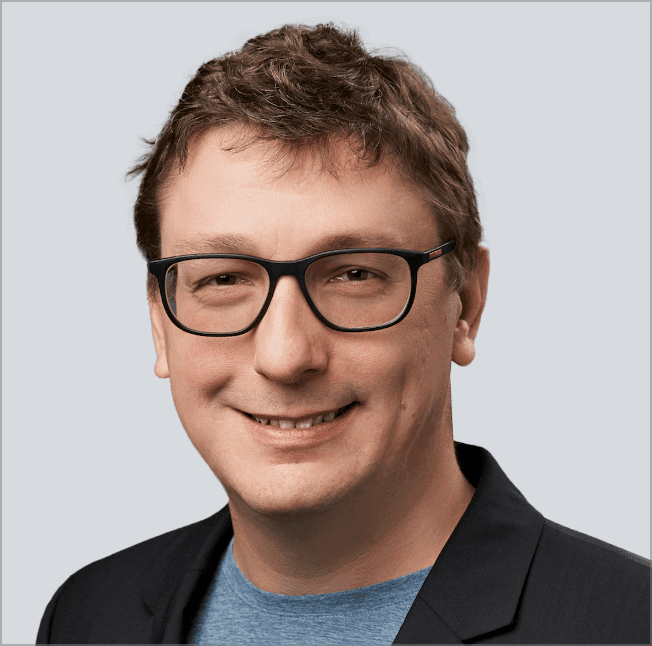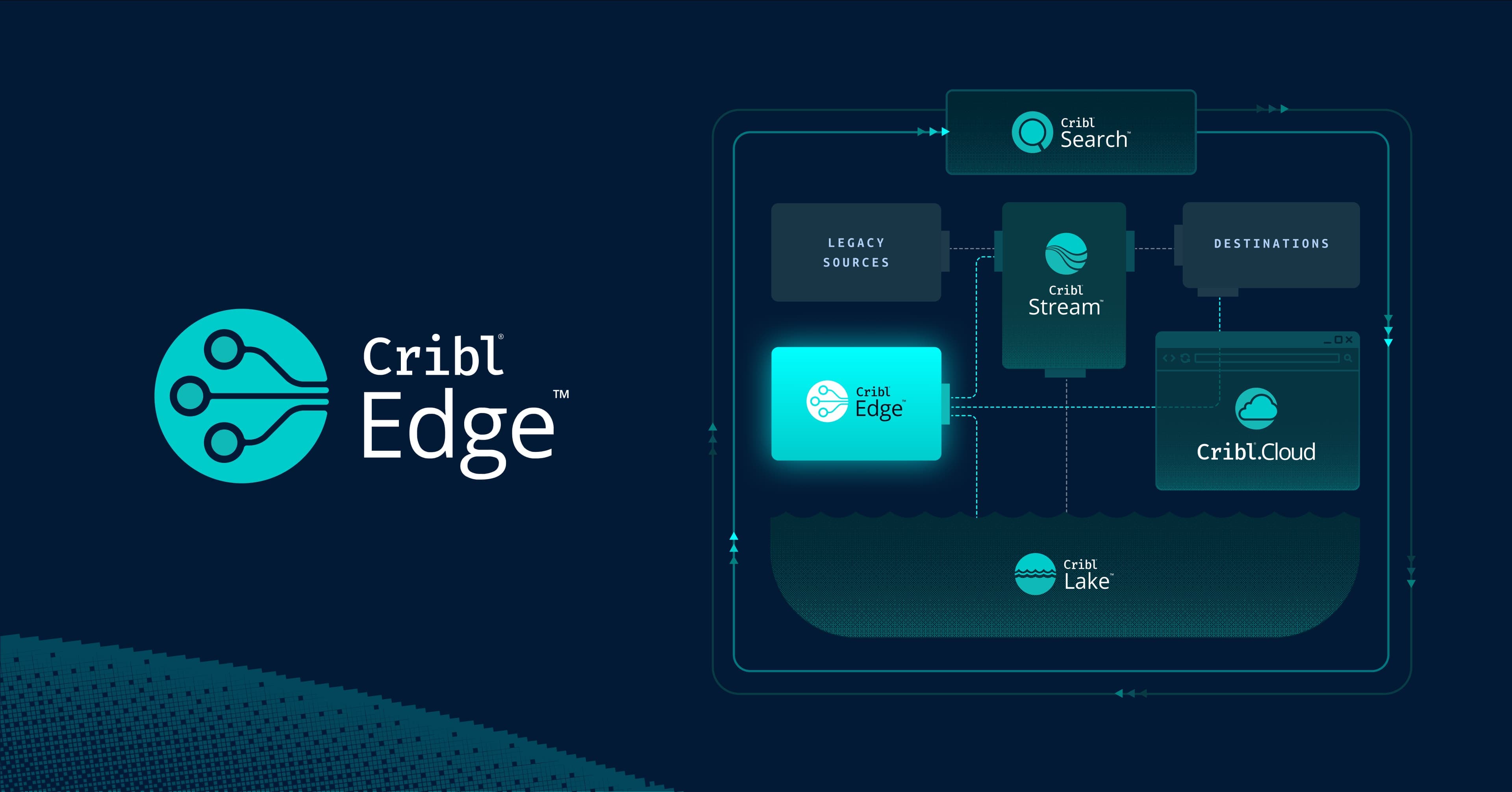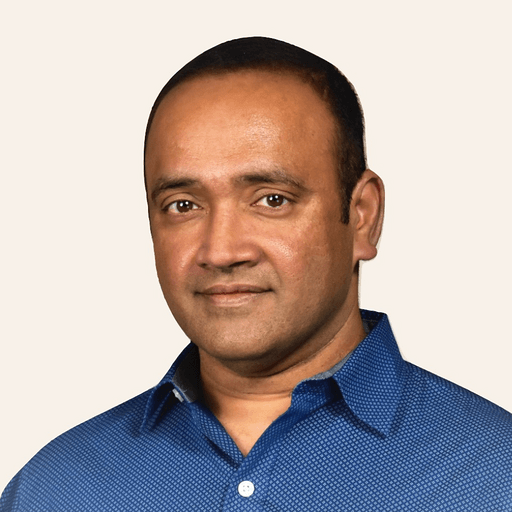Navigating the realm of Windows observability often referred to as O11y (short for observability), can be a complicated journey. Windows environments are known for their complexity, with various services, applications, and workloads running on each host. From web servers to databases, Active Directory to DNS, messaging systems to custom applications, the Windows ecosystem is a tapestry of interconnected components, each generating logs, metrics, and events critical for understanding performance and diagnosing issues. However, collecting and making sense of this data can be a daunting task. Enter Cribl Edge! Cribl Edge on Windows offers an easy-to-use tool for exploring and collecting Windows events. You can run Cribl Edge on Windows Server 2016, 2019, or 2022 to collect events via the Windows interfaces.
Why is Cribl Edge best suited for Windows Environments?
Cribl Edge helps you collect and process observability data – metrics and logs on endpoints in real-time, from your Windows (oh yes, Linux as well. Have you noticed yet, in this blog, we prefer Windows over Linux 😛 ) machines, apps, microservices, etc., – and deliver them to Cribl Stream or any destination of choice.
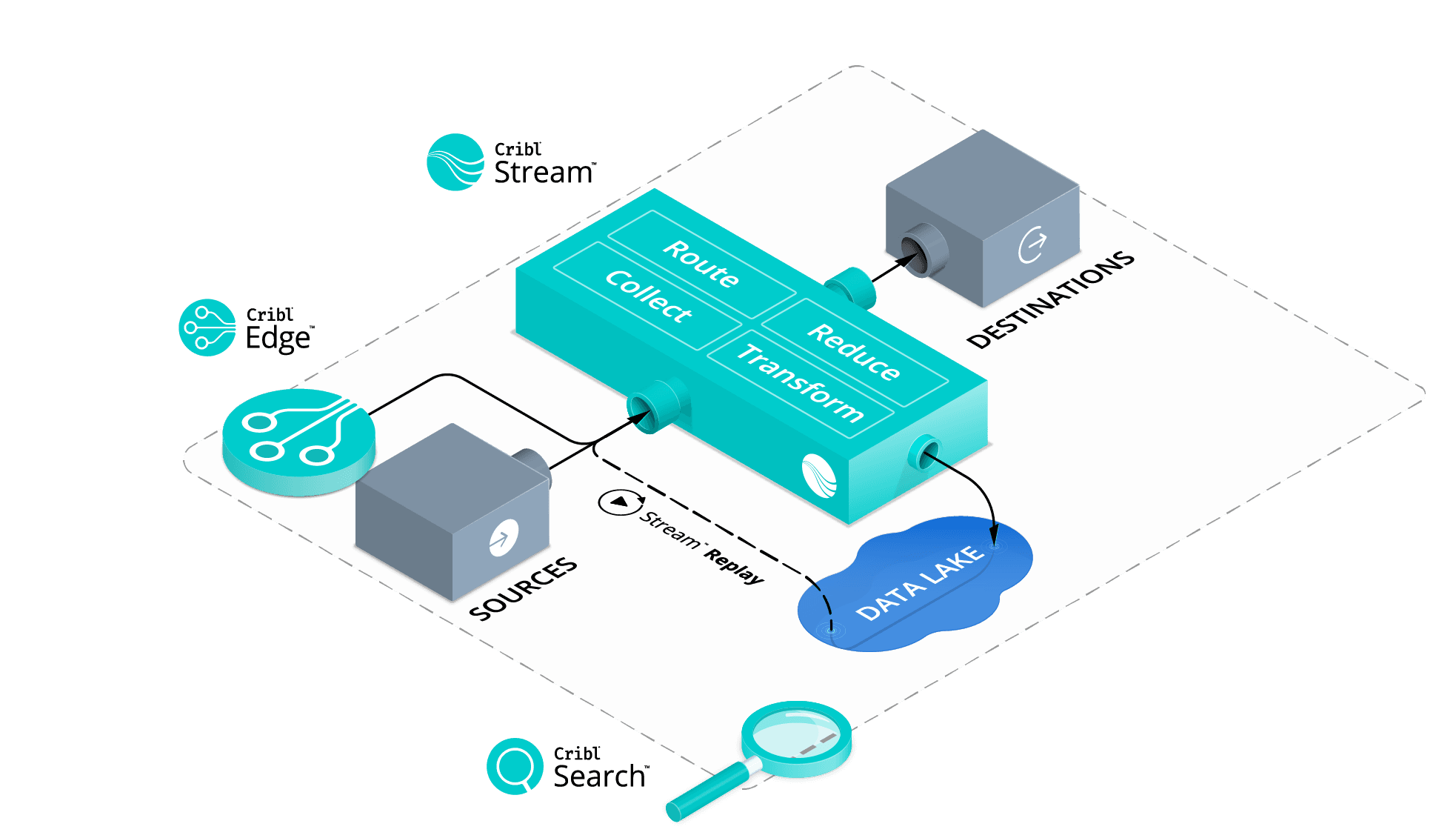
Some of the key features of Cribl Edge for Windows include:
Native Windows Event Logs and Windows Event Forwarder Sources: Cribl Edge simplifies the handling of Windows Event Logs, which are essentially logical records of system and application events on Windows machines. These logs offer valuable insights into system health, security, applications, and performance. In addition, Cribl Edge can also gather custom event logs generated by specific applications or services running on Windows or Linux, making it a versatile solution for comprehensive event log management. Cribl Edge supports collecting Windows events from the Windows Event Forwarding mechanism built into modern versions of Windows, allowing centralized analysis, monitoring, and reporting from multiple Windows machines. This feature offers a significant advantage over collecting logs from a single node. Whether you need to collect logs from a single node or multiple machines, Cribl Edge supports all use cases depending on your requirements.
Native source for Windows Metrics:Cribl Edge collects metrics from Windows hosts on which it runs and can populate some standard metrics dashboards right out of the box. This Source generates events compatible with the Prometheus Windows Exporter to send out system, CPU, memory, network, and disk metrics. Events generated by the Windows Metrics Source also include metrics metadata to designate dimensions and metric fields.
Centralized management of Windows nodes using Fleet Management: Cribl Edge has the ability to manage multiple fleets through the use of subfleets, giving you the flexibility to group Edge Nodes into easy-to-share and reuse configurations. You can organize your fleets and subfleets into a hierarchy of configuration layers based on organizational, geographical, and data center considerations. Also, group Edge Nodes with basic configurations like common logging locations, metrics, sources, and destinations at the Fleet level, or group Edge Nodes at the Subfleet level to pick up configurations specific to the applications and services that are running on the Nodes. Updates to a Fleet can be applied to all Subfleets and their respective Edge Nodes, reducing the time and effort needed to manage them.
Deploying and Managing Cribl Edge on Windows Is Now a Breeze!
To deploy Cribl Edge onto a Windows Server, start by selecting View All Fleets in your Cribl Edge dashboard. Click on Edge Nodes, then the Add/Update Edge Node button and choose Windows > Add from the drop-down menu and follow the next steps from there. As a part of the process, it will automatically download the MSI installer from the Cribl content delivery network and apply the appropriate configuration.
You can refresh the nodes in the Edge dashboard to show that the Windows host has been deployed with a Cribl Edge agent installed. View the host information by selecting the teleport link and using the Explore tab or see the processes running on the machine, browse the file system to see logs, and see file systems, DNS routes, network interfaces, users, and other information about the host itself. After you collect some Windows event logs, you can preview them as they would be sent to a destination. Information is written in JSON, and files can be easily saved as samples to build pipelines for forwarding logs to your configured destinations. Configure and add nodes to your fleets and sub-fleets from there!
Once done, create and manage your fleets.
New! And a Node Upgrade Experience You Can Totally Flaunt 🙂
With the latest version of Cribl Edge, there’s no need to anymore check compatibility, manually stop services on each node, download the latest version of MSI, manually run the installer on each node, and clean up after the upgrade! Cribl Edge 4.3.1 introduces the concept of automatically upgrading ALL the nodes in your fleet from the leader node with a couple of clicks!
Follow along with the below screenshots.
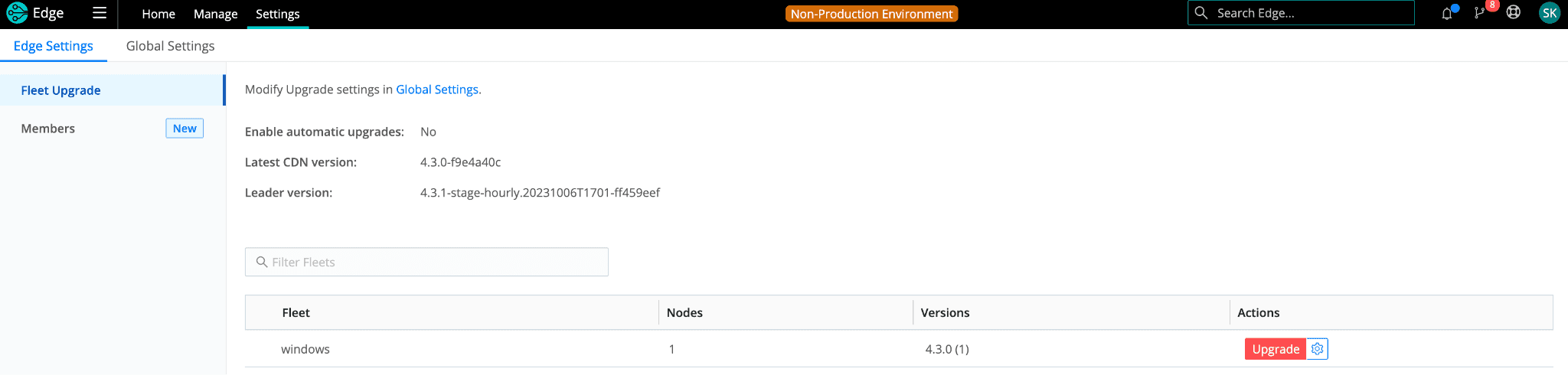
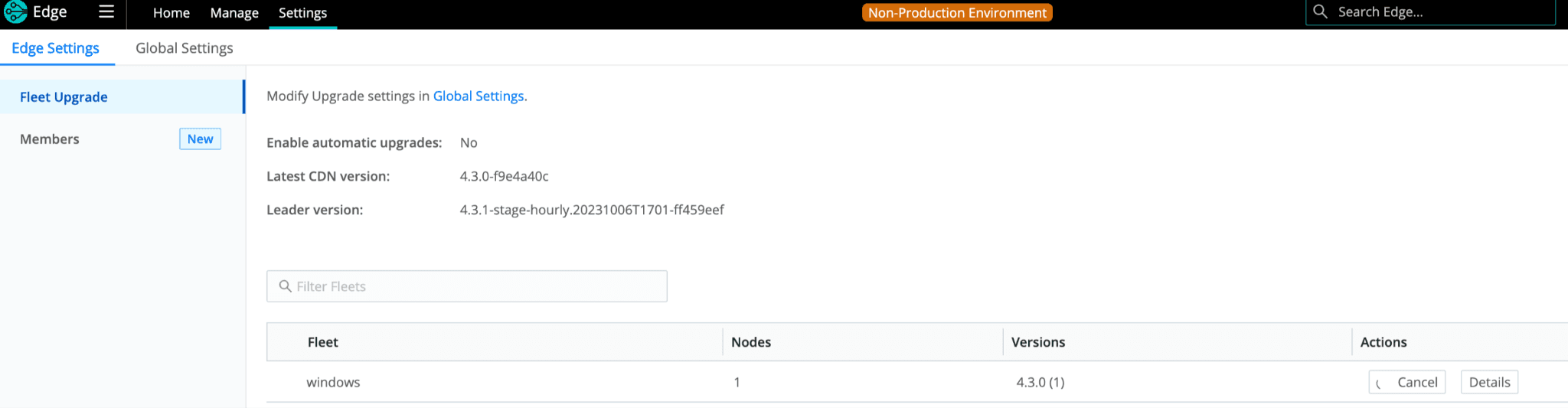
The process remains consistent, whether your fleet comprises a single node or scales to 10, 100, or any other number of nodes. Before you know it, all nodes within your fleet will have completed the upgrade seamlessly. Now, it’s the perfect time to proudly showcase those Cribl Edge Windows node upgrades to your colleagues. And just to clarify, even though we’ve playfully teased Linux in this blog, we have a deep affection for Linux, and we’re pleased to point out the equivalent functionality below.
As we conclude this exploration of Windows observability, armed with Cribl Edge and an understanding of the intricacies, we raise a toast to good times ahead. The party of Windows observability is about to begin, with a clearer view of your data, streamlined management, and the ability to conquer the complexities. So let the data flow, the insights bloom, and the issues be a thing of the past. Here’s to a brighter, more observable future in the Windows world—cheers!
Ready to get started? Try our free Cribl Edge Sandbox!