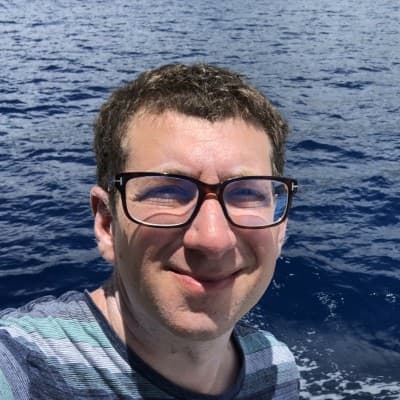Having your Cribl Stream instance connected to a remote git repo is a great way to have a backup of the cribl config. It also allows for easy tracking and viewing of all Cribl Stream config changes for improved accountability and auditing. Our Goal: Get Cribl configured with a remote Git repo and also configured with git signed commits. Git signed commits are a way of using cryptography to digitally add a signature to git commits. The receiver of the data can verify that the signature is authentic, and therefore must’ve come from the signatory and not another imposter. Our Requirements:
Git 2.34 or later which has signature verification
OpenSSH 8.2p1 or later (which has the SSH-keygen -Y sign) ability
SSH key with ED25519 recommended
Our Setup: Cribl Stream setup in distributed mode with enterprise license. Tested on Cribl version 4.1.3
You will need shell access to the Cribl leader node in order to complete the full setup with Git signed commits.
On the leader – as Cribl user create an SSH keypair using ssh-keygen
Add the SSH key into Github via the web interface (Settings → SSH/GPG keys → Authentication keys → keytype authentication key)
Add again the same key into GitHub via a web interface (settings → SSH/GPG keys → authentication keys – but choose signing key as the keytype.
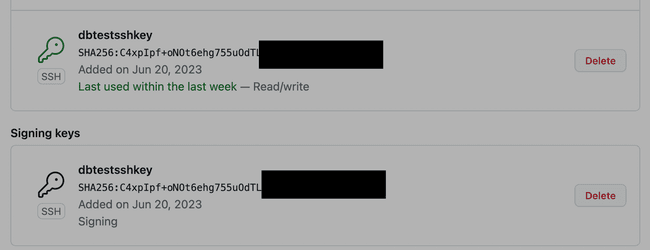
Create a new private repo in Github via the web interface. Ensure your repo is private as there are sensitive items which are stored in this repo.
Next, configure Cribl Stream to use the new repository.
In Cribl Stream – global settings → Git settings → Remote → Fill out the remote URL and set auth type to SSH and add the SSH private key. In the below example, criblbren is the org and dbtest.git is the repository.
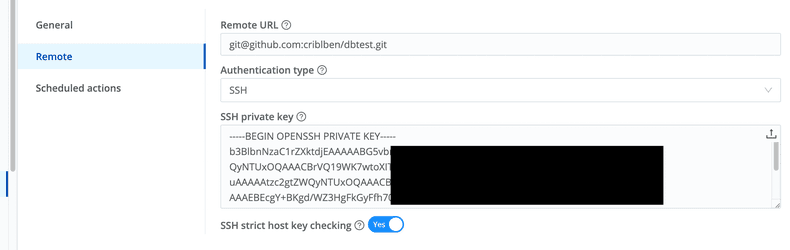
On the leader as cribl user run the following command:
ssh-keyscan -H github.com >> ~/.ssh/known_hostsNote: The first time when setting up in Cribl you may need to set ssh strict host key checking toggle to be off. After successfully configuring be sure to re-enable the toggle on again.
In Crib GUI make a test configuration change and commit and then push to the remote Git repo. Changes will show up in Github after the push. At this point, the commits will be unsigned but this test confirms connectivity from the Cribl leader to Github. The Cribl .git configuration will be located in the directory on the leader where you installed Cribl for example /opt/cribl/.git/config.
Now as the cribl user on the leader host, edit the cribl install .git/config file and adjust name/email and add signing key settings. Set the signing key to the path to the ssh key you created. Also, set/add the commit stanza and set gpgsign = true. This tells git to sign your commits automatically and avoids having to use the -S flag when committing. You’ll also want to add the GPG stanza to have git use SSH for the commit signing.
Note: In the user section below name and email are your github.com account login/email.
cribl@dbtest:/opt/cribl/.git$ cat config
[core]
repositoryformatversion = 0
filemode = true
bare = false
logallrefupdates = true
[user]
name = criblben
email = bmarcus@cribl.io
signingkey = /home/cribl/.ssh/id_ed25519.pub
[remote "origin"]
url = git@github.com:criblben/dbtest.git
fetch = +refs/heads/:refs/remotes/origin/
[branch "master"]
remote = origin
merge = refs/heads/master
[commit]
gpgsign = true
[gpg]
format = ssh
As a Cribl user on the leader in the Cribl install location, run the commands git status and git push. Make a change in Cribl GUI – and commit within Cribl GUI on the leader. Then push to the remote repo in Cribl GUI. The change will show as signed in Github. The green “verified” label will show up. Clicking the green label will show the user and fingerprint key details.
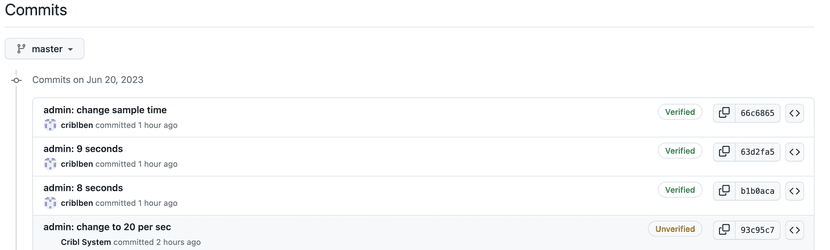
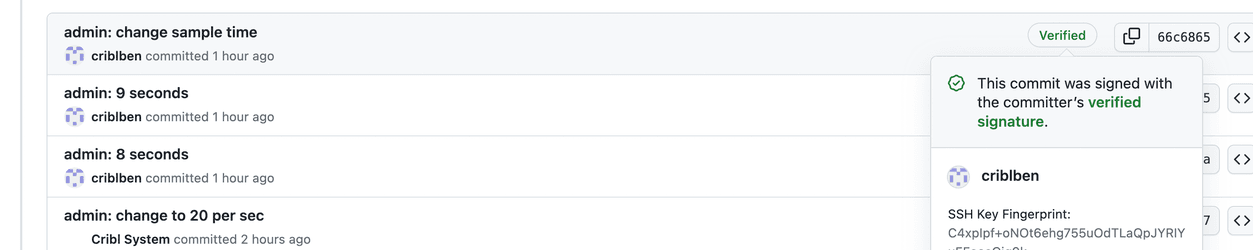
There are other methods of using Github signed commits using GPG keys and S/MIME keys but I found the ssh keys easiest to work with. This tutorial was done with GitHub and some variations in approach may be applied to other systems such as Gitlab, Bitbucket, etc.