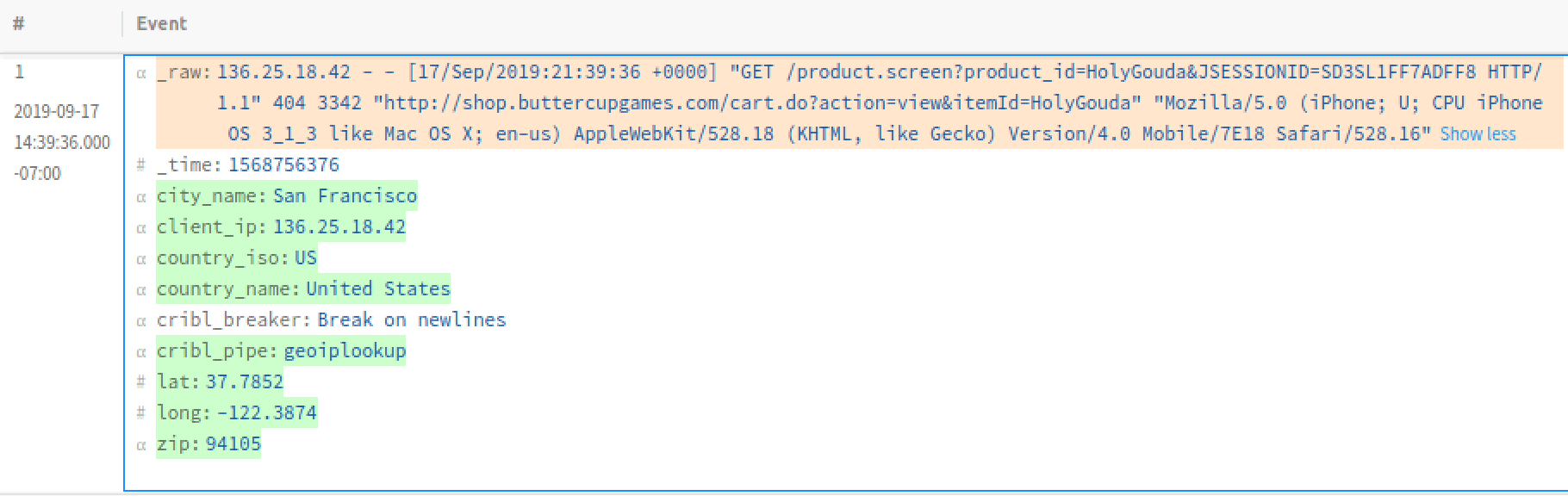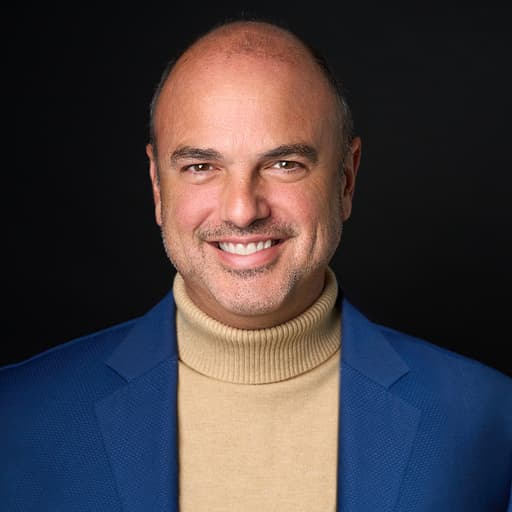A common use case for enriching logs is adding geographical information based on the IP address of some entity (e.g client IP, server IP etc). The needs for this enrichment vary from understanding traffic/response times/sales/etc patterns by geography to ensuring compliance. Cribl LogStream makes enriching data in motion trivial, in this post we’ll walk you through how you can add geoip information to your logs at microsecond latency ( ~5μs to be exact).
What you’ll need to get going:
1. Download Cribl LogStream (> 1.7.1) – (if you already haven’t)2. Download MaxMind GeoLite2, make sure to choose the MaxMind Binary format, direct link GeoLite2 City3. Untar the downloaded MaxMind database and note the path to the .mmdb file
To enrich data, first we need to have an IP address extracted – we can easily extract one by using the Regex Extract function:
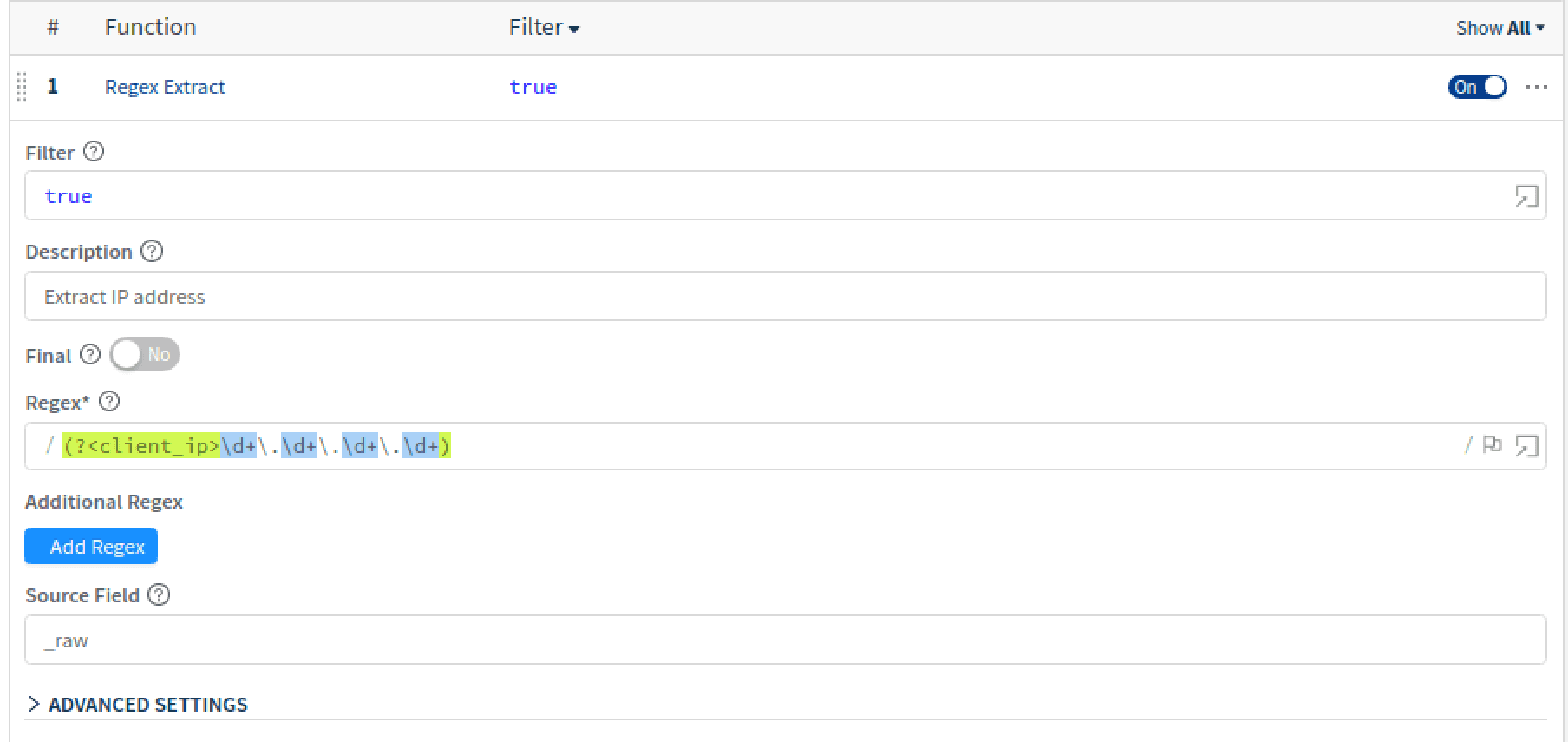
… then we need to add and configure the GeoIp function:
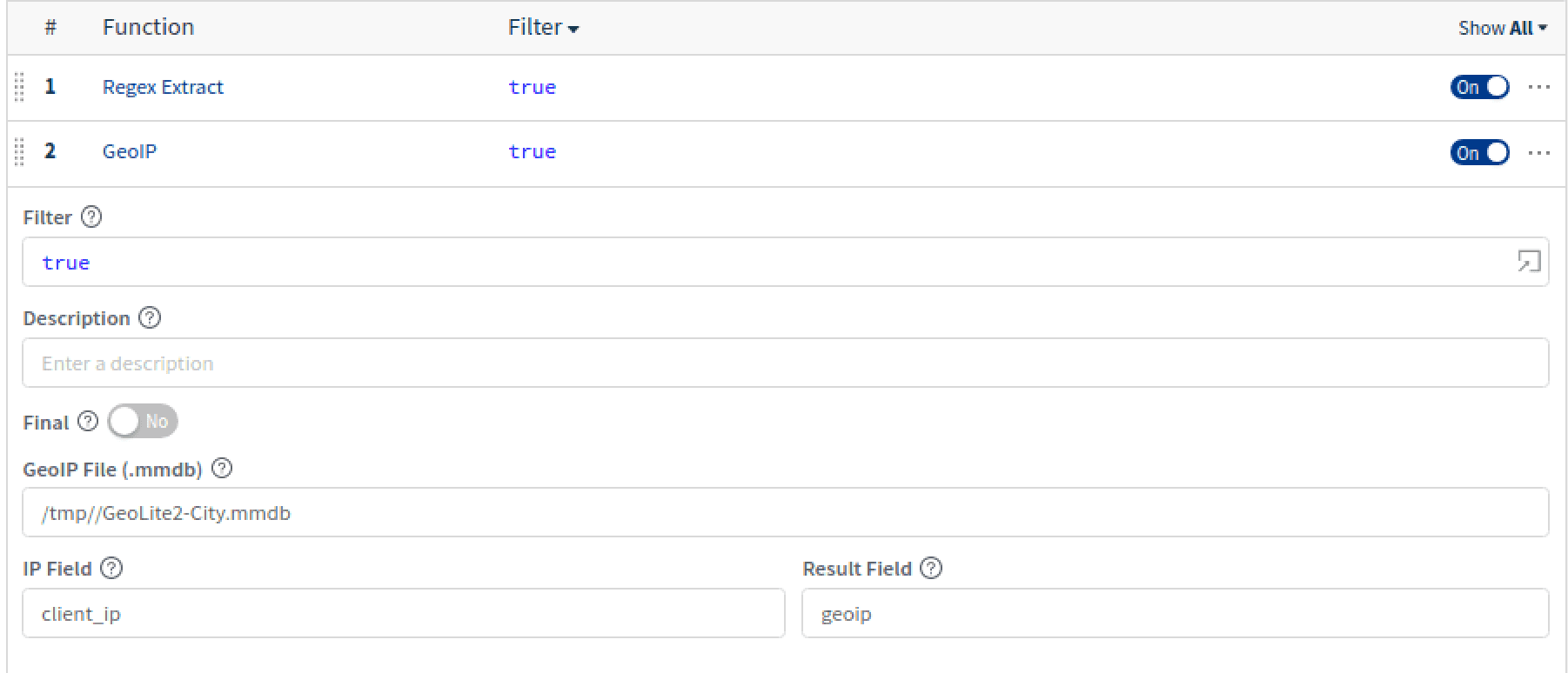
The amount of information returned by GeoIp function is very rich:
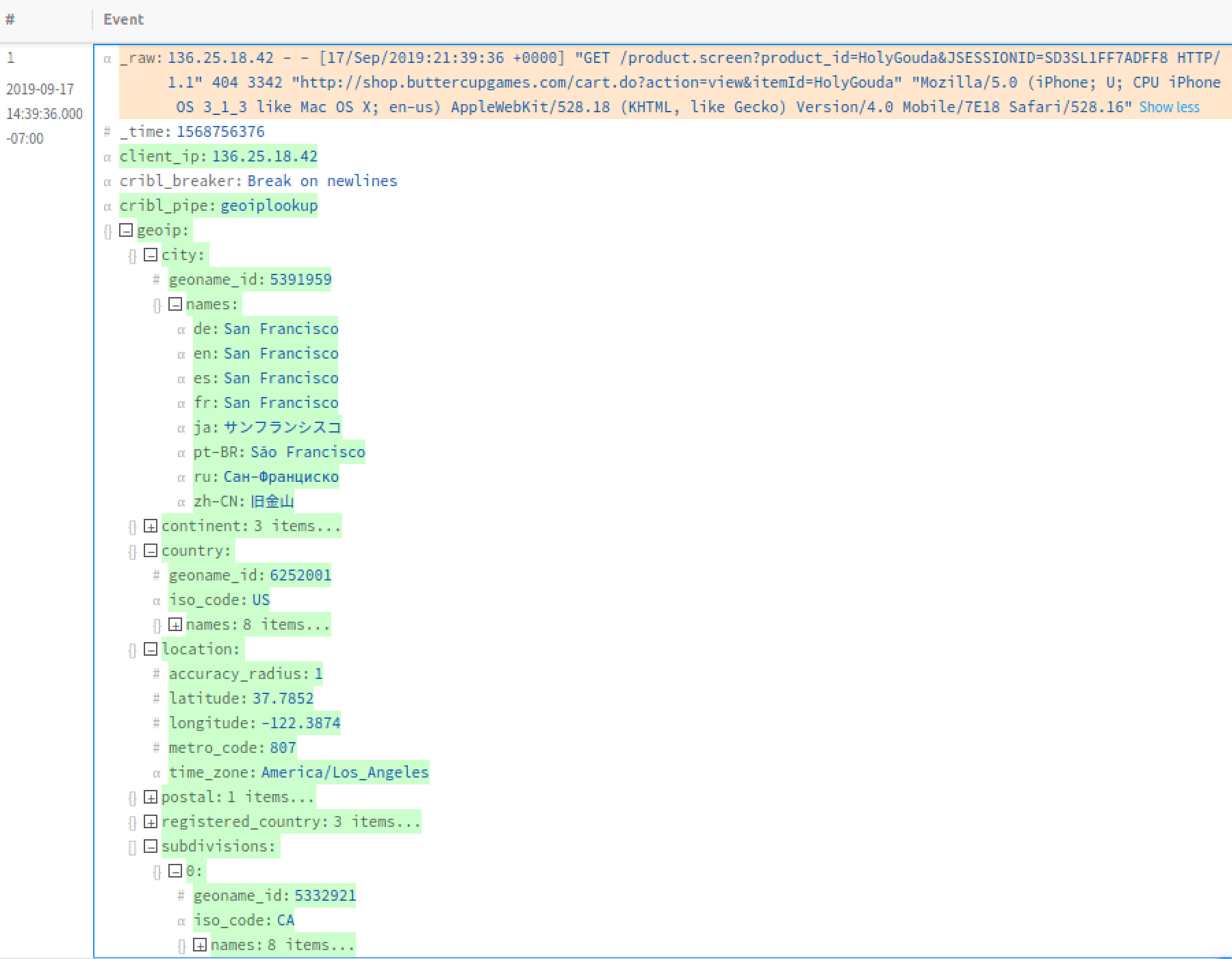
We can then optionally, use Eval function to select only the information that we’re interested:
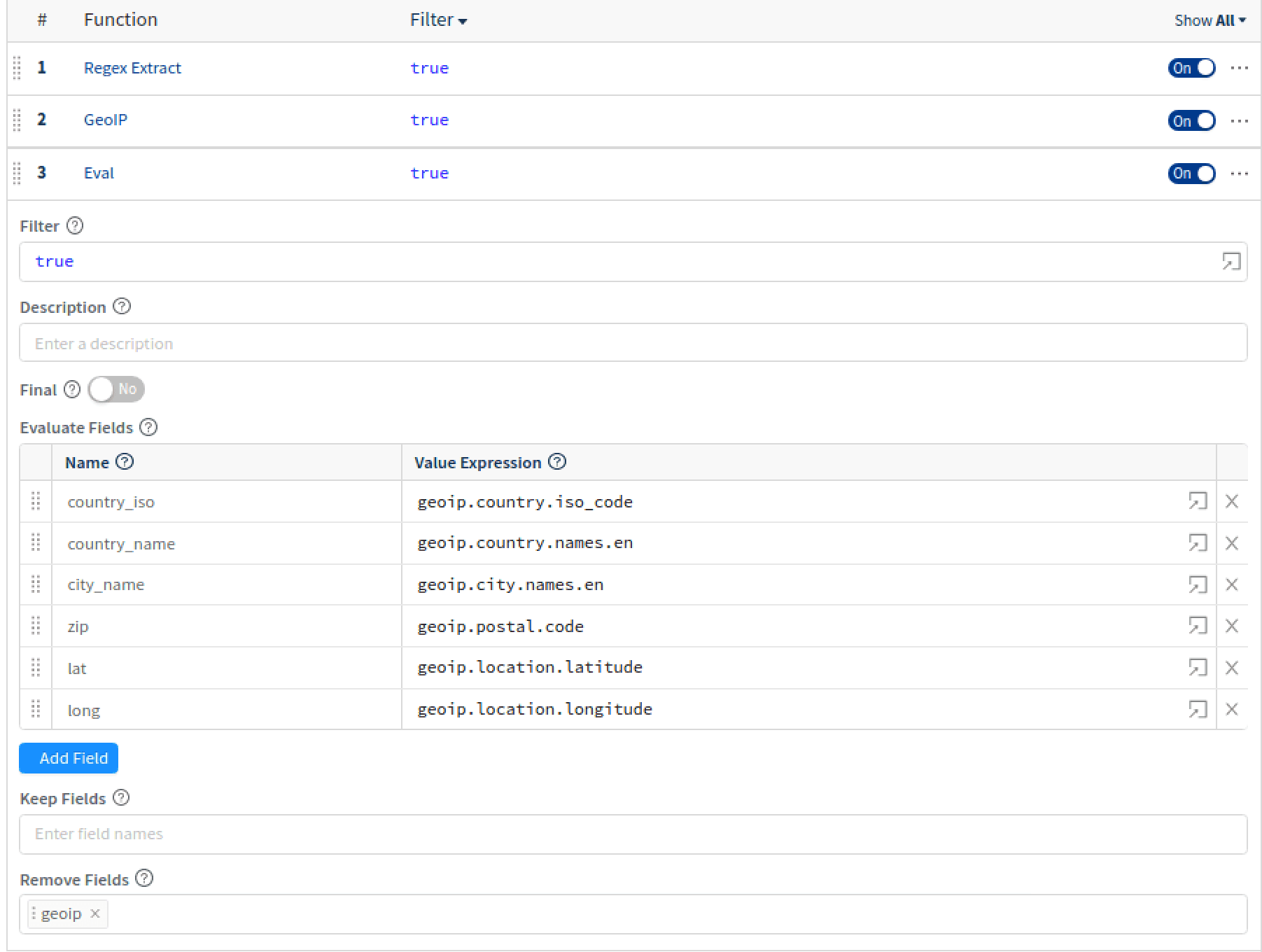
… and here’s how the events look like on their way out of Cribl.
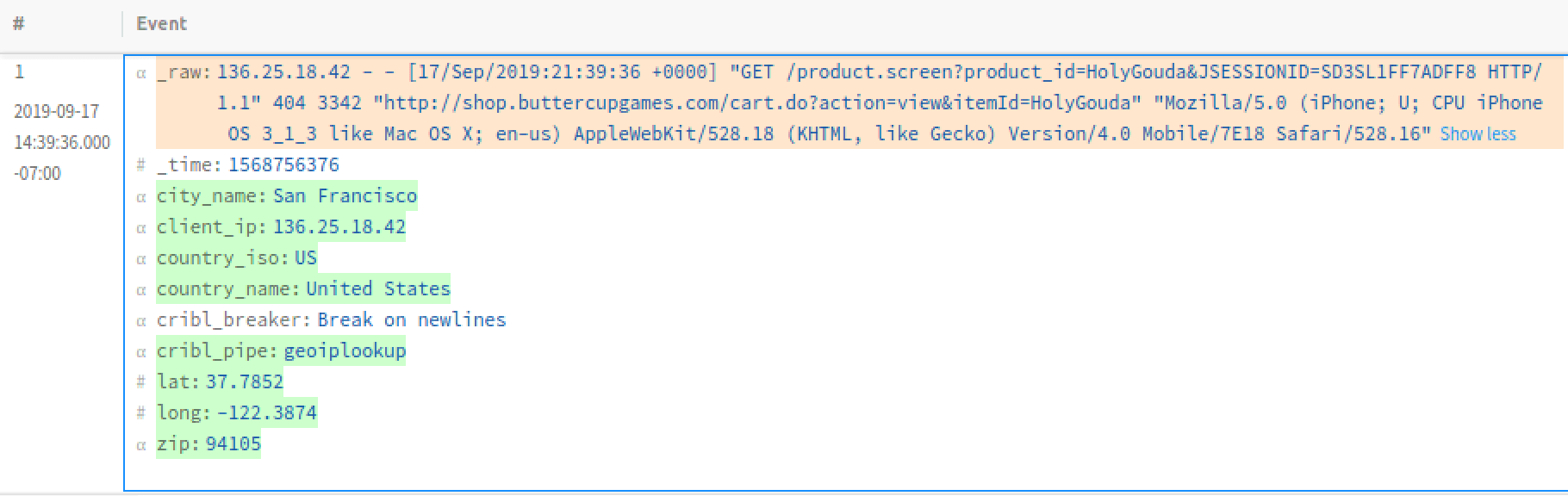
If you’ve enjoyed reading this and are looking to join a kick ass engineering team drop us a line at hello@cribl.io – we’re hiring!