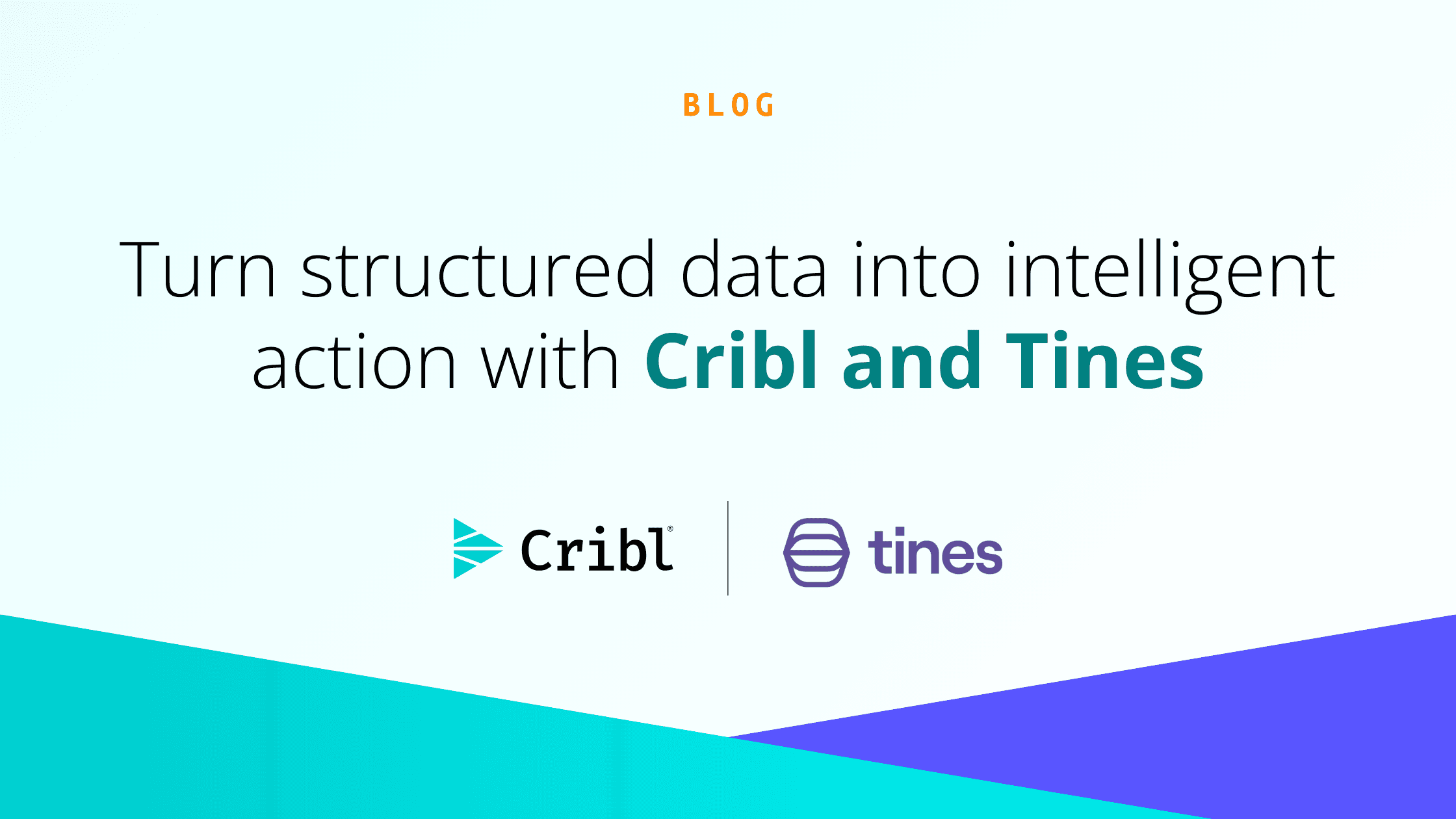IT monitoring is an essential practice that involves the systematic observation and measurement of an organization’s information technology infrastructure. The primary goal is to ensure its stability, performance, and security. IT monitoring tools have a wide range of options, spanning from fundamental tools to more advanced solutions leveraging AI to predict and prevent outages before they occur. By doing so, companies can gain valuable insights into the health and behavior of their IT assets. IT monitoring shares significant overlap with various related fields such as observability, security orchestration, automation, and response (SOAR), and security information and event management (SIEM).
What is IT monitoring?
One of the primary purposes of IT monitoring is to detect and respond to potential issues in real-time. When unusual activities or anomalies are identified, these tools can generate alerts and notifications. They enable IT teams to take swift action to resolve problems before they impact critical operations. This proactive approach is crucial in minimizing downtime and maintaining high service level availability.
In addition to troubleshooting and issue resolution, IT monitoring also plays a pivotal role in optimizing resource usage. By closely tracking the performance of IT components, companies can identify underutilized or overburdened resources and make informed decisions to allocate resources efficiently. This not only improves system efficiency but also helps in controlling operational costs. In essence, this is an indispensable practice that contributes to the overall health, performance, and cost-effectiveness of an organization’s IT ecosystem.
How does IT monitoring work?
Monitoring systems consist of interconnected components across the ecosystem. They can be broadly categorized into three key parts. Now, let’s delve into each of these primary “3 layers” and explore their significance.
The Foundation Layer
This layer, which forms the basis for advanced monitoring capabilities, involves monitoring physical or virtual devices known as ‘hosts.’ These hosts encompass a wide range, including Windows and Linux servers, Cisco routers, Nokia firewalls, and VMware virtual machines.
The foundational layer focuses on ensuring these hosts are operational by sending ping requests. Once configured, this layer provides a view of the added hosts, indicating which ones are up or down. This basic information serves as the foundation upon which advanced monitoring is built.
The IT Monitoring Layer
Beyond the foundation layer, this layer delves into the monitoring of specific items running on these hosts. For instance:
On Linux servers: Swap space, running services, CPU usage, etc.
On Windows servers: Pagefile size, CPU utilization, memory usage, available storage on C:/, running processes, etc.
For virtualization (e.g., VMware): Datastore availability, temperature, the number of virtual machines, CPU utilization, etc.
These monitored items are referred to as “service checks,” and they are executed on the hosts specified in the foundation layer. The process essentially involves examining the performance metrics of these items. Innovations in monitoring have led to the development of “Autodiscovery.” This feature enables monitoring systems to scan and discover devices within predefined subnets or networks.
For instance, in the case of Windows servers, scanning a subnet allows the system to discover and import all hosts on that network. The monitoring system can also determine the operating system of these hosts and automatically apply templates based on the results, ensuring a swift time-to-value.
The Interpretation Layer
Now that the monitoring system is tracking the health and performance of hosts and the services they run, it’s time to interpret the data intelligently. This involves answering questions like, “How can we present this data in a way that highlights issues clearly?”.
In IT, servers and network devices come together to form larger objects such as applications, websites, or web services. The primary focus should be on monitoring these larger entities rather than their components. After all, the ultimate concern is the impact of IT issues on the business and its customers. To address this, monitoring software vendors have introduced “business service monitoring.”
Business service monitoring allows users to gain insights into the performance of applications, stacks, websites, and other complex entities. It focuses on their health as a whole rather than the status of their components. It provides a “top-down view” of services, prioritizing the impact on business services rather than examining the underlying components.
What are the most common IT monitoring challenges?
Let’s break down the most common challenges IT monitoring faces:
Complex and Diverse IT Environments
IT environments are becoming increasingly complex, with a mix of on-premises, cloud-based, and hybrid systems. Monitoring tools must be able to handle this diversity and provide a unified view of the entire infrastructure.
Alert Management and Noise
IT monitoring tools often generate a large number of alerts, many of which may be false positives. Sorting through and prioritizing these alerts to identify critical issues is a significant challenge.
Data Volume and Scalability
IT systems generate vast amounts of data, including logs, metrics, and events. Managing, storing, and analyzing this data, especially as businesses scale, is a significant challenge.
Lack of Context and Root Cause Analysis
Monitoring tools can provide data and alerts, but understanding the context and identifying the root causes of issues can be difficult. This can lead to longer resolution times and increased downtime.
Legacy Systems and Interoperability
Dealing with older legacy systems and integrating monitoring tools with diverse technologies and vendor-specific platforms can be challenging. Ensuring that legacy systems are effectively monitored is a common obstacle in IT monitoring.
Addressing these challenges requires a combination of advanced monitoring tools, skilled personnel, well-defined processes, and a commitment to continuously improve system monitoring capabilities to keep pace with the evolving IT landscape.