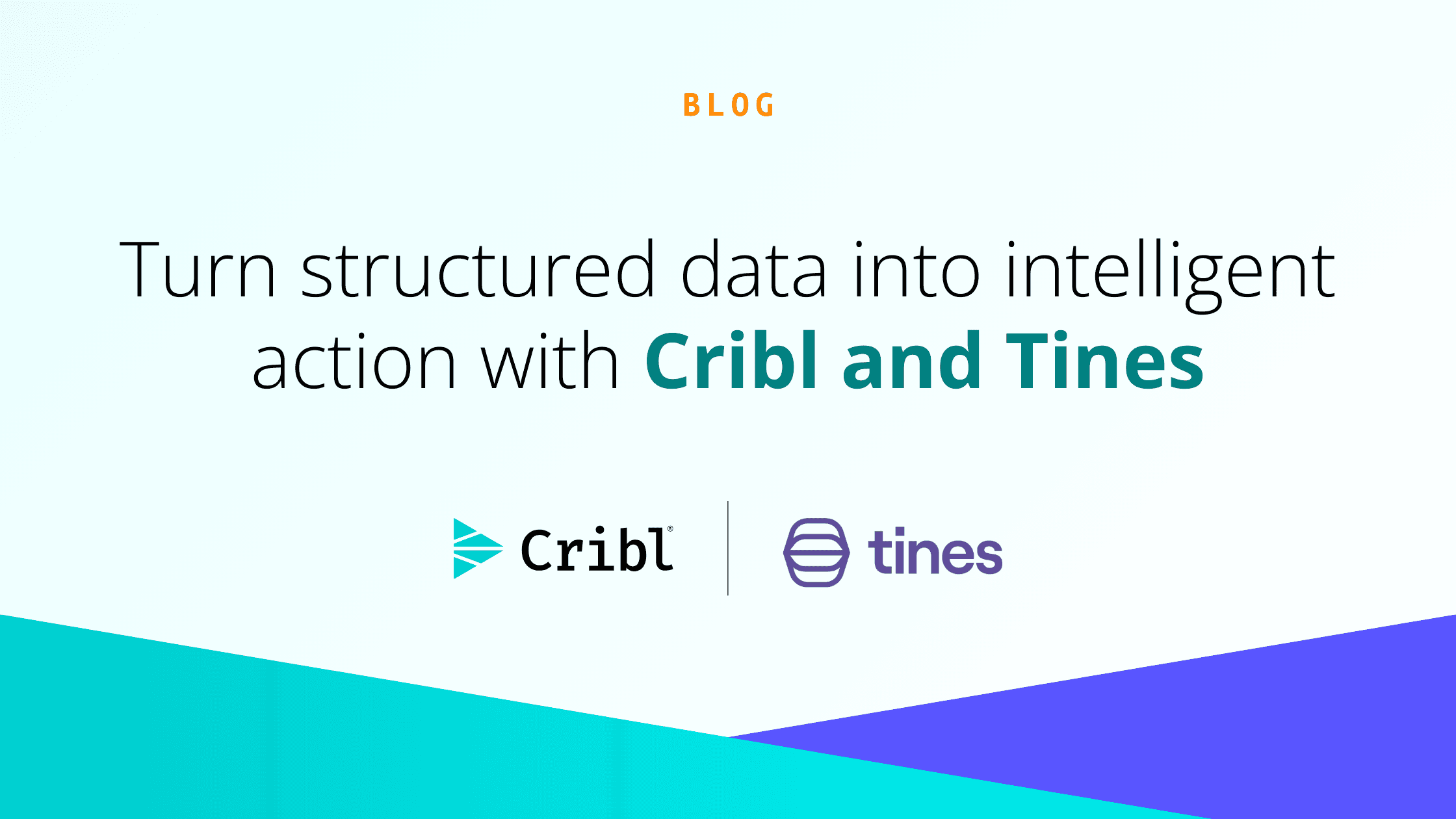Systems and applications generate vast amounts of data nowadays, and monitoring and understanding the performance and behavior of these systems is crucial. That’s where OpenTelemetry Metrics comes in.
OpenTelemetry Metrics is gaining popularity among developers and DevOps teams as a powerful observability framework. It offers deep insights into system metrics, helping improve performance, reliability, and cost optimization.
We’ll explore what these metrics are, their relevance to observability, how they work, and why it’s an essential tools for modern software development and operations.
What are Metrics?
Metrics are real-time measurements of a service. You can gather these measurements to identify trends and patterns as time goes by. Below are some essential metrics for application and resource utilization that usually matter during app development.
Throughput
Response time/latency
Error rate
CPU utilization
Memory utilization
What are OTel Metrics?
OpenTelemetry Metrics is an open-source project focused on collecting, processing, and exposing quantitative data about the performance and behavior of applications and systems. It aims to be a universal standard for collecting data from multiple systems and exporting them in a usable form to back ends for analysis. It is supported by APIs (application programming interfaces), SDKs (software development kits), and other tools to capture the metrics developers need to improve their applications.
These capabilities include metrics instrumentation of applications to gather data such as traces needed to monitor and troubleshoot them. OpenTelemetry provides a platform-agnostic solution for developers to collect metrics from various infrastructures and monitor them.
Why are OTel Metrics important?
Metrics track the health and performance of systems and applications through numeric measures over time. This includes the response time of a server, the latency of a network, or the speed of a database connection. Along with logs (records of events such as a system crash) and traces (which record the path a request takes through a system), metrics are one of the three main pillars of observability.
They provide valuable insights that help identify bottlenecks, optimize performance, and enhance overall system reliability. With the help of OTel Metrics, organizations can make informed decisions, troubleshoot issues efficiently, and ensure their systems are running smoothly.
Types of OTel Metrics
OpenTelemetry Metrics supports two main types of approaches: Synchronous and Asynchronous. Let’s break them down so that we can understand them better:
Synchronous metrics
They are collected at specific and fixed intervals. For example, checking the temperature of a server room every five minutes or application response time every 30 seconds.
Asynchronous metricsData is collected based on user specifications or demands, such as alerts for low application performance or high CPU utilization. An asynchronous instrument, like ‘valueRecorder’, records aggregated measurements over time. This data helps developers pinpoint the duration of specific operations with events occurring at different times.
OpenTelemetry supports both synchronous and asynchronous metrics, allowing developers to efficiently meet user and application requirements. By using the proper mix of metrics, networks and operations staff can prioritize important data while preventing overload. Synchronous metrics emit values only when observed, increasing efficiency and providing users with relevant information.
How to Get Started with OpenTelemetry Metrics?
To start utilizing OpenTelemetry metrics, you have two primary options.
The first option is to directly acquire application packages from a vendor. These packages are pre-built software development kits that facilitate seamless integration of OpenTelemetry metrics into your application. They come with essential tools, APIs, and dependencies for instrumentation.
Alternatively, you can manually select the appropriate language and supporting platform for your organization. Download the OpenTelemetry SDK, configure it for data collection, and export the data to your backend. This method requires more effort but can be cost-effective compared to using a vendor’s package. It involves coding, configuring instrumentation, and ensuring API compatibility.
Set up the configuration, choose an exporter (e.g., Jaeger, Zipkin, Prometheus, Statsd) to send telemetry data to the backend, and instrument your application based on the desired metric. After completing these steps, configure OpenTelemetry with your preferred exporter and instrumentation settings.
Both methods yield the same results, but there are trade-offs. The manual approach may be cheaper but requires more effort and expertise. In contrast, the vendor’s application package offers a quicker implementation but is more expensive. Consider your organization’s needs, available resources, and preferences to determine the best approach.