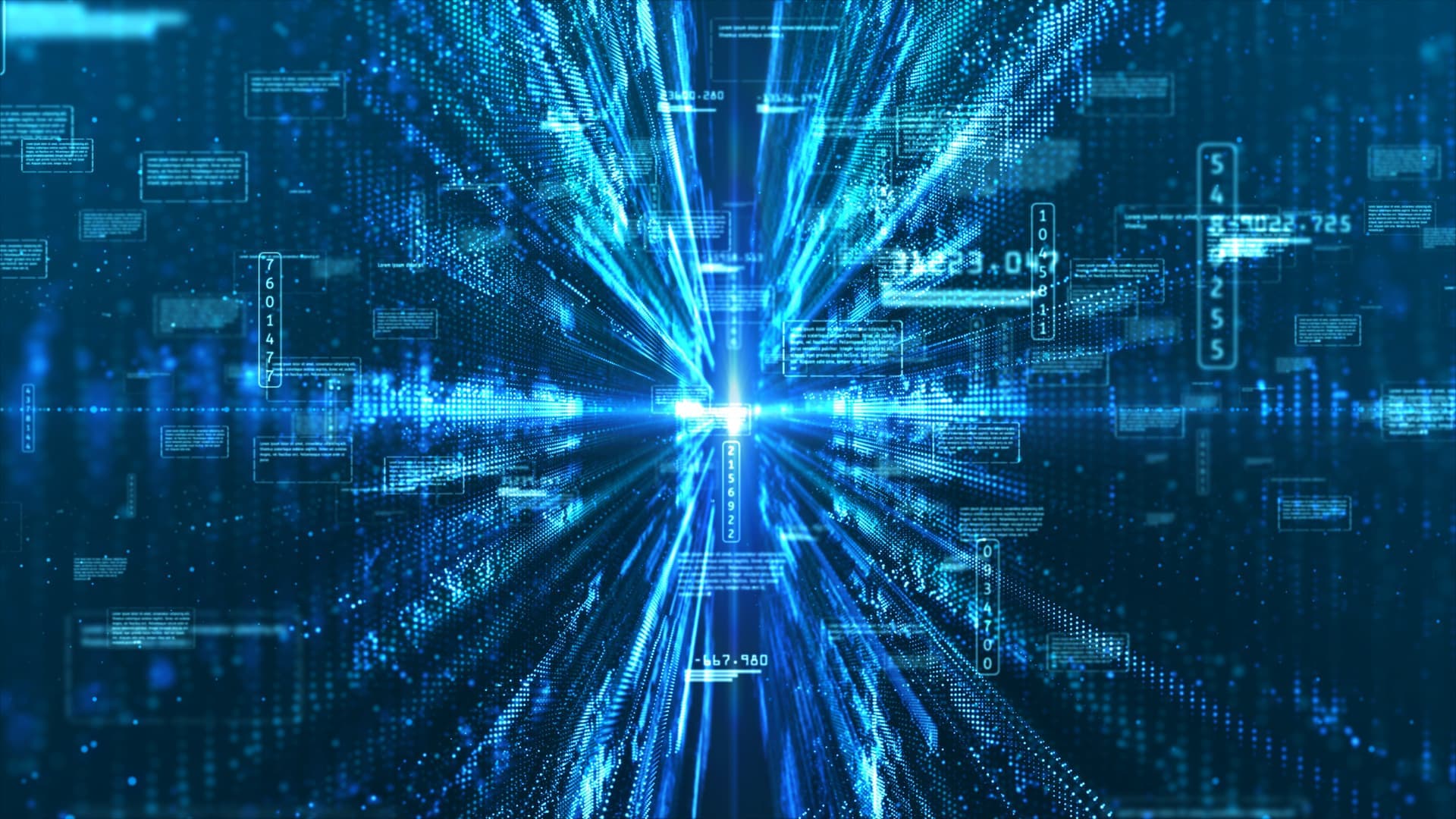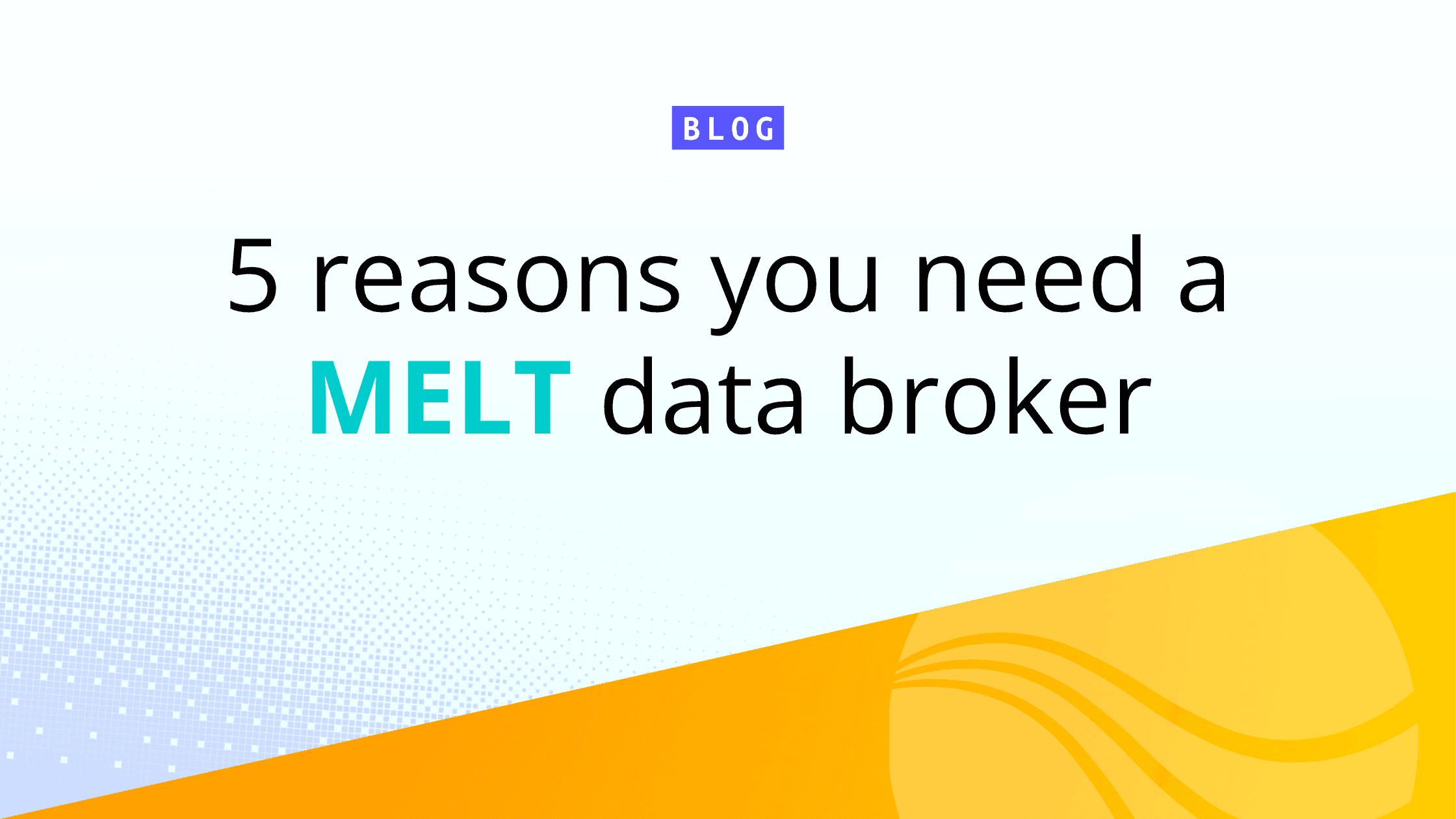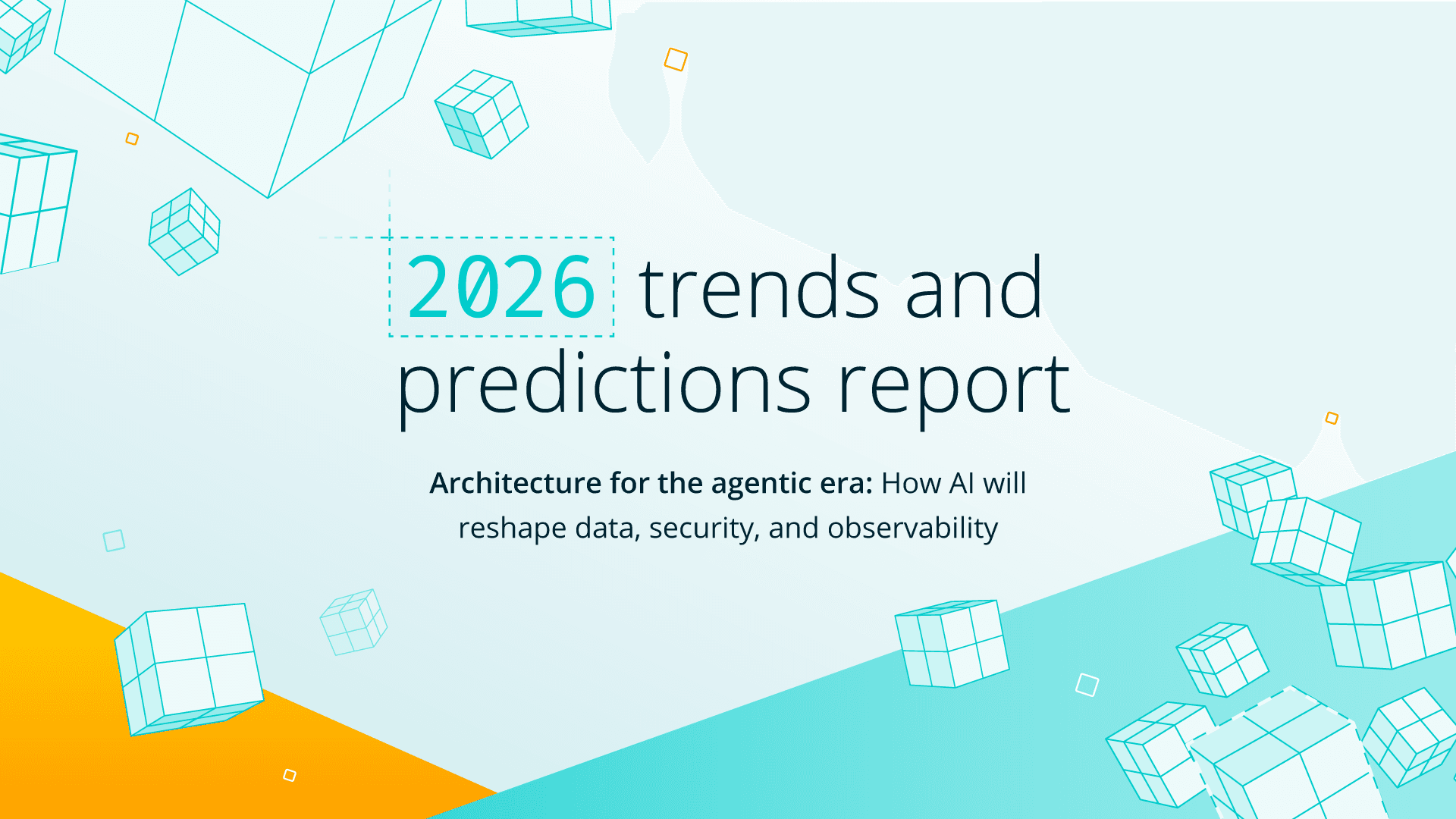Observability, monitoring, and telemetry are essential for maintaining modern systems’ performance and reliability. Although often used interchangeably, these concepts have distinct differences. This guide explores each concept, its key characteristics, and tool examples while comparing observability vs. monitoring vs. telemetry to determine when to use each. Digital transformation has accelerated in recent years, and to stay competitive, companies need to understand their systems’ performance, reliability, and user experience, as these factors directly impact customer satisfaction and business success. Effective system management requires the right tools and approaches. Observability, monitoring, and telemetry enable companies to collect and analyze data, identify and diagnose problems, ensure system efficiency, and enhance the end-user experience.
Table of Contents
TLDR: Observability vs Monitoring vs Telemetry: How Do They Differ?
How Do Telemetry, Observability, and Monitoring Fit Together?
TLDR: Observability vs Monitoring vs Telemetry: How Do They Differ?
These are the key differences between observability, monitoring, and telemetry:
Observability is about understanding the internal state of a system by looking at its outputs. It is concerned with understanding what is happening inside the system and predicting how it will behave.
Monitoring is about continuously observing a system to detect and alert for abnormal behavior. It is concerned with ensuring the system works correctly and taking corrective action when necessary.
Telemetry is about the automated collection and transmission of data from remote sources. It is concerned with understanding what is happening on the ground and often involves using sensors and other devices to collect data from hard-to-reach or hazardous environments.
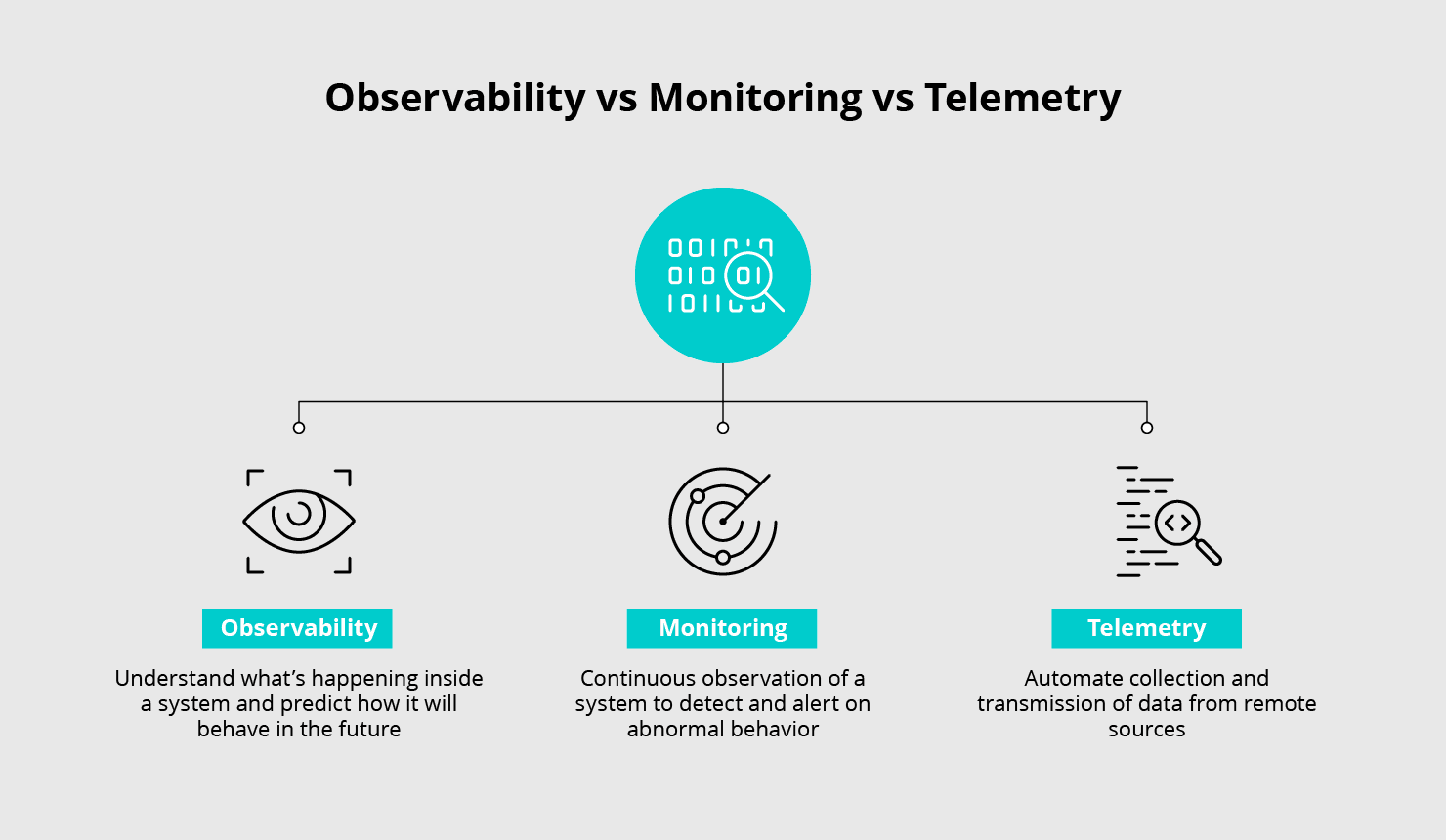
Observability vs. Monitoring vs Telemetry
While these terms are interconnected, they are not exactly interchangeable. Each one of them has its purpose. We’ll break them down for a clearer understanding.
Observability
Observability answers the question, “What’s going on inside the system?” To be observable, a system must produce sufficient data and make it available to operators or observability tools. That way, IT and DevOps teams can find exactly where problems are occurring without spending time or energy running tests and creating war rooms.
An observable system allows you to understand the system’s current state, predict how it will behave in the future, and diagnose problems when they occur. This is done through logging, metrics, tracing, and other forms of data output. Examples of observability tools include:
log aggregators
metrics platforms
distributed tracing tools
These tools collect and analyze data from various IT systems across the stack, providing insight into its internal state and behavior. Observability is crucial for maintaining the performance and reliability of modern systems, but it is not the same as monitoring or telemetry.
Monitoring
Monitoring is the continuous observation of a system to detect and alert on abnormal behavior. It is concerned with answering the question: “Is the system working correctly?”. To monitor a system, you need to define what “correct” means and set up alerts or notifications when the system deviates from that definition.
Monitoring is a proactive approach that helps detect problems before they become critical. It allows you to identify issues early and take corrective action, ensuring the system remains available and performs at the desired level.
Examples of monitoring tools include:
alerting systems
application performance management (APM) tools
These tools continuously observe a system and send notifications when certain conditions are met, alerting operators to potential problems. Monitoring is distinct from observability and telemetry.
Telemetry
Telemetry is the automated collection and transmission of data from remote sources. It concerns answering the question: “What’s happening on the ground?” Telemetry is often used to monitor the performance and condition of equipment or systems in hard-to-reach or hazardous environments, such as aircraft, satellites, or oil rigs. To collect data from these environments, telemetry systems use sensors and other devices that transmit data over a network to a central location for analysis and storage.
The data collected by telemetry systems can be used for various purposes, including performance monitoring, asset tracking, and predictive maintenance.
Telemetry has gained significant attention in the performance management space in recent years, largely due to the emergence of the OpenTelemetry project. This project has created a standardized approach to collecting metrics from distributed systems, making it easier for organizations to collect and analyze telemetry data. The adoption of the approach has led to increased interest in telemetry as a tool for understanding the performance and behavior of distributed systems.
Industrial control systems and Internet of Things (IoT) platforms are examples of telemetry tools. These tools enable the automated collection and transmission of data from remote sources, providing insight into the performance and condition of equipment and systems.
Telemetry is a crucial tool for collecting and transmitting data from remote sources. It is often used to monitor the performance and condition of equipment or systems in hard-to-reach or hazardous environments. The data collected by telemetry systems can be used for various purposes, including performance monitoring, asset tracking, and predictive maintenance.
So, when should you use observability, monitoring, or telemetry? The answer depends on your specific needs and goals. Here are some guidelines to help you choose the right approach:
Observability is particularly useful for diagnosing problems and understanding the root cause of issues.
Monitor to ensure that a system is working correctly and take corrective action when necessary. Monitoring is a proactive approach that helps detect problems before they become critical.
Use telemetry when collecting and transmitting data from remote sources, such as equipment or systems in hard-to-reach or hazardous environments. Telemetry is often used for performance monitoring, asset tracking, and predictive maintenance.
How Do Telemetry, Observability, and Monitoring Fit Together?
Telemetry, observability, and monitoring are essential for maintaining robust IT systems. Telemetry is the foundation by collecting data (metrics, logs, and traces) from various sources. This raw data feeds into both monitoring and observability.
Monitoring uses telemetry data to track system health and performance through predefined metrics and alerts. It provides a high-level view of system status and enables quick detection of anomalies. It answers the question, “Is the system working correctly?”
Conversely, Observability leverages telemetry data to gain a deeper understanding of system internals and behavior. It enables detailed analysis and troubleshooting, helping identify root causes of issues. Observability answers the question, “Why is the system behaving this way?”
Together, these components create a comprehensive approach: telemetry provides the data, monitoring offers immediate insights and alerts, and observability facilitates in-depth analysis and proactive problem-solving.
How to Choose the Right Observability and Monitoring Tools?
Choosing the right observability and monitoring tools depends on several factors:
System Requirements: Assess the complexity and scale of your system. Tools that offer rich telemetry data and advanced analytics are crucial for distributed systems.
Data Needs: Identify the type of data you need to collect. If you require detailed logs, metrics, and traces, opt for tools that support comprehensive telemetry.
Integration Capabilities: Ensure the tools integrate seamlessly with your existing infrastructure and other tools. Compatibility with open standards like OpenTelemetry can be advantageous.
User Interface: Look for tools with intuitive dashboards and visualization capabilities to simplify data interpretation and decision-making.
Scalability: Choose tools that can scale with your system’s growth and handle increasing data volumes without compromising performance.
Alerting and Automation: Effective monitoring tools should offer robust alerting mechanisms and automation features to address issues proactively.
Cost: Consider your budget and evaluate the tools’ cost-effectiveness. Strike a balance between comprehensive feature sets and affordability.
You can select observability and monitoring tools that best suit your needs by carefully evaluating these factors, ensuring efficient system management and optimal performance.
Wrap Up
To sum everything up, observability, monitoring, and telemetry are essential tools for maintaining the performance and reliability of modern distributed systems. By understanding the key differences and knowing when to use each approach, you can effectively monitor and manage all aspects of your IT environment — from applications to the underlying infrastructure. This ensures optimal performance and a seamless experience for end-users and customers. Embrace these practices to enhance your system’s efficiency, reduce downtime, and drive better business outcomes.⬤