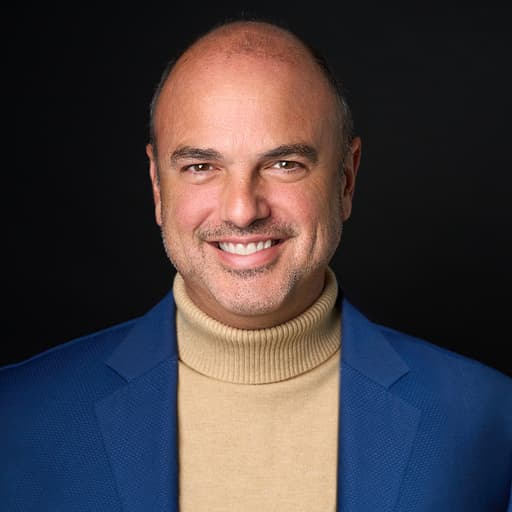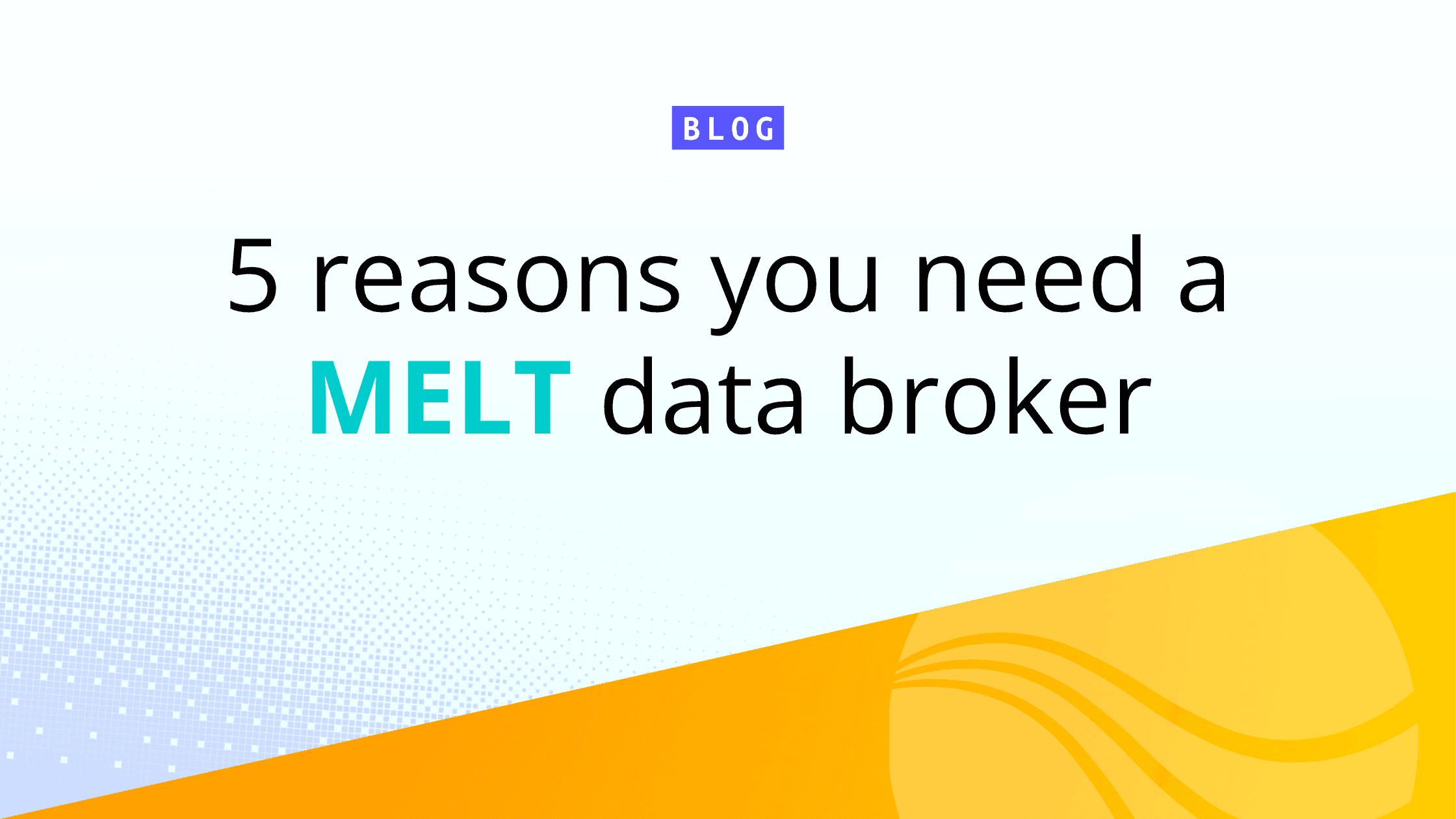Data growth is growing at an extraordinary pace, with a compound annual growth rate (CAGR) of 28% projected over the next few years. For organizations dealing with logs, metrics, and traces, this massive data expansion brings both opportunities and challenges. As data volumes soar, having flexibility in where you store and analyze it—whether in a SIEM, object storage, or other platforms—has become essential. A well-thought-out data migration plan enables businesses to manage this growth efficiently while ensuring secure, scalable, and flexible data handling.
Data migration isn’t just about moving information from one location to another; it’s about maintaining data integrity, minimizing downtime, and enabling seamless operational transitions. Without a structured data migration project plan, organizations risk disruption in business processes, inconsistent data, and potential compliance violations. Whether migrating logs to an analytics platform or transferring traces to cloud-based object storage, an efficient data migration process flow diagram and plan are critical for long-term success.
Why Do Organizations Need a Data Migration Plan?
In an era where data is central to decision-making and operations, organizations generate immense volumes of logs, metrics, and traces. As this data grows, the need for flexibility and scalability in where and how it is stored becomes critical. An effective data migration plan ensures organizations can move this data seamlessly to new systems, such as a SIEM, object storage, or cloud infrastructure, with minimal disruption.
Let’s look at why having a structured plan is crucial and the challenges that can arise without one.
Key Benefits of a Data Migration Plan
Data Integrity and Security: A robust data migration plan safeguards the integrity of the data, meaning that all logs, metrics, and traces are transferred accurately and securely. Data corruption or loss during migration can severely impact business insights and compliance.
Operational Continuity: A well-designed data migration project plan minimizes downtime, ensuring that business operations continue smoothly without the risk of critical systems going offline. By following a defined data migration process flow diagram, organizations can transfer their data while keeping essential services and applications online.
Improved Scalability and Flexibility: With the right data migration steps, organizations can move data to more flexible and cost-effective storage solutions, enabling better management of growing data volumes. This might involve migrating logs from legacy systems to cloud-based storage or integrating data with advanced analytics platforms for better decision-making.
Cost Efficiency: Migrating to modern, scalable platforms allows organizations to optimize their IT resources, reducing costs associated with maintaining outdated infrastructure. With an efficient data migration plan template, organizations can make well-informed decisions on resource allocation, ensuring a smooth and cost-effective transition.
Common Challenges and Data Migration Pitfalls
Organizations that don’t take the time to craft a detailed data migration plan face significant challenges, including:
Data Loss and Corruption: When migrating logs and metrics without a plan, there’s a high risk of incomplete or incorrect data transfer. Missteps in data mapping or mismatched data formats can lead to corruption or the complete loss of vital information, which can cripple decision-making and lead to compliance issues.
Increased Costs and Delays: Without clear guidance, migration projects often take longer than expected, eating into budgets and delaying other initiatives. The absence of a data migration project plan can result in confusion over roles, inefficiencies in the migration process, and escalating costs as problems mount.
Non-Compliance with Data Governance Standards: A poorly-managed migration can lead to breaches of data governance and compliance policies, exposing organizations to penalties and damaging their reputation. Maintaining compliance, especially when handling sensitive logs and traces, is critical.
System Downtime and Disruptions: Unplanned migrations often cause system downtime, which disrupts business operations and can lead to loss of revenue. Without clear planning, it’s difficult to minimize the impact of the migration on end-users and business services, leading to prolonged outages.
Resource Inefficiencies: A disorganized migration can waste valuable time and effort from team members, often requiring significant manual intervention to fix errors, redo transfers, or validate data. This diverts critical resources from other business priorities, leading to inefficiencies.
By addressing these challenges with a well-documented, scalable, and flexible data migration plan, organizations can optimize their migration efforts, reduce risks, and ensure their data is accessible and usable in the new environment.
Data Migration Strategies
When building a data migration plan, organizations can choose from several strategies depending on their needs, timeline, and complexity of the data. Here’s an overview of the most common strategies:
Big Bang Migration: In this approach, all data is migrated at once, usually over a set period like a weekend or holiday. While this method minimizes the time it takes to complete the migration, it comes with increased risks related to downtime and data integrity.
Phased Migration: Instead of migrating all data at once, the phased migration approach involves moving data in segments over time. This minimizes disruption and allows for more thorough testing at each phase, making it a good option for large-scale or highly complex migrations.
Parallel Migration: This involves running both the old and new systems simultaneously, migrating data in real-time as it’s created. It allows for a seamless transition but can be resource-intensive since both environments need to be maintained until the migration is fully complete.
Cloud-Based Migration: As cloud adoption grows, many organizations are moving their logs, metrics, and traces to cloud platforms and away from legacy systems. This strategy involves shifting on-premise data into cloud-based environments, leveraging cloud scalability, flexibility, and cost-efficiency.
Hybrid Migration: In this approach, organizations might choose to move some data to the cloud while keeping other data on-premises. This is often chosen for security or compliance reasons, where only certain data types are eligible for cloud storage, while others remain local.
7 Data Migration Steps to Success
To ensure a smooth and effective migration, organizations should follow a clear, structured process. Here are the 7 key steps to building a successful data migration plan:
1. Assess and Analyze the Source Data
Begin by understanding your existing data — its formats, volumes, and locations. Identifying critical data and its dependencies will help you map the migration plan more efficiently. Consider whether you’re migrating logs, metrics, traces, or all three, as the complexity and volume of data might impact your strategy.
2. Define the Scope and Objectives
Clearly define the goals of your migration. Are you moving to improve scalability, performance, or cost-efficiency? Outline the specific systems involved, such as a target system (e.g., SIEM, object storage, or cloud). This ensures that everyone is aligned on what success looks like.
3. Select the Right Tools and Resources
Choose the right data migration tools that match the scale and complexity of your project. Depending on the data (e.g., logs, metrics), different tools will offer features such as real-time data mapping, error handling, and transformation capabilities. Make sure the team members involved are trained on these tools and processes.
4. Plan for Backup and Contingencies
Before executing the migration, create backups of all data to avoid any risk of loss. Having a rollback strategy is crucial in case anything goes wrong during the migration process, allowing you to revert to the previous state without business impact.
5. Execute the Migration
Once your backups are secure and the migration tools are in place, start the actual migration process. This might involve transferring data in bulk, segmenting based on data types, or performing a parallel migration. No matter which route you take,, ensure that data is validated during each step of the migration for accuracy, preserving both continuity and compliance.
6. Validate and Test the Target System
After migration, thoroughly test the target system to ensure that the data has been transferred correctly. This step includes checking the data integrity, formats, and accessibility of logs, metrics, and traces. Additionally, test system performance to ensure it meets the business requirements.
7. Monitor and Optimize Post-Migration
The migration doesn’t end after the data is transferred. Monitoring the new system for potential errors, performance issues, or any discrepancies ensures long-term success. Continuous audits and optimization ensure the migrated data continues to meet evolving business needs.
Simplify Your Data Migration Plan with Cribl
Cribl offers a robust and flexible approach to streamlining data migration, particularly for organizations dealing with logs, metrics, and traces. One of Cribl’s standout features is the ability to feed multiple SIEM systems simultaneously using Cribl Stream. This allows you to route data to multiple destinations during the migration process. This ensures operational continuity and flexibility.
Cribl Lake provides a temporary or long-term storage solution during migrations, making it easier for organizations to manage data without the risk of loss. Cribl Lake acts as a centralized hub where logs, metrics, and traces can be stored and retrieved as needed, giving teams the option to pause migration efforts without disruption.
Cribl’s suite of products empowers organizations to manage the complexities of cloud migrations, ensuring data is efficiently routed, stored, and searchable, all while minimizing costs and the risk of data loss.
FAQ
What does a data migration plan include?
A data migration plan outlines the strategy, processes, and resources required to transfer data from one system to another. It typically includes the scope of the migration, key objectives, timelines, risk management, data mapping, testing strategies, and contingency plans to prevent data loss or corruption during the migration.
What are the major components of a migration plan?
Key components include:
Assessment of source and target systems: Understanding the data structure and compatibility.
Data mapping and transformation: Ensuring data is correctly formatted for the target system.
Backup and validation: Implementing backups and testing for successful migration.
Execution and monitoring: Executing the migration and ensuring everything runs smoothly.
How can Cribl Lake be used during data migration?
Cribl Lake acts as a temporary or long-term storage solution during data migration. Cribl Lake allows organizations to offload large volumes of data, store it safely, and access it when needed. This can be especially useful when migrating large datasets over time, providing a buffer for storing data while migrations are ongoing, thus preventing data loss or disruption.
How does Cribl Stream feed multiple SIEM systems at the same time?
Cribl Stream allows organizations to route data to multiple SIEMs simultaneously by using its ability to route data to multiple destinations. Cribl Stream enables users to configure routes that send logs, metrics, and traces to different destinations in real time, ensuring efficient data delivery without duplication, and optimizing costs by filtering and transforming the data before it reaches each SIEM.
What are the key considerations for data migration?
Considerations include the volume and sensitivity of data, the compatibility between source and target systems, the data migration tools used, minimizing downtime, and ensuring data integrity during the process. Compliance with industry regulations and ensuring minimal business disruption are also critical factors.