Cribl Guide
Tool Evaluation
Swipe right on efficient tool evaluations with Cribl. It’s not always easy to find your perfect match in the world of IT and security tools to keep operations running smoothly. Let’s face it, the process can be complex and time-consuming. That’s where Cribl comes in. With Cribl, evaluating tools becomes as easy as swiping right. You can effortlessly route data to multiple destinations, format it according to specific schemas, and conduct thorough assessments with real production data. Simplify migrations and save valuable time for testing requirements and strategic planning. Explore how Cribl can revolutionize your tool evaluations today. We’re here to help you find your perfect match.
In this video, we show how Cribl seamlessly streamlines the evaluation process for security and analytic tools. With a suite of capabilities that effortlessly handle diverse destinations, tailor formats to specific schemas, and streamline migrations, Cribl becomes your go-to ally in navigating the intricate world of evaluations. Experience it for yourself in your own free Cribl.Cloud account.
Ready to revolutionize your tool evaluations? Experience the transformative power of Cribl Stream firsthand! Join leading organizations like Vodafone, Pegasystems, and Geneva Trading in simplifying your evaluation process and unlocking the full potential of your data. Dive into one of our Sandboxes today and discover how Cribl can streamline your tool evaluations, saving you time and resources.
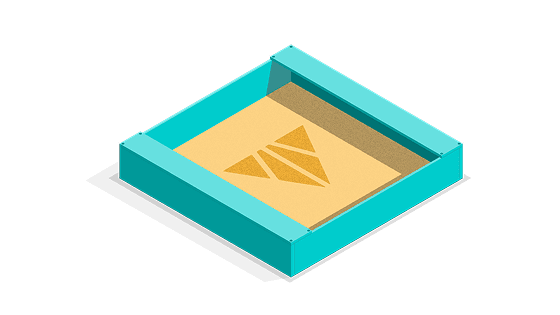
Resources